| Make BestShareware.net your home page | Add BestShareware.net to your favorites |
 Homepage |
 Help Desk |
 Site Map |
 |
 Popular |
 What's New |
 Featured |
| MAC Software | Linux Software | Pocket PC | iPod Software |
|
How do I Recover Deleted Files and Folders?Recovering Deleted Files After You Have Emptied the Recycle Bin, including Word, Excel, PowerPoint, email, photo, database and more files...How do I Recover Deleted Files and Folders? Where to find a better software? Data Recovery Wizard Pro helps you recover these lost files without requiring. Data Recovery Wizard Pro restores deleted files no longer in the Recycle Bin. It can recover deleted Word, Excel, PowerPoint, photo, Email, database, and all document formats and folders in Windows 98, NT, 2000, XP, 2003, which have been emptied from or by-passed the Windows Recycle Bin. If you accidentally deleted the file, steps: 1.Double-click on the Recycle Bin in Windows or the Trash on a Mac to see if the file is still there. 2.If you find the file, drag it to the desktop. To return the file to its original location in Windows, click on the file and select Restore from the drop-down menu. 3.If the file is no longer in the Recycle Bin or the Trash, look for a backup. If your PC is on a network that has regular backups, check with the system administrator to see if it's possible to retrieve a saved copy of the file. 4.Try using our commercial file recovery tools - Data Recovery Wizard that scans the disk for recognizable data. When you delete a file, the operating system probably won't erase the actual bits from the disk until it needs them for something else; therefore, you may be able to recover some data. If you decide to use Data Recovery Wizard, don't install it on the same disk that you're hoping to retrieve the file from, or you might overwrite the data you're trying to recover. Launch the software from a CD-ROM or a External hard drive. And if you download it directly from the Internet, don't download it onto the disk from which you deleted the file. To recover files from a drive containing deleted files or folders, follow these steps: 1.Click the "DeletedRecovery" button on the main window of Data Recovery Wizard. 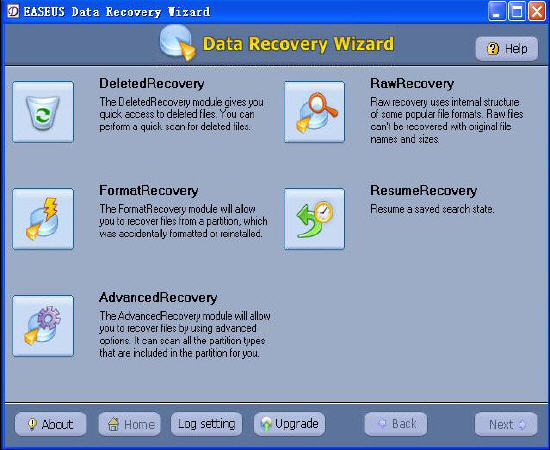 2. You can see the list of all logical volumes found on your computer. 3. You can select the exact drive or click "Search Specified Folder", press the "Next" button to search. If you are familiar with file system details, you can change "OPTION" before pressing the "Next" button. 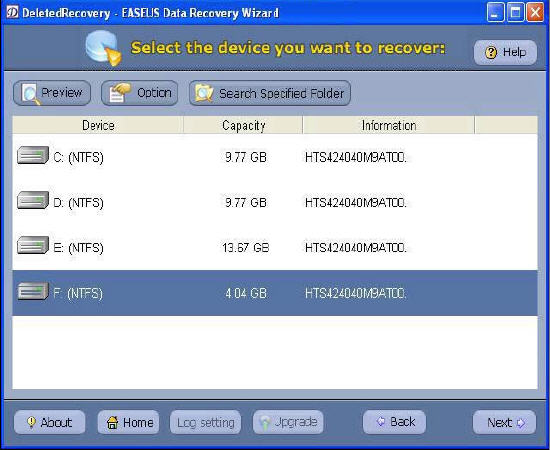 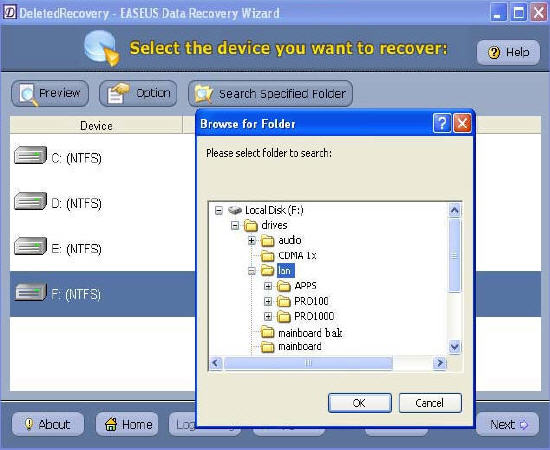 4. Data Recovery Wizard will read file system on selected volume and search the files. 5. This step may take some time depending on the size of disk space. You have to wait until scanning is finished. 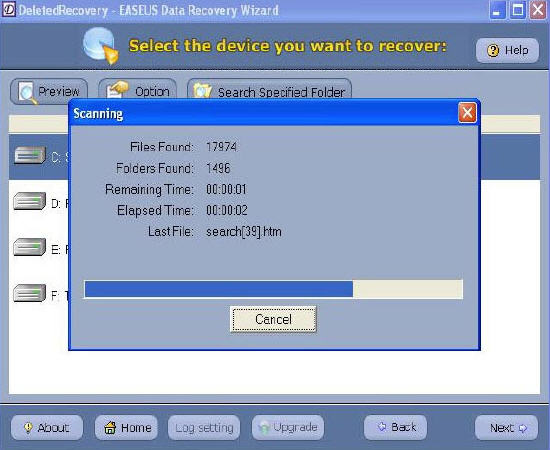 6. Otherwise Data Recovery Wizard may not be able to find and recover deleted files. 7. After this scanning is finished, you'll see file/folder tree. 8. You can "Search" or "Filter" files, or only show deleted and lost file with "Deleted and Lost Files" button. 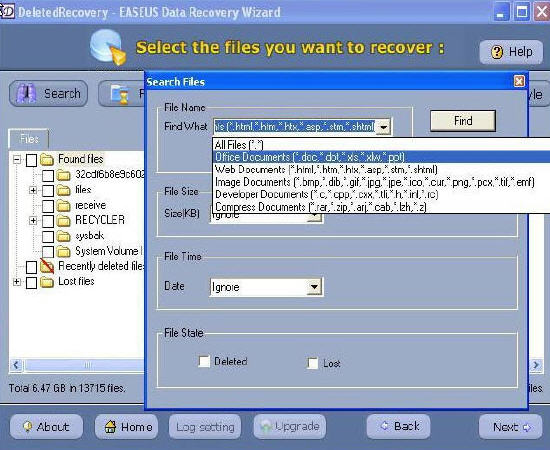  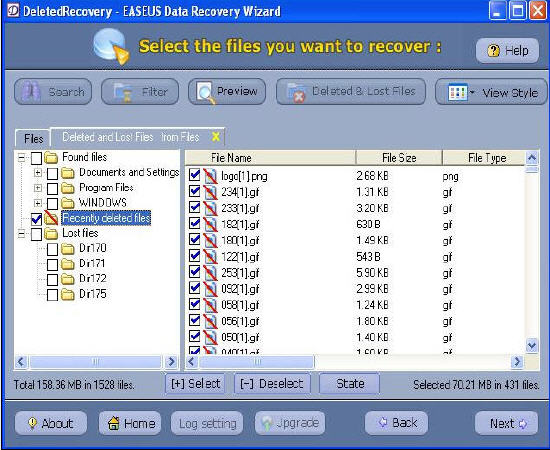 9. Select the files or folders that you want to recover and press the "Next" button. 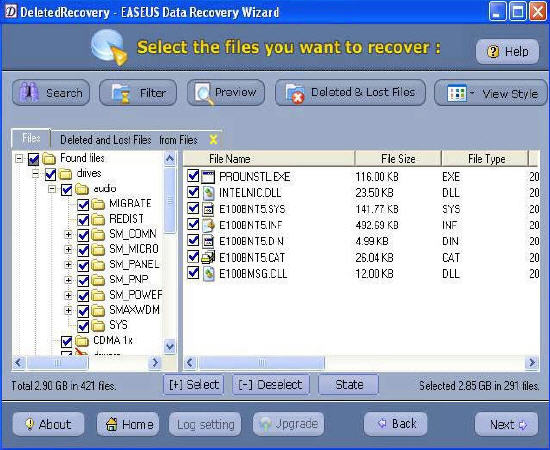 10. Select a directory and press the "Next" button to save the files. 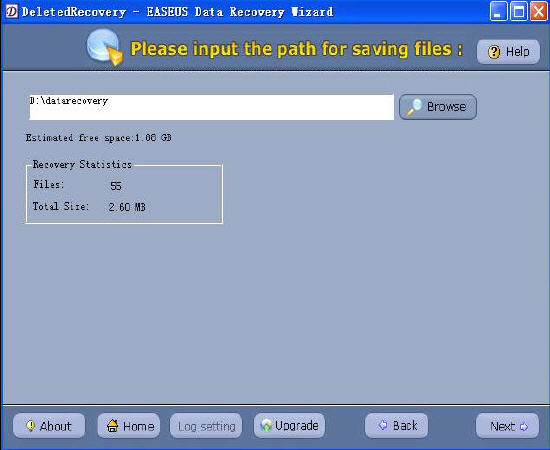 11. Saving is complete.  Note: If after DeletedRecovery you are not able to get the desired results, go back to home window and select the option "AdvancedRecovery". Caution: Saving file(s) to the partition or drive from where you are recovering data, for it may result in overwriting of data, and would result in permanent data loss!!! Related Article and Tutorials: Photos and Files Recover from USB Flash Drive on Mac ? Recover Photos from Micro SD Card ? How to recover SanDisk files with SanDisk Data Recovery? How to Recover data from Ghost hard disk drives by error? How to recover files from EXT2/EXT3 Drive? Recover Deleted Photos from Memory Card? How do I recover lost files and folders? How to Recover Deleted Email files? How to recover deleted or lost photo images? How to recover lost Word files? How to recover lost Excel files? How do I Recover deleted, missing or lost Logical Drives? How do I recover files from formatted hard drives? How do I recover fdisked drives? How do I recover lost files from re-partitioned hard drive(s)? How do I recover hard disks involving Scandisk and Chkdsk error? How do I recover files from Raw Hard Drive? Recover Encrypted file on NTFS Drive? |
|
Submit Software |
Privacy Policy |
Terms of Use |
Advertise with Us |
Contact Us
Copyright ©  BestShareware.net. All rights reserved.
BestShareware.net. All rights reserved.
|