| Make BestShareware.net your home page | Add BestShareware.net to your favorites |
 Homepage |
 Help Desk |
 Site Map |
 |
 Popular |
 What's New |
 Featured |
| MAC Software | Linux Software | Pocket PC | iPod Software |
|
How to recover lost Excel files How to recover lost Excel files? Where to find a better recover lost Excel files tools? This great tool allows you to retrieve files that were lost by deleting partitions, formatting disks, and just because you emptied the recycle bin. this article shall tell you. Free Download Trial is available. I hope this guide will be helpful for you. Recover deleted and overwritten Excel files If an Excel document was deleted, Data Recovery Wizard Pro will scan the entire disk to find the contents of the deleted worksheet in previously saved copies or backup files. If the contents of the Excel document were overwritten, it will be regenerated from fragments of previously saved versions of the file. To recover Excel files from a drive, follow these steps: 1.Click the "AdvancedRecovery" button on the main window of Data Recovery Wizard. 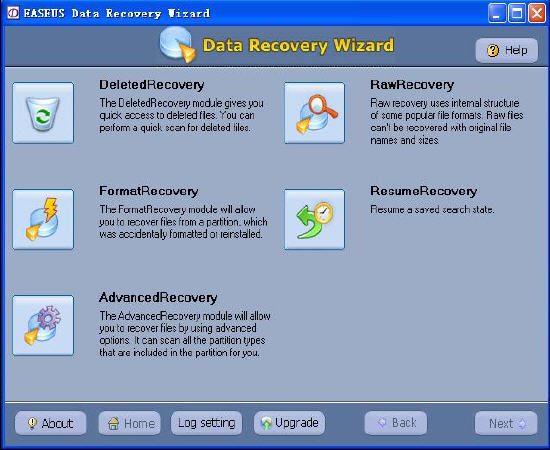 2.You can see the list of all logical volumes found on your computer. 3.Choose one of them and press the "Next" button (if you are familiar with file system details, you can change "OPTION" before pressing the "Next" button).  4. Data Recovery Wizard will read file system on selected volume. 5.This step may take some time depending on the size of disk space. You have to wait until scanning is finished. 6. Otherwise Data Recovery Wizard may not be able to find and recover lost Excel files. 7.After this scanning is finished, you'll see file/folder tree. 8.You can click "Search" or "Filter" to see search office document and right click to preview the excel file. 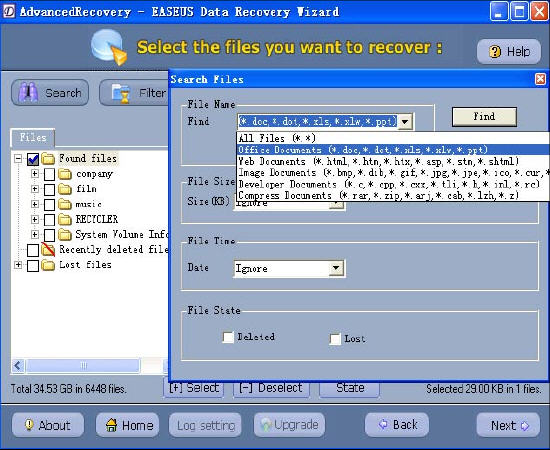 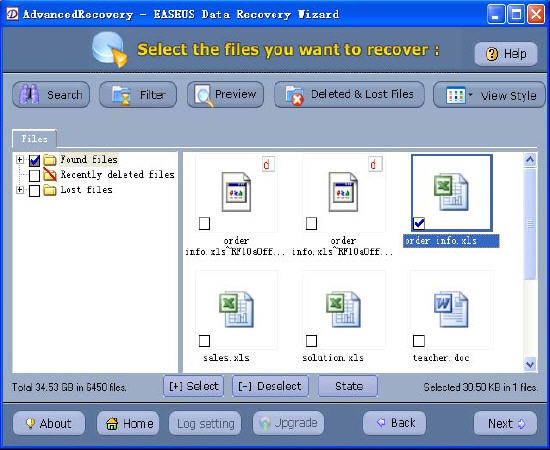 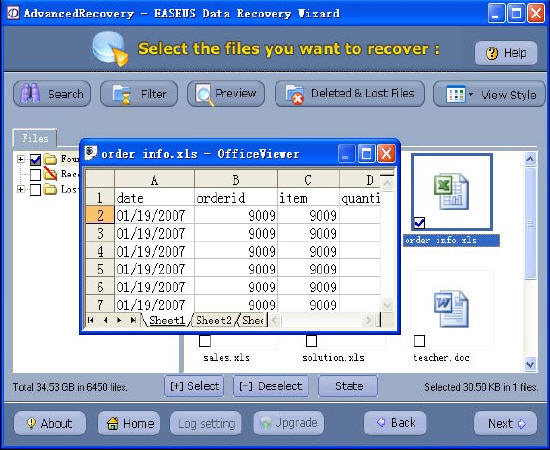 9. Select the file or folder that you want to recover and press the "Next" button. 10.Select a directory and press the "Next" button to save the data. OK. You will successfully complete to How to recover lost Excel files? Note: You can also use "RAWRecovery" to recover lost Excel files. 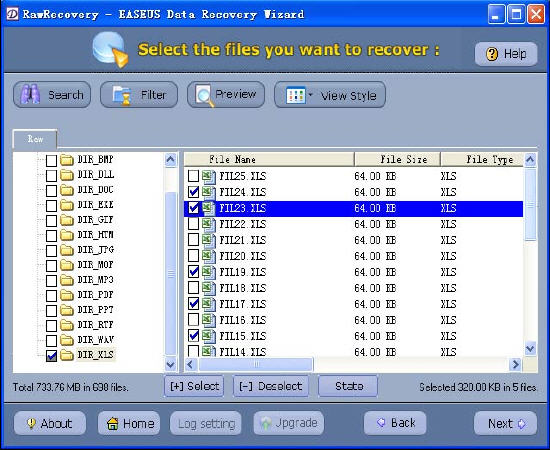 Caution: Saving file(s) to the partition or drive from where you are recovering data, for it may result in overwriting of data, and would result in permanent data loss!!! Related Article and Tutorials: How to make yur own frame? how to convert to an amv video? How do I Recover Deleted Files and Folders? How do I recover lost files and folders? How to Recover Deleted Email files? How to recover deleted or lost photo images? How to recover lost Word files? How do I Recover deleted, missing or lost Logical Drives? How do I recover files from formatted hard drives? How do I recover fdisked drives? How do I recover lost files from re-partitioned hard drive(s)? How do I recover hard disks involving Scandisk and Chkdsk error? How do I recover files from Raw Hard Drive? Recover Encrypted file on NTFS Drive? Recover Compressed files on NTFS Drive? recover files from dynamic-disk in Windows? |
|
Submit Software |
Privacy Policy |
Terms of Use |
Advertise with Us |
Contact Us
Copyright ©  BestShareware.net. All rights reserved.
BestShareware.net. All rights reserved.
|