| Make BestShareware.net your home page | Add BestShareware.net to your favorites |
 Homepage |
 Help Desk |
 Site Map |
 |
 Popular |
 What's New |
 Featured |
| MAC Software | Linux Software | Pocket PC | iPod Software |
|
How to Recover Encrypted file on NTFS Drive Encrypting File System (EFS)- provides the core file encryption technology used to store encrypted files on NTFS file system volumes. Once you encrypt a file or folder, you work with the encrypted file or folder just as you do with any other files and folders. Encryption is transparent to the user that encrypted the file. This means that you do not have to manually decrypt the encrypted file before you can use it. You can open and change the file as you normally do. Using EFS is similar to using permissions on files and folders. Both methods can be used to restrict access to data. However, an intruder who gains unauthorized physical access to your encrypted files or folders will be prevented from reading them. If the intruder tries to open or copy your encrypted file or folder he receives an access denied message. Permissions on files and folders do not protect against unauthorized physical attacks. You encrypt or decrypt a folder or file by setting the encryption property for folders and files just as you set any other attribute such as read-only, compressed, or hidden. If you encrypt a folder, all files and subfolders created in the encrypted folder are automatically encrypted. It is recommended that you encrypt at the folder level. Data Recovery Wizard Professional can retrieve EFS - encrypted files from NTFS partitions. To retrieve the files, encryption password must be known or SAM database must be present (Windows 2000, XP, 2003). User must have administrator privileges. The green "sample2.txt" is an encrypted files of NTFS drive. 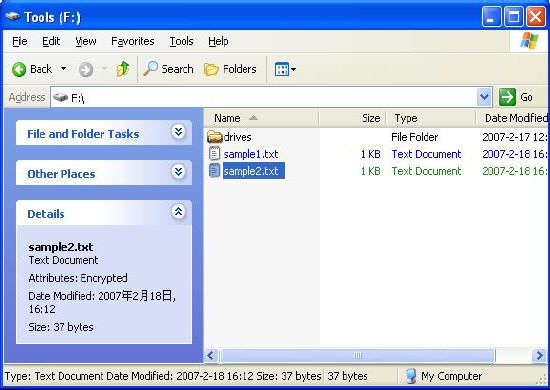 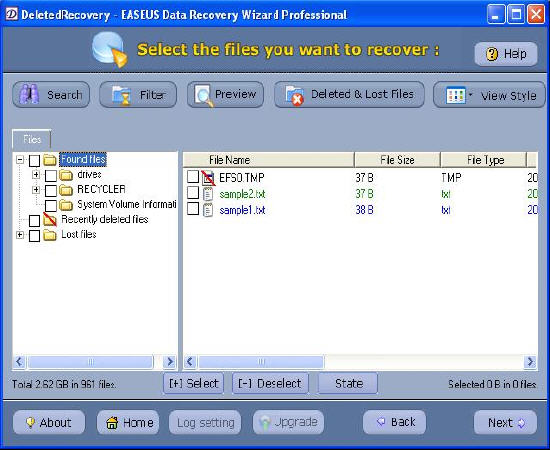 Note:
Related Article and Tutorials: How to Recover data from Ghost hard disk drives by error? How to recover files from EXT2/EXT3 Drive? How do I Recover Deleted Files and Folders? How do I recover lost files and folders? How to Recover Deleted Email files? How to recover deleted or lost photo images? How to recover SanDisk files with SanDisk Data Recovery? How to recover lost Word files? How to recover lost Excel files? How do I recover files from Raw Hard Drive? How do I Recover deleted, missing or lost Logical Drives? How do I recover files from formatted hard drives? How do I recover lost files from re-partitioned hard drive(s)? How do I recover fdisked drives? How do I recover files from Raw Hard Drive? How do I recover hard disks involving Scandisk and Chkdsk error? Recover Compressed files on NTFS Drive? recover files from dynamic-disk in Windows? |
|
Submit Software |
Privacy Policy |
Terms of Use |
Advertise with Us |
Contact Us
Copyright ©  BestShareware.net. All rights reserved.
BestShareware.net. All rights reserved.
|