| Make BestShareware.net your home page | Add BestShareware.net to your favorites |
 Homepage |
 Help Desk |
 Site Map |
 |
 Popular |
 What's New |
 Featured |
| MAC Software | Linux Software | Pocket PC | iPod Software |
|
How to convert Video to iPad? What is iPad? iPad is a hybrid of Apple iPhone, Apple iTouch, and a full laptop notebook. Using the touch screen, you can browse the internet, use apps, listen to music, watch movies and play games in this new Apple iPad. It won't be able to make calls, but given the size, that's probably for the best. Only half an inch thick and weighing 1.5 pounds, the 9.7" touch screen looks very much like the iPhone's big brother. The iPad will come in three flavours, with 16, 32 and 64 GB of flash memory inside. iPad will run almost 140,000 apps from the App Store. So you can use all those incredibly fun and useful apps — including everything from games to productivity apps — right out of the box. 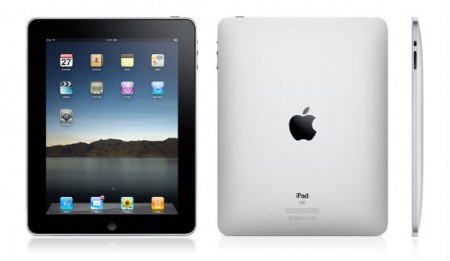
Convert Video to iPad using Mac iPad Video Converter: Mac Video to iPad converter is suited to decode and convert videos to iPad, convert videos to iPhone, convert avi, wmv, 3gp, flv, 3g2, mov, vob, mpg, asf, swf, rm , rmvb, mp4, mkv, tod, mod, DivX, Xvid, H.264 to ipad, so that you can play videos smoothly on ipad. In addition, Mac Video to iPad converter can also support you to convert files in batch, adjust start and stop times, change its video dimensions, or change its video or audio parameters to customize the video or audio at will. It is easy-to-use and several mouse clicks are enough to finish the conversion job. Guide for converting Video to iPad step by step:
Go to top How to convert AVCHD files to MPEG-2 HDV? How to import video to Adobe Premiere without transcoding? How to join several flash videos together? How to convert OGV to AVI? How to convert NTSC DVD to PAL on Mac? How to rip and convert DVD to 3GP for cell phone? How to import iPod file to Mac? How to download videos from YouTube for free? How to convert video to BlackBerry? How to convert AVI to DVD on Mac? How to burn iTunes Video to DVD? How to convert DVD to Netbook? How to convert Video to Notebook? How to convert Mod/Tod video to AVI? How to convert FLV to iPhone? How to backup D9 and D5 DVD movies on Mac OS X? How to download and convert YouTube videos to 3GP? How to convert YouTube videos to MP4? How to Convert M4V to AVI on Mac? How to rip DVD to WMV on Mac for your iRiver player? How to remove DRM from iTunes 9 on Mac? How to convert AAC to MP3 on Mac OS X? How to convert 3GP to AVI ? How to convert RMVB to AVI on Mac? How to convert video files on Mac/Windows? How to remove region code from protected DVD? How to convert YouTube to iPhone? How to convert WMA to MP3 using Xilisoft Audio Maker? 5 Tips to Make Successful Video Conversion How to convert AVI to iPod using Cucusoft iPod Video Converter Suite? Put video on iPod - How to put movies on iPod? How to Convert DVD to AVI Format Using Aiseesoft DVD Ripper? How to Convert FLV to AVI Format? How to rip DVD to iPod touch, classic, Nano? How to convert HD video on Mac OS X? How to convert AVCHD to AVI? How to convert HD video to SD? How to convert H.264 to AVI video files? How to Convert DVD Movies to iPod Format How can I burn ISO files to CD or DVD? |
|
Submit Software |
Privacy Policy |
Terms of Use |
Advertise with Us |
Contact Us
Copyright ©  BestShareware.net. All rights reserved.
BestShareware.net. All rights reserved.
|