| Make BestShareware.net your home page | Add BestShareware.net to your favorites |
 Homepage |
 Help Desk |
 Site Map |
 |
 Popular |
 What's New |
 Featured |
| MAC Software | Linux Software | Pocket PC | iPod Software |
|
How to convert DVD to Netbook Being small, cheap, under-powered, and compatible with an old or unfamiliar operating system, netbook(tiny laptop) has been popular among more and more people. While, sometime, it is not easy to find some tools suitable on these mini laptops due the function limitation. The Netbook DVD Ripper we are using is designed for those mini laptop users to convert DVD movies to versatile videos which can be played on popular portable media players. And with only 3 steps, users can finish ripping DVDs easily. Please first download this DVD to Netbook Converter, install and run it. Then you will get the following main interface. 
If you want to convert DVD to Netbook, please launch DVD to Netbook Converter, and converting videos to netbook literally takes just a few steps. 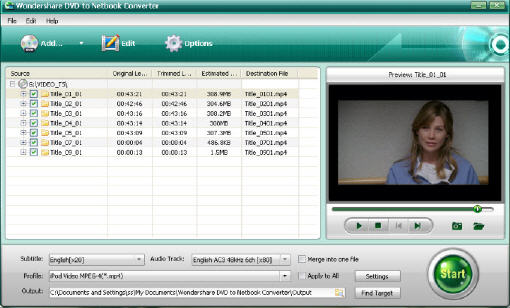
Step 1: Load DVD movies Loading DVD movie will be your first step. Click "File" in menu list or "Add" button, you are allowed to load DVDs from DVD Rom/Folder(data DVD)/IFO/ISO files respectively. 
Step 2: Select output settings The second and the most important step is to select output settings. Here it is necessary for you to select the following output settings. Output format Select your desired output format from the categorized output formats list in "Profile" drop-down list, specify the output directory to save your converted files in "Output" drop-down list. 
And you can set the related video/audio parameters (resolution, frame rate, video encoder, bit rate, sample rate and audio channel etc) in "Settings" window by clicking  . .
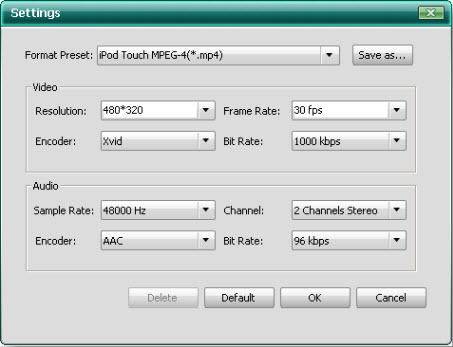
Step 3: Start conversion The last step will be conversion. Click "Start" button, and all the tasks will be done. During the whole conversion, you can have a clear idea of the conversion process such as converted length and time in the "Converting" window popped up. 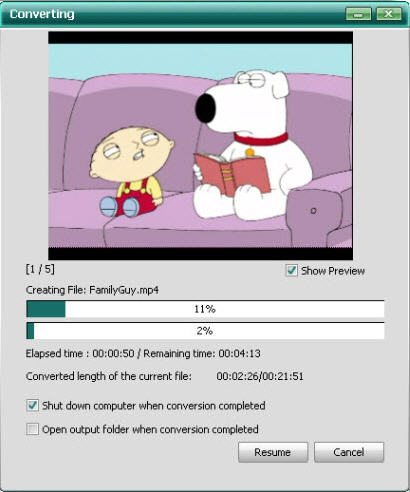
Besides the above simple operation of conversion, there are some tips which may be of great help to you. Tip 1: Merge multi-files into one If you want to keep all the titles contained in the DVD folder and make them into a whole. You can check "Merge into one file" option, and then you will get a complete DVD video after conversion by joining these multi-titles. 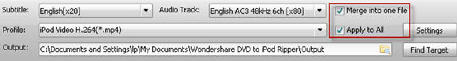
Tip 2: Rename the output file If you want to change the name of output file in order to avoid confusion, you can easily finish it by inputting the new name under "Destination File" column. 
Tip 3: Adjust video effect If you want to make some special effect to the video, you can realize it by setting brightness, contrast and saturation etc. You will get an intuitive preview of the video effect before and after adjusting with two real-time previewing panes. 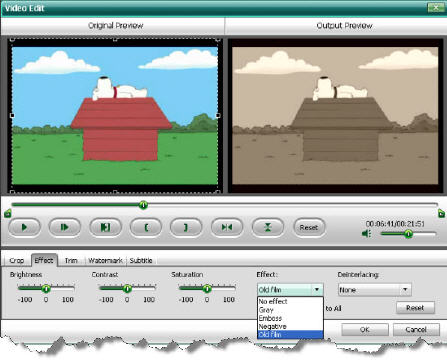
Tip 4: Edit watermark If you want to get a personalized video by adding some information to it as watermark, you can realize it by adding either text or image information. You are also allowed to resize the added text/image. 
Tip 5: Capture picture from DVD You can capture pictures from the DVD by clicking the "snapshot" button in the preview screen and save them as picture files. 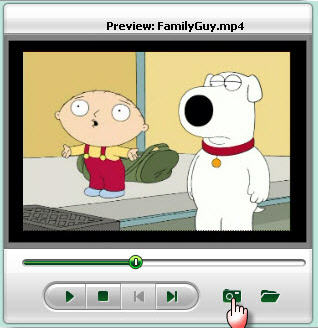
How to convert Mod/Tod video to AVI? How to convert FLV to iPhone? How to download and convert YouTube videos to 3GP? How to convert YouTube videos to MP4? How to Convert M4V to AVI on Mac? How to rip DVD to WMV on Mac for your iRiver player? How to remove DRM from iTunes 9 on Mac? How to convert AAC to MP3 on Mac OS X? How to convert 3GP to AVI ? How to convert RMVB to AVI on Mac? How to remove region code from protected DVD? How to convert YouTube to iPhone? How to Convert FLV to AVI Format |
|
Submit Software |
Privacy Policy |
Terms of Use |
Advertise with Us |
Contact Us
Copyright ©  BestShareware.net. All rights reserved.
BestShareware.net. All rights reserved.
|

