| Make BestShareware.net your home page | Add BestShareware.net to your favorites |
 Homepage |
 Help Desk |
 Site Map |
 |
 Popular |
 What's New |
 Featured |
| MAC Software | Linux Software | Pocket PC | iPod Software |
|
How to download and convert YouTube videos to 3GP?In order to take full advantage of your mobile phone, it's necessary to convert your favorite YouTube videos to your cell phone supported format, such as 3GP to playback. Here I’ll take how to convert YouTube videos to 3GP with Moyea YouTube Converter for example.First of all, what is 3GP, 3G2? 3GP is the new cell phone video format. It is a simplified version of the MPEG-4 format that uses less bandwidth and storage for better streaming on cell phones. 3GPP and 3GPP2 are the new worldwide standard for the creation, delivery and playback of multimedia over the 3rd generation, high-speed wireless networks. The 3GPP and 3GPP2 specifications call out specific types of media that can exist in .3gp and .3g2 files. Extensions: .3gp. 3GPP standard, GSM Network, Video: MPEG-4, H.263, Audio: AAC, AMR .3g2. 3GPP2 standard, CDMA2000 Network, Video: MPEG-4, H.263, Audio: AAC, AMR, QCELP. Here the step-by-step instruction goes! Step 1: Download and install this program, the main interface will appear as follow: 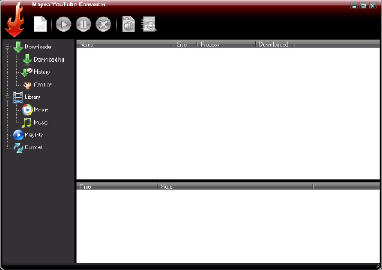
Step2: Add YouTube video files to this program, set output format and destination folder. First, please hit “New”  or
hit “start” or
hit “start”  to select New
Download, in the popup window, you can paste the your web videos address from YouTube, Google, Myspace, Yahoo, etc to the URL
blank. Then, make sure to check “Convert to video”. If you want to keep the original FLV/F4V videos, you could check the next
small square frame. Then you will have the choice to select output formats like 3GP (.*3gp) or 3GP (.*3g2), to give the
converted video name you want to “Save as”, and to choose the destination folder you want to “Save to”. to select New
Download, in the popup window, you can paste the your web videos address from YouTube, Google, Myspace, Yahoo, etc to the URL
blank. Then, make sure to check “Convert to video”. If you want to keep the original FLV/F4V videos, you could check the next
small square frame. Then you will have the choice to select output formats like 3GP (.*3gp) or 3GP (.*3g2), to give the
converted video name you want to “Save as”, and to choose the destination folder you want to “Save to”.

Tip: When you launch this program, and enter into Google, Yahoo, YouTube etc, search video and just click to play the video, in the lower-right corner of your window will popup a window like follow: 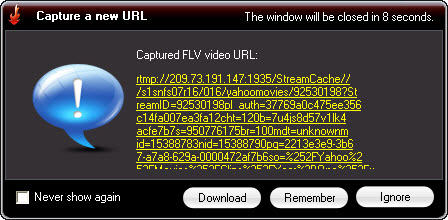
Yes, this program could automatically capture the URL of your playing video from website. If you want to download the video, please select “Download”. And if you don’t want to turn on this function, please return to the interface of this program, and click “Capture” tab under “Downloader”, then you will see the follow icons, please hit this icon  , and in the popup panel
to select “Yes”. , and in the popup panel
to select “Yes”.
Step3: Set advanced settings. Still in this new download panel, please click the button “Settings” near to “Convert to”, you will have a good choice to reset the parameter of each output formats. If the screen of your mobile phone is only 128*96, you could adjust the video size. If you want to get higher output video quality, you could get higher video bitrate and framerate. You also have the choice to adjust video codec, audio codec, samplerate, bitrate and framerate. But I suggest you just keep the default settings. 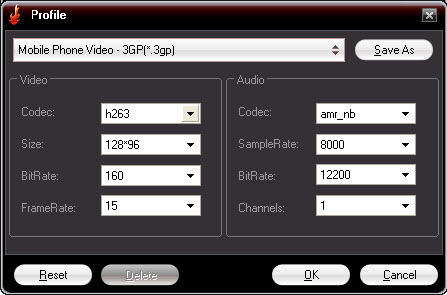
Step4: Start converting After do the above steps, please just click “OK” to start the conversion. The follow interface will be emerged. 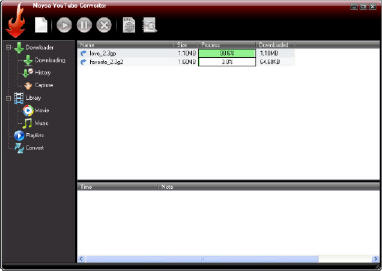
After conversion, you could go to the saved as folder and find the videos to transfer to your mobile phone for playing. Tip: If you want to do some settings about this program, such as The max download tax, using proxy, simultaneous converting task and more, please right click  , then select ”Preference”,
the follow panel will appear, then you could do kinds of setting as you wanted. , then select ”Preference”,
the follow panel will appear, then you could do kinds of setting as you wanted.
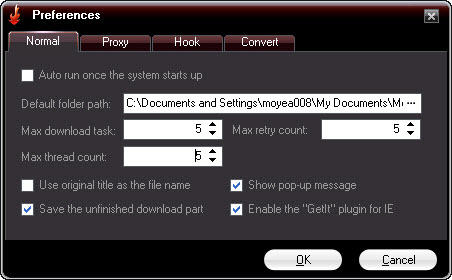
Wish you have a pleasure enjoyment with this program, more functional information please read Moyea YouTube Converter on this product website. Moyea YouTube Converter can definitely help you transfer YouTube videos to 3GP format for most pop portable players. Comply with the above instructions, and it will bring you great convenience.  Download Trial 11.3 MB
Download Trial 11.3 MB
Now, it is your turn to experience this magic converter. Have a fun. How to convert Mod/Tod video to AVI? How to convert FLV to iPhone? How to download and convert YouTube videos to 3GP? How to convert YouTube videos to MP4? How to Convert M4V to AVI on Mac? How to rip DVD to WMV on Mac for your iRiver player? How to remove DRM from iTunes 9 on Mac? How to convert AAC to MP3 on Mac OS X? How to convert 3GP to AVI ? How to convert RMVB to AVI on Mac? How to remove region code from protected DVD? How to convert YouTube to iPhone? How to put video on iPod How to rip DVD to iPod How to Convert DVD Movies to iPod Format How to convert AVI to iPod 5 Tips to Make Successful Video Conversion How to convert WMA to MP3 |
|
Submit Software |
Privacy Policy |
Terms of Use |
Advertise with Us |
Contact Us
Copyright ©  BestShareware.net. All rights reserved.
BestShareware.net. All rights reserved.
|