| Make BestShareware.net your home page | Add BestShareware.net to your favorites |
 Homepage |
 Help Desk |
 Site Map |
 |
 Popular |
 What's New |
 Featured |
| MAC Software | Linux Software | Pocket PC | iPod Software |
|
How to convert 3GP to AVI What is 3GP? 3GP is required file format for video and associated speech/audio media types and timed text in ETSI 3GPP technical specifications for IP Multimedia Subsystem (IMS), Multimedia Messaging Service (MMS), Multimedia Broadcast/Multicast Service (MBMS) and Transparent end-to-end Packet-switched Streaming Service (PSS). 3GP (3GPP file format) is a multimedia container format defined by the Third Generation Partnership Project (3GPP) for 3G UMTS multimedia services. It is used on 3G mobile phones but can also be played on some 2G and 4G phones. What is AVI? AVI stands for Audio Video Interleaved and developed by Microsoft. An AVI file can use different codecs and formats so there is no set format for an AVI file unlike for example standard VCD video which sets a standard for resolution, bitrates, and codecs used. Most commonly used video codecs that use AVI structure are M-JPEG and DivX. Aiseesoft Total Video Converter is an all-in-one conversion tool to convert video or audio formats for diverse portable devices like iPod, PSP, Zune… like convert 3GP to AVI or change 3GP to AVI in fast speed and good quality. Besides being regarded as 3GP to AVI converter, it is also a full-featured editing tool to personalize your output files such as video cropping, trimming, parameters adjustment, which work together to contribute to the best output quality. Free download Aiseesoft Total Video Converter! Next you will be shown how to convert 3GP to AVI 1 Download and install Free download this Total Video Converter, install it and click Add file button to load 3GP video 2 Choose output format and Destination Choose AVI as output format from the Profile list and click Browse to choose the place where you want to put output video 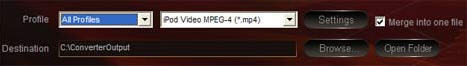 3 Customize output file You can reset the output effect in the Effect window below. Drag Brightness, Contrast, Saturation adjustment bars one by one to get what you want. Try Trim, Crop, Merge, Snapshot functions by yourself.  4 Begin converting Click Start button to convert 3GP to AVI in a few seconds. More info from: 3GP to AVI. How to Convert FLV to AVI Format How to put video on iPod How to rip DVD to iPod How to Convert DVD Movies to iPod Format How to convert AVI to iPod 5 Tips to Make Successful Video Conversion How to convert WMA to MP3 How to convert DVD to Treo? How to Organize Your iPod? How to Copy Music from iPod to the Computer? How to Make an iPod Cover? How to Record on an iPod for Free? How to convert M4P files from Apple's iTunes store that are DRM protected to MP3. How to Rip DVD Movie to iPod Video Format How to convert DRM video clips like WMA, M4P, M4B, M4V, iTunes files Guide to Record LP to CD and Record Tape to CD How do I rip vinyl albums to my PC computer, CD, MP3 or iTunes/iPod? M4P Converter Tutorials - Convert M4P to MP3, M4P to AAC, M4P to WMA M4B Converter Tutorials - Convert M4B to MP3 How to rip DVD movie to Zune video format and the easy way to put DVD on Zune. Itunes to MP3 Converter - Convert Itunes to MP3 How to Convert and Copy DVD Movies to PSP |
|
Submit Software |
Privacy Policy |
Terms of Use |
Advertise with Us |
Contact Us
Copyright ©  BestShareware.net. All rights reserved.
BestShareware.net. All rights reserved.
|