| Make BestShareware.net your home page | Add BestShareware.net to your favorites |
 Homepage |
 Help Desk |
 Site Map |
 |
 Popular |
 What's New |
 Featured |
| MAC Software | Linux Software | Pocket PC | iPod Software |
|
How to put video on iPod This article will show you how to put video on iPod using Xilisoft iPod Video Converter, a professional tool support converting AVI, MPEG, WMV, RM, MOV, ASF, DivX, XviD, DAT, Tivo2Go, MPG, VOB to both iPod video and audio files. Step 1. Load movie files Download Xilisoft iPod Video Converter and install. After launching the iPod Video Converter, open your video file from the 'File -> Add' menu or clicking 'Add' button. Learn more about Xilisoft iPod Video Converter. 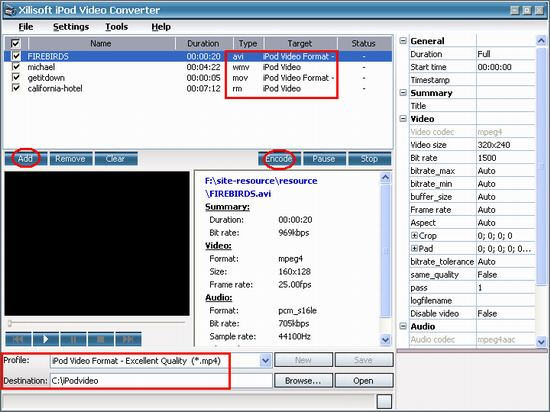
Step 2. Convert video to iPod
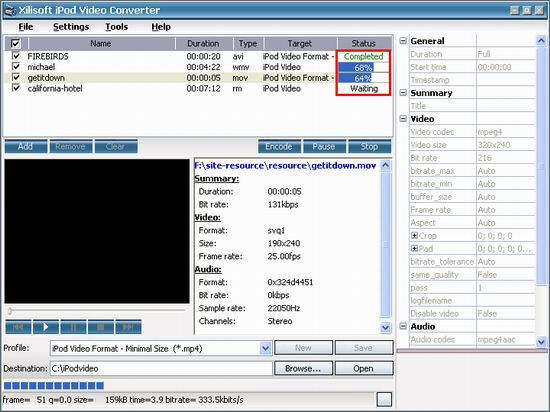
Step3. Put video on iPod After conversion successfully, you may watch movies and videos on iTunes or Quicktime Player. But how do you put the video files you converted on iPod? Here is the way: 1) Drag the iPod video files converted into your iTunes library, or select "Add File to Library" from the "File" menu and select the MP4 videos. 
2) Drag the file onto the iPod logo in the iTunes and then release the mouse when "+" appears around the cursor. The file will be transferred to iPod automatically. Finally, you are able to put video on iPod and enjoy your beloved movies on your iPod breezily! How to Convert DVD to AVI How to Convert FLV to AVI Format How to rip DVD to iPod How to Convert DVD Movies to iPod Format How to convert AVI to iPod 5 Tips to Make Successful Video Conversion How to convert WMA to MP3 How to Convert DVD Movies to iPod Format How to convert DVD to Treo? How to Organize Your iPod? How to Copy Music from iPod to the Computer? How to Make an iPod Cover? How to Record on an iPod for Free? How to convert M4P files from Apple's iTunes store that are DRM protected to MP3. How to Rip DVD Movie to iPod Video Format How to convert DRM video clips like WMA, M4P, M4B, M4V, iTunes files Guide to Record LP to CD and Record Tape to CD How do I rip vinyl albums to my PC computer, CD, MP3 or iTunes/iPod? M4P Converter Tutorials - Convert M4P to MP3, M4P to AAC, M4P to WMA M4B Converter Tutorials - Convert M4B to MP3 How to rip DVD movie to Zune video format and the easy way to put DVD on Zune. Itunes to MP3 Converter - Convert Itunes to MP3 How to Convert and Copy DVD Movies to PSP |
|
Submit Software |
Privacy Policy |
Terms of Use |
Advertise with Us |
Contact Us
Copyright ©  BestShareware.net. All rights reserved.
BestShareware.net. All rights reserved.
|