| Make BestShareware.net your home page | Add BestShareware.net to your favorites |
 Homepage |
 Help Desk |
 Site Map |
 |
 Popular |
 What's New |
 Featured |
| MAC Software | Linux Software | Pocket PC | iPod Software |
|
How to rip and convert DVD to 3GP for cell phone? This document will show you how to convert DVD to 3GP and rip DVD to MP3 for cell phones. After these simple jobs, you can joyfully enjoy your DVD movies on mobile phone easily. If you want to convert AVI, XviD, WMV, MPEG, MPG, FLV, DAT, RM, RMVB, MOV, ASF, H.264, etc to 3GP. Aimersoft DVD to 3GP Converter is the optimal free mobile phone converter software for you to convert DVD to 3GP Video for cell phones of all brands such as Nokia, Motorola, Sony Ericsson, iPhone, Samsung, LG, Smart Phone, etc. Step1. Please download Aimersoft DVD to 3GP Converter Step2. Load DVD file Then install and run Aimersoft DVD to 3GP Converter. Load your DVD into the program: Please click "Load DVD" button or directly click the “File -> Load DVD folder” in the main interface, then select your DVD-ROM in the pop-up window and press the "OK" button. You also can click “Load File” button to import IFO file from your computer hard disk. 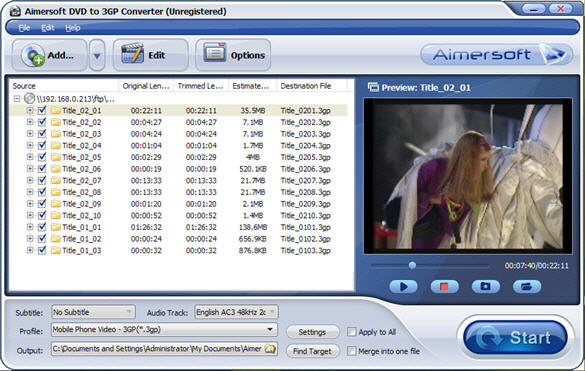
Step3. Select the chapters you want to convert. You can convert your whole DVD by highlighting the title which contains the whole episodes of DVD, such as the title 01 in the following screenshot. Or if you like, you can select certain chapters to convert: Press the little button before "Check All" on the interface to find all the chapters in the file. This software fully support all kinds of DVD, such as regular DVD movie and DVD MTV. DVD MTV will have several titles, so you can select the desire MTV title to convert. 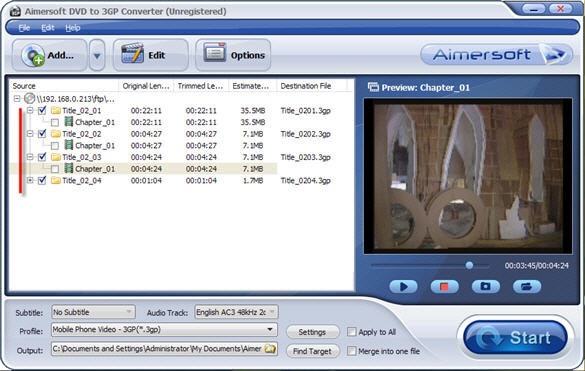
Step4. Select the output 3GP format, Subtitle and Audio Format: This software support all brands of phone including Nokia, Motorola, Sony Ericsson, iPhone, Samsung, LG, Philips, NEC, Sharp, etc. Just select "Mobile Phone Video – 3GP (*.3gp)", the video quality is perfect and fit for your phone. Subtitle: Regular DVD movie usually has several subtitles, like English, French, German, etc. You can select anyone according to your need. You also can select "No Subtitle" Audio: Select Audio it the same as select Subtitle 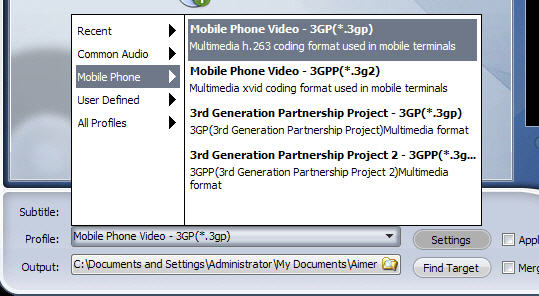
After all things done, click "Start" to start conversion.  Download Trial 5.57 MB
Download Trial 5.57 MB
How to convert Mod/Tod video to AVI? How to convert FLV to iPhone? How to download and convert YouTube videos to 3GP? How to convert YouTube videos to MP4? How to Convert M4V to AVI on Mac? How to rip DVD to WMV on Mac for your iRiver player? How to remove DRM from iTunes 9 on Mac? How to convert AAC to MP3 on Mac OS X? How to convert 3GP to AVI ? How to convert RMVB to AVI on Mac? How to remove region code from protected DVD? How to convert YouTube to iPhone? How to put video on iPod How to rip DVD to iPod How to Convert DVD Movies to iPod Format How to convert AVI to iPod 5 Tips to Make Successful Video Conversion How to convert WMA to MP3 |
|
Submit Software |
Privacy Policy |
Terms of Use |
Advertise with Us |
Contact Us
Copyright ©  BestShareware.net. All rights reserved.
BestShareware.net. All rights reserved.
|