| Make BestShareware.net your home page | Add BestShareware.net to your favorites |
 Homepage |
 Help Desk |
 Site Map |
 |
 Popular |
 What's New |
 Featured |
| MAC Software | Linux Software | Pocket PC | iPod Software |
|
How to convert AVI to DVD on Mac 4Media DVD Creator for Mac is the most powerful Mac DVD burning software which can convert AVI to DVD. Moreover, it also supports DVD movie burning for portable or home DVD players. The following is the guide for you. Step 1 Download and run the 4Media DVD Creator for Mac and add license code in the "Help" button. Now, you can convert your DVD at any time. 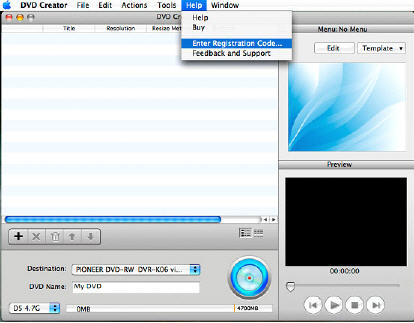
Step 2 Add AVI file that you want to convert. Here are two ways. One is to click "+" in the main interface, the other is to click "Add Video Files" option in the File menu. 
Tips: 1. You can also add ISO files or DVD folder under "Action" menu. 2. There are three Resize Methods you can pick, "letterbox", "Pan and Scan" and "Full Screen". 3. More optional preferences you can set under "DVD Creator" menu, such as choosing the video format, quality and so on. Step 3 Set Menu topic, background music and picture by clicking "Edit" button on the right of the main interface. 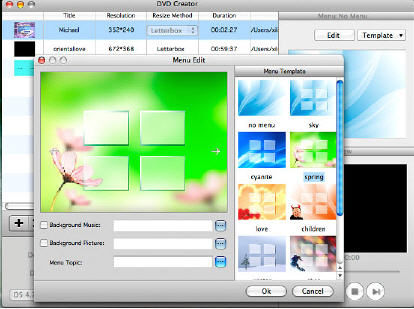
Step 4 You can preview your DVD now before creating DVD. It’s awesome, right? 
Step 5 Click destination to choose the output file you want. The default method is to make a DVD Disc, but you can also save your videos as ISO file or DVD folder. 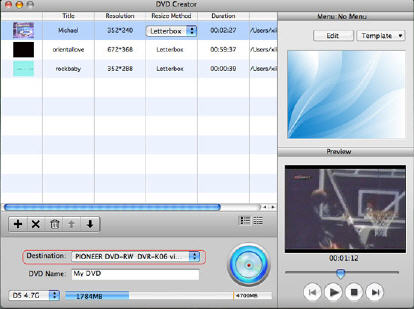
Step 6 Burn your DVD at once. Just click the round circle button on the main interface. 
Tips: In this case, Detailed process and Total process will be shown on your Mac, don’t worry about it, the software is busy converting now, wait a moment to see your great job. Congratulations, you have already succeeding in converting AVI to DVD on Mac, just enjoy great job that you made. If you have more problems in converting a DVD, just visit 4Media DVD Creator for Mac for more help. 4Media DVD Creator for Mac can definitely help you convert most popular formats to DVD, such as MPEG, DivX, WMV, XviD, DV, VOB, AVI and so on for most pop portable players. Comply with the above instructions, and it will bring you great convenience. How to convert Mod/Tod video to AVI? How to convert FLV to iPhone? How to download and convert YouTube videos to 3GP? How to convert YouTube videos to MP4? How to Convert M4V to AVI on Mac? How to rip DVD to WMV on Mac for your iRiver player? How to remove DRM from iTunes 9 on Mac? How to convert AAC to MP3 on Mac OS X? How to convert 3GP to AVI ? How to convert RMVB to AVI on Mac? How to remove region code from protected DVD? How to convert YouTube to iPhone? How to put video on iPod How to rip DVD to iPod How to Convert DVD Movies to iPod Format How to convert AVI to iPod 5 Tips to Make Successful Video Conversion How to convert WMA to MP3 |
|
Submit Software |
Privacy Policy |
Terms of Use |
Advertise with Us |
Contact Us
Copyright ©  BestShareware.net. All rights reserved.
BestShareware.net. All rights reserved.
|

