| Make BestShareware.net your home page | Add BestShareware.net to your favorites |
 Homepage |
 Help Desk |
 Site Map |
 |
 Popular |
 What's New |
 Featured |
| MAC Software | Linux Software | Pocket PC | iPod Software |
|
How to enhance your video with EnhanceMovie Enhance Movie - Personal is a comprehensive but easy to use video enhancer. With it, you can take any movie or home video and enhance it with specialized filters, such as Deinterlace, Brightness, Contrast, Levels and more. Need to fix some video files? Follow these easy steps to repair your videos easily with EnhanceMovie! 1. Open a file
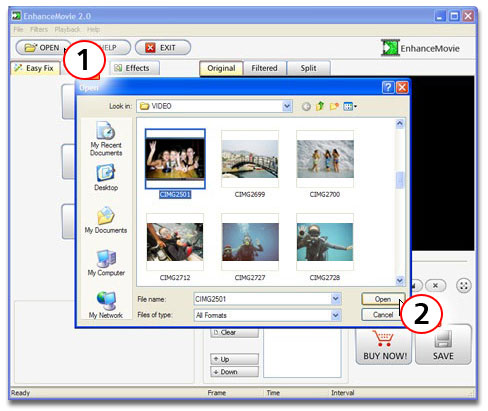 2. Select the fragment
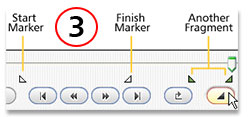 3. Drag and drop the filters
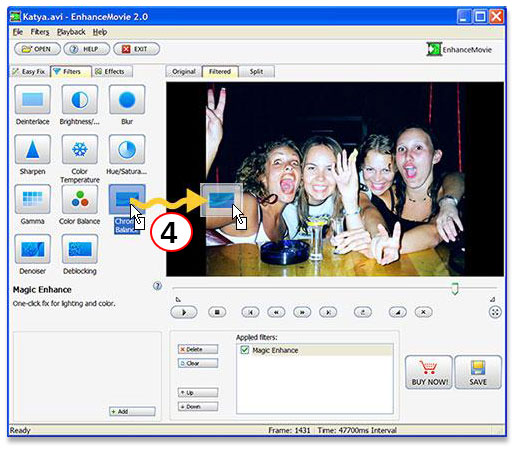 4. Save
Related Article and Tutorials: How to convert between PAL and NTSC formats? How to reduce the size of my video? How to repair purple video? How to remove mosaic from video? How to remove pixellation from video? How to fix blurred video? How to filter interlaced video? How to enhance your video with EnhanceMovie? How to make yur own frame? how to convert to an amv video? How to restore too dark video? |
|
Submit Software |
Privacy Policy |
Terms of Use |
Advertise with Us |
Contact Us
Copyright ©  BestShareware.net. All rights reserved.
BestShareware.net. All rights reserved.
|

