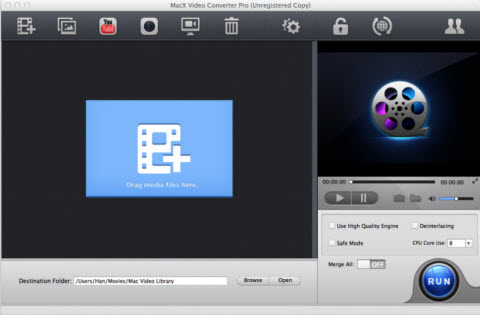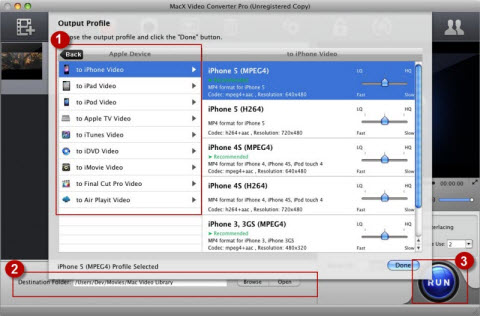|
MacX Video Converter Pro is an unmatchable HD video converter that is especially designed for Mac user to fulfill various video conversion demands. With simple and intuitive interface, it allows you to easily convert among SD videos like MP4, AVI, MLV, FLV, WMV, MOV, etc and HD videos including MKV, MTS, M2TS, TS, AVCHD for playback on iPhone 5S/5C, iPad Air, iPad Mini Retina, iPod, Apple TV 3, iTunes, HTC New One, Samsung Galaxy S4, Kindle Fire HD, Google new Nexus 7, WP8, Surface, PS3, etc as you want.

Besides the mighty ability to convert video, MacX Video Converter Pro also, acting as an all-in-one video converter, also enables you to download video from YouTube, capture screen activity, record video, make photo slideshow, edit video, etc.
Admirably, MacX Video Converter Pro brings the fastest video converting speed and the most excellent output video quality, owning to the built-in High Quality Engine, hyper-threading technology and multi-core CPU utility.
The best solution to convert any SD and HD videos to Apple and Android devices on Mac OS!
Key Features of MacX Video Converter Pro:
* convert among SD videos like MP4, AVI, MLV, FLV, WMV, MOV, etc and HD videos including MKV, MTS, M2TS, TS, AVCHD,
etc with fast speed and top quality, as well as convert audio file to MP3, WAV, AAC, FLAC, ALAC, etc for portable
devices or further editing.
* Support converting any video to iPhone 5S/5C, iPad Air, iPad Mini 2 with Retina display, Apple TV 3, iTunes, HTC
New One, Samsung Galaxy S4, Galaxy Note 3/10.1 (2014 Edition), Amazon Kindle Fire HDX8.9, Google new Nexus 7, Nokia
Lumia 2520, Surface Pro 2, PS3, etc.
* Versatile video editing features: cut off video clips/segments by specifying start and end time; crop frame size
to edit out any unwanted borders, backdrops; join and combine separate movie titles into a single video file; add
watermark and external subtitle to movie.
* Make resting picture collections into vivid photo slideshow adorned with music for sharing on YouTube, Facebook,
blog, etc;
* Download and convert YouTube videos to different video formats for offline playback on iOS and Android mobiles;
* Create video clips with Mac's built-in camera or externally connected camera and convert to MP4, MOV, FLV, AVI,
etc.
* Capture screen activity in real time and record iTunes DRM video with less quality loss.
How to Convert Videos with MacX Video Converter Pro?
No matter computer novices or seasoned users can use this software to convert video without any difficulty. Just follow the simple steps below:
1. Launch MacX Video Converter Pro on your Mac computer and import the video you want to convert by clicking "Add videos" button. You can add more than one video files at one time.
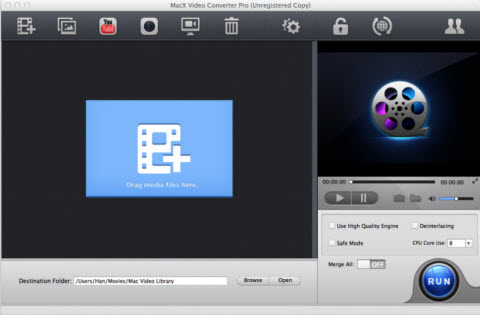
2. Choose a video format or a mobile device as output format from the automatically pop-up profile window.
3. Click "Browse" button to select a destination folder to save the converted video.
4. Click "RUN" to start conversion.
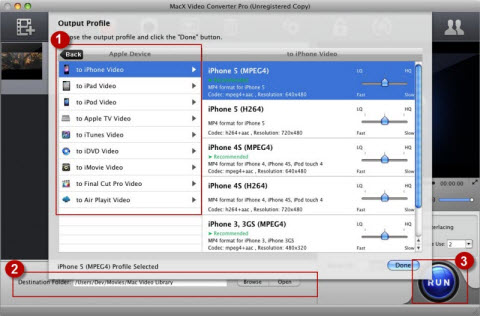
 Related Article and Guides: Related Article and Guides:
How to convert Mod/Tod video to AVI?
How to convert FLV to iPhone?
How to download and convert YouTube videos to 3GP?
How to convert YouTube videos to MP4?
How to Convert M4V to AVI on Mac?
How to rip DVD to WMV on Mac for your iRiver player?
How to remove DRM from iTunes 9 on Mac?
How to convert AAC to MP3 on Mac OS X?
How to convert 3GP to AVI ?
How to convert RMVB to AVI on Mac?
How to remove region code from protected DVD?
How to convert YouTube to iPhone?
5 Tips to Make Successful Video Conversion
How to convert WMA to MP3
|







 BestShareware.net. All rights reserved.
BestShareware.net. All rights reserved.