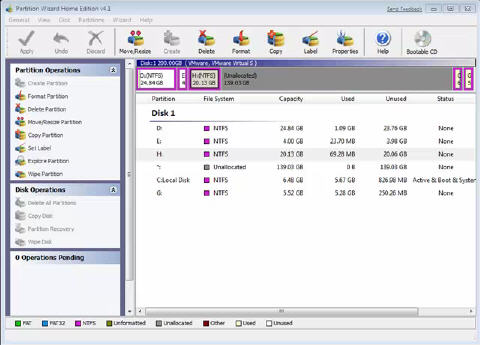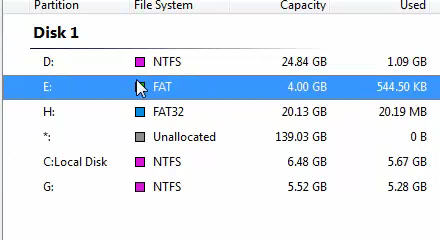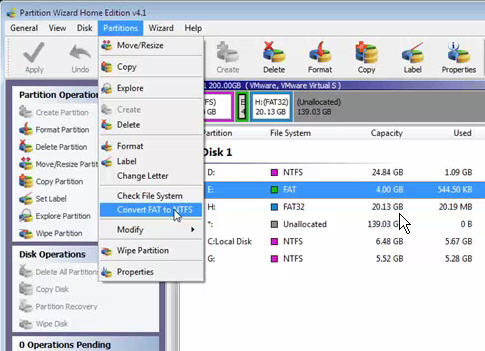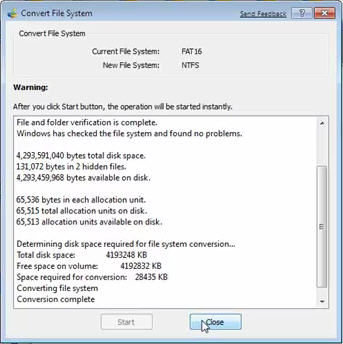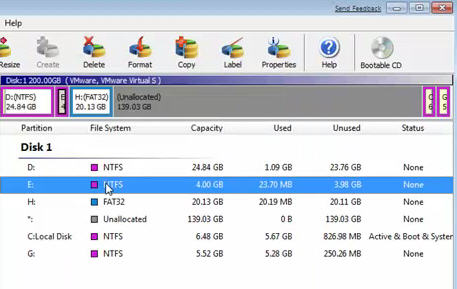|
How to convert FAT disks to NTFS?
You may have thought about converting FAT disk to NTFS. First, you should understand why you should convert FAT to NTFS.
You are asked to choose between three file systems for disk partitions on a computer running Windows XP: NTFS, FAT, and FAT32.
NTFS is the recommended file system because it's is more powerful than FAT or FAT32. It is an advanced file system that provides
advanced features in performance, security, reliability and all these cannot be found in any version of FAT.
Following are the advantages of NTFS compared with FAT:
- NTFS supports file compression. FAT does not.
- Improved recoverability.
- Improved file and folder security.
- Improved performance on large volumes.
- Improved efficiency in disk space utilization.
- Improved fault tolerance.
- Support large file sizes.
- NTFS supports disk quotas, allowing you to control the amount of disk usage on a per user basis.
- The boot sector is backed up to a sector at the end of the volume.
- Fragmentation does not influence the system performance.
- Faster access speed. NTFS minimizes the number of disk accesses required to find a file.
- NTFS supports a native encryption system called Encrypting File System (EFS), using public-key security to prevent unauthorized access to file contents.
- NTFS is much more flexible than FAT. Its system areas are almost all files instead of the fixed structures used in FAT.
- The built-in Disk Management in Windows Vista/2008 can extend/shrink NTFS partition only.
- Windows Vista, Windows 2008 can only be installed in NTFS partition.
There are three methods to convert FAT disks to NTFS as follows:
- Convert FAT to NTFS System by Formatting
You must back up your data and then reformat the volume using the new file system. However, this will take a long time.
Meanwhile, the risk of data loss when converting FAT to NTFS by formatting is much higher than other methods.
- Convert FAT to NTFS Using Command Prompt
Using this method, open the command prompt by clicking on "start" button. Go to "All Programs," then to Accessories and
then click on Command prompt. Type the following on the command prompt window: convert C: /fs:ntfs. The above command, for
instance, can be used to convert drive C. it is important to remember that this is a one way process and once converted, you
cannot then convert back to the earlier file system.
- Convert FAT Partition to NTFS with
Partition Wizard Server Edition
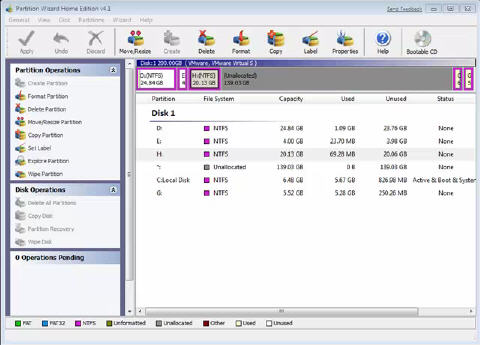
- Select a FAT12/16/32 partition.
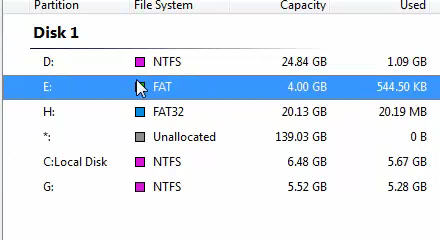
- Click Partitions -> Convert FAT to NTFS.
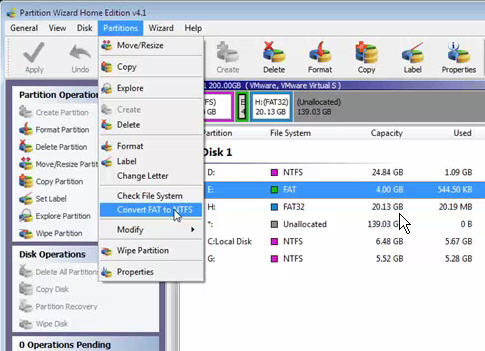
- The pop-up dialog box will show the source and destination file system, click "start" to continue.

Then the process of converting FAT disks to NTFS will start soon.
Notes:This operation will not be added to pending operations, once you click start, Partition Wizard will
carry out the conversion task for the selected partitions immediately.
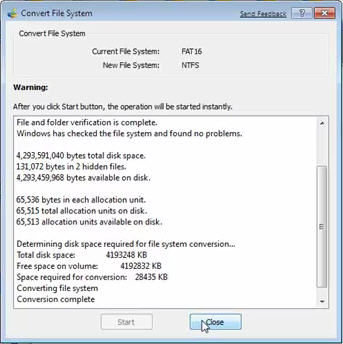
When the convertion completes, just click the "close" button, and you will get the NTFS disk instead of FAT.
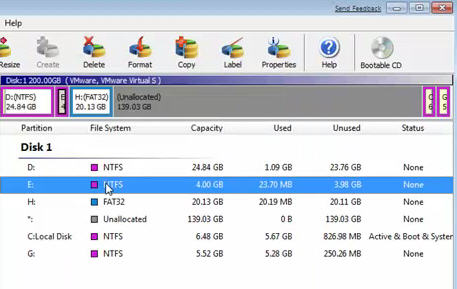
Tips: The good news is that Partition Wizard Home Edition and
Business Edition are totally free for home users and business users. You can convert FAT to NTFS with this partition
software without any payment. In fact, convert partition is just a small part of this freeware.
You can free download this partition
software for free to have a try.
 Related Article and Guides: Related Article and Guides:
How to convert Mod/Tod video to AVI?
How to convert FLV to iPhone?
How to download and convert YouTube videos to 3GP?
How to convert YouTube videos to MP4?
How to Convert M4V to AVI on Mac?
How to rip DVD to WMV on Mac for your iRiver player?
How to remove DRM from iTunes 9 on Mac?
How to convert AAC to MP3 on Mac OS X?
How to convert 3GP to AVI ?
How to convert RMVB to AVI on Mac?
How to remove region code from protected DVD?
How to convert YouTube to iPhone?
How to put video on iPod
How to rip DVD to iPod
How to Convert DVD Movies to iPod Format
How to convert AVI to iPod
5 Tips to Make Successful Video Conversion
How to convert WMA to MP3
|







 BestShareware.net. All rights reserved.
BestShareware.net. All rights reserved.