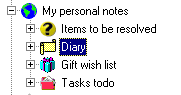|
TreePad Plus
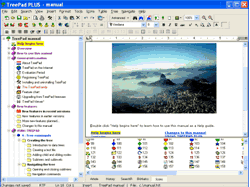 TreePad PLUS is a very intuitive and powerful Word Processor, PIM and personal database.
TreePad PLUS is a very intuitive and powerful Word Processor, PIM and personal database.
It allows you to store all your notes, images, emails, texts, hyperlinks, etc. into one or multiple databases.
With the look and feel of the familiar Windows explorer, editing, storing, browsing, searching and retrieving your data can not be easier!
TreePad PLUS can run directly from a floppy, if necessary, including data.
To find any article you previously created or imported, you can browse the tree, in the same way as you browse
directories/folders in the Windows explorer. You can also use the powerful internal search engine.
| Software Information |
System Requirements |
| Version: | 7.2 |
- Windows 9x/Me/NT/2000/XP
- Pentium or similar processor
- 64MB RAM
|
| File Size: | 4.06 MB |
| License: | Free to try, $29.95 to buy |
| Screenshot: | View Screenshot |
| Rating: |  |
Key Features:
- Article editing
TreePad PLUS allows full rich text editing of articles; font: bold, italic, underline, strikethrough, subscript,
superscript, color, font background color, font name, font size; paragraph: left, right, center, justify, bullets
(normal, numbered, alphabetic, etc.), indents, adjust left/right margins; tables: create, insert/delete rows,
insert/delete columns, combine rows/columns/cells, show/hide table borders.
- Images
TreePad PLUS allows you to display, insert, export, copy/paste and store hundreds of images (tens of megabytes).
Images are stored in compressed form (bitmap compression ratios of up to 90%).
- Tree icons
TreePad PLUS comes with a set of 160 tree-icons by default. Additionally,
you can an import and use an unlimited number of alternative icons.
- Hyperlink Manager
TreePad PLUS supports active hyperlinks (blue and underlined) to internal TreePad nodes/articles, to documents,
folders and programs on your hard disk, to Web pages, email addresses, FTP sites, newsgroups.
- Drag-drop
Many drag-and-drop features! Rearrange the tree by dragging nodes to another location. Drop text blocks from the
article into the tree. Drop texts and hyperlinks from other programs (like Netscape or MS Word) directly into
the article or tree. Drop one or more files from the Windows Explorer into the treepad article to create file
hyperlinks. Drop one or more files from the Windows Explorer into the tree to directly import those files.
- Tree editing
You can create any tree structure you want! It is very easy to add nodes/articles to the tree, delete nodes/articles,
move whole sub-trees around using 'drag-and-drop'. You can even copy/cut/paste complete sub trees including all contained articles.
- Templates
You can create a template as easily as you create a TreePad article. When you apply a template to a newly created article,
everything contained in the template will be automatically added to the new (child) article.
- Distribute your documents
You can distribute all your TreePad generated documentation (including images, tree icons, hyperlinks, etc.)
without any royalties or additional costs, using the freeware TreePad Viewer program.
- Instant Intranet
TreePad is also a very powerful documentation tool! With only a few mouse clicks you can generate a
complete Web site from your data, including all HTML pages, images (GIF, JPEG, PNG), hyperlinks and
index page. With TreePad PLUS you don't need to edit, manage or maintain any HTML pages or worry about
broken hyperlinks!
Non-internet image types, like BMP and EMF are automatically converted to JPEG and GIF during export.
- TreePad saves disk space
Storing data in TreePad will save space on your hard disk! Images are compressed up to 90%! Besides,
putting your data into a separate (HTML, RTF, DOC, PNG, BMP, JPG, GIF, EMF, WMF, ICO, text) files would
use up much more disk space then having the same information into one or two TreePad files.
- View
The contents article can be zoomed from 10% to 1000%. The toolbar system is fully customizable, toolbars can be hidden,
shown, you can move them around and place them anywhere, even in the main area of the program so that they become
little floating tool windows.
- Search
A very useful feature is the internal search engine, which is able to locate any article inside the TreePad database.
It features a number of 'smart' options which can also be combined:
(1) search the whole database or only a selected sub tree.
(2) search only articles, only the captions of the nodes, or both.
(3) find items containing the the exact phrase entered in the 'search text' field,
find items containing all the words (boolean AND), find items containing least one of the words (boolean OR).
(4) search/replace on article texts.
(5) easy switch between article and tree search.
- Disk catalogs
TreePad can easily create catalogs of your disks and directories! A disk catalog
can be useful e.g. in creating a searchable database of all your removable disks (CD's, floppies, ZIP disks, etc.)
- Disk reports
The disk catalog function has some additional features which usually are only found in disk-reporting tools like e.g.
Disktective: TreePad not only lists the name, size and date of individual files, and the amount of free disk space,
but also the total real size of a directory (that is, the size of a directory including all containing subdirectories and files!).
Disk reports can be printed, exported to HTML, RTF, Web site, etc.
- Extended clipboard functions
TreePad PLUS makes your life easier with its extended Windows clipboard functions: copy/paste of Rich Text and images (bitmap, vector),
copy/paste as plain text, automatic paste of Rich Text and images, automatic paste as plain text.
- Usage and installation
TreePad PLUS runs on Windows 95/98/ME/NT/2000/XP; the program itself is only 842 Kb in size, despite all its features!
No special dlls are needed, so your system will not be messed up by installing TreePad! Also: automatic install,
manual install (just copy the files), run without install, run from floppy, etc.
- Import/export
TreePad PLUS introduces an extremely wide range of unique import and export capabilities:
1. Export of any sub tree (nodes/articles) to separate HTML, Text and RTF files
(recursively creating directories at each new level) in one go.
2. Export of any sub tree (nodes/articles) to one HTML with tree indentations at each new level.
3. Export of any sub tree (nodes/articles) to one text file.
4. Export of any sub tree to a complete Website, including text formatting, images,
all types of external hyperlinks, links to files, and hyperlinks between nodes.
5. Export of any sub tree to TreePad 2.x and TreePad 4.x files (including images and tree icons).
6. Import into a sub tree of any TreePad 2.x or TreePad 4.x file (including images and tree icons).
7. Import multiple (.txt, .rtf, .html) files at once into a sub tree: any selection and combination
of file types can be imported into a sub tree in one go.
8. Import multiple hyperlinks to files in one go.
9. Import images directly from .png, .jpg, .gif, .bmp, .emf, .wmf and .ico files.
All image types are stored compressed and in their native format.
10. Convert and export all image types directly to .png, .jpg, .gif, .bmp, .emf and .wmf files.
11. Any individual article can be exported to an HTML, Rich Text or plain text file.
12. HTML, Rich Text or plain text files can also be 'inserted' into an article at any cursor position.
13. Export to XML using a separate program.
14. Import from CSV using a separate program.
15. Import from Mindmanager using a MindManager plugin.
16. Import Netscape and explorer bookmarks using a separate program.
17. Many more import and export features and utilities to come!
- Non-western fonts
Supports for non-Western fonts is provided through DBCS (double byte character set) mode.
One can enable the article's DBCS mode using the options screen. Full Unicode support is planned for future versions.
- Database size
There is no recommended limit to the number (or total size) of images stored.
TreePad PLUS easily handles hundreds of images and tens of Mb of images.
There is no formal limit to the number of nodes in a TreePad database or the size of the file,
nor is there a limit to the number of files/databases you create and use.
Tip: we recommend a maximum size of 20 Mb for text data in each TreePad file/database.
Please note, this is a recommendation, not a limitation. It is very well possible to have
text data sizes larger than 30 Mb, provided that you have sufficient disk space, internal
memory and virtual memory. In other words, whatever limitation you might experience here is
dictated by your machine.
If database size is an important issue, you might want to consider TreePad X Enterprise, see also directly below.
- Online Manual
For yet more information, please see the online TreePad PLUS manual.
This online manual has been automatically generated by TreePad PLUS.
- Data format
All information on the TreePad PLUS and TreePad freeware dataformat is freely available.
TreePad PLUS databases can contain HTML, Rich Text and plain text articles. The file format is ASCII based.
- Compatibility
TreePad PLUS is fully compatible with any TreePad file format. Any TreePad file can be automatically read by
TreePad PLUS. Since TreePad PLUS articles can contain Rich Text formatting codes, the freeware version, in turn,
will not necessarily read TreePad PLUS files automatically. The PLUS version, however, is fully equipped with
all conversion capabilities. In other words, you can convert any TreePad PLUS file to a format that can be read
by TreePad freeware.
|







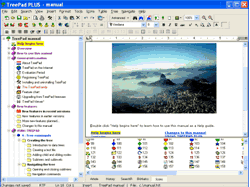 TreePad PLUS is a very intuitive and powerful Word Processor, PIM and personal database.
TreePad PLUS is a very intuitive and powerful Word Processor, PIM and personal database.
 BestShareware.net. All rights reserved.
BestShareware.net. All rights reserved.