|
|
Active Document Keeper
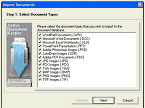 Active Document Keeper is a document storage and management system for home or office use.
The internal storage system allows you to store various electronic documents in one or several document databases.
The document database can be stored in files on a local or network disk or using client-server database (MS SQL, Oracle, MySQL, etc.).
Multiple network users can work with one document database simultaneously.
The ADK compresses documents, that helps you to save a disk space.
The backup capabilities would help you if your document database has lost or corrupted.
Active Document Keeper is a document storage and management system for home or office use.
The internal storage system allows you to store various electronic documents in one or several document databases.
The document database can be stored in files on a local or network disk or using client-server database (MS SQL, Oracle, MySQL, etc.).
Multiple network users can work with one document database simultaneously.
The ADK compresses documents, that helps you to save a disk space.
The backup capabilities would help you if your document database has lost or corrupted.
| Software Information |
System Requirements |
| Version: | 1.21 |
- Windows 8/7/XP/Vista
- Pentium II CPU
- 64 MB RAM
|
| File Size: | 2.90 MB |
| License: | Free to try, $29.90 to buy |
| Screenshot: | View Screenshot |
| Rating: |  |
Active Document Keeper Features:
- PDF Documents support. Now you can store the PDF documents in the ADK database.
- Images support. JPEG, PCX, BMP, TGA, PNG image formats supported.
- Acquiring images from a scanner or digital camera. You can scan your paper documents
or obtain images from a digital camera directly from the ADK.
- New Database Configuration Wizard. Now you can easy create new document databases and open
existings with Database Configuration Wizard.
- New Document Import Wizard. Now you can easy fill the ADK document database by importing
documents from your local or network disks using the Document import Wizard.
- Using multiple document databases. The ADK can work with a several databases. By using Create
Database and Open Database you can create new databases and switch between existing ones.
- OLE DB Providers Support. The ADK allows you to place your document database in information
sources accessed by OLE DB providers. This may be SQL server, Microsoft Access database or any ODBC datasource.
- Database Backup. You can create multiple backups of the all your documents and quickly restore
damaged or lost document database.
- Using compression. All documents are stored in the internal database using compression.
The ADK compresses documents up to several times.
- Document preview. When you select a document at the same time you can see its image
- Direct document printing. You don't need to start another application to print a document,
just click 'Print' button on the ADK toolbar
- Explorer-like interface. All documents are represented in the Folders, as files on the disk.
- Quick document creation. Documents may be loaded from files, pasted from clipboard or created directly from ADK
- Every document may have notes to be easily searched in the database
- Windows Explorer integration. You may add documents to the ADK's database by using
the 'Send to...' menu item in the file context menu on right mouse button.
|







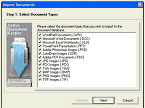 Active Document Keeper is a document storage and management system for home or office use.
The internal storage system allows you to store various electronic documents in one or several document databases.
The document database can be stored in files on a local or network disk or using client-server database (MS SQL, Oracle, MySQL, etc.).
Multiple network users can work with one document database simultaneously.
The ADK compresses documents, that helps you to save a disk space.
The backup capabilities would help you if your document database has lost or corrupted.
Active Document Keeper is a document storage and management system for home or office use.
The internal storage system allows you to store various electronic documents in one or several document databases.
The document database can be stored in files on a local or network disk or using client-server database (MS SQL, Oracle, MySQL, etc.).
Multiple network users can work with one document database simultaneously.
The ADK compresses documents, that helps you to save a disk space.
The backup capabilities would help you if your document database has lost or corrupted. BestShareware.net. All rights reserved.
BestShareware.net. All rights reserved.


