| Make BestShareware.net your home page | Add BestShareware.net to your favorites |
 Homepage |
 Help Desk |
 Site Map |
 |
 Popular |
 What's New |
 Featured |
| MAC Software | Linux Software | Pocket PC | iPod Software |
|
How to convert video to BlackBerry Introduction: This document shows you how to convert video to BlackBerry with 4Videosoft BlackBerry Video Converter. First, I will tell you the BlackBerry supporting video formats. The supporting video format: MP4, AVI, M4A, 3GP, WMV. The supporting audio format: MP3, WMA, AAC. So, if you want to put your video on your BlackBerry, the video/audio must be in the above format. Luckily, 4Videosoft BlackBerry Video Converter is the excellent software to convert other video to your BlackBerry. Let’s go! What you need? 4Videosoft BlackBerry Video Converter will be your best choice. Step 1: Download and install 4Videosoft BlackBerry Video Converter Download this software from here, when you finished the download process, run the .exe file to install it. Step 2: Add video files to convert Double click this BlackBerry Video converter, then you will see the following screen. 
(1) Add: Add the video files. Click the  to add you want to convert video files. to add you want to convert video files.The supporting input format including: 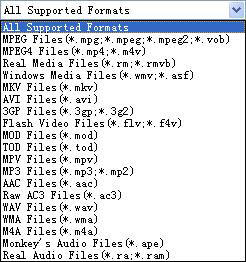
After you add the file, you would see the following picture. 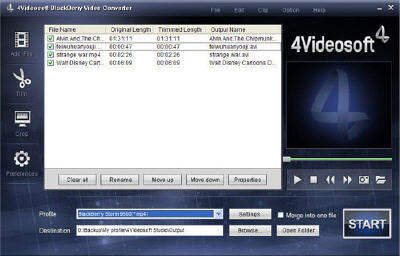
(2) Profile: Choose the output format from the “Profile” Column. 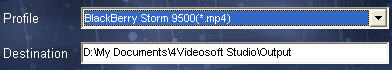
The output format is also powerful, you can see from the following picture. 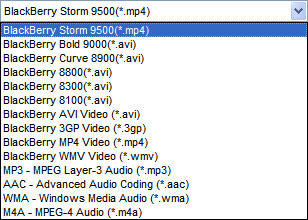
(3) Settings: Click “Settings" to open the settings window. 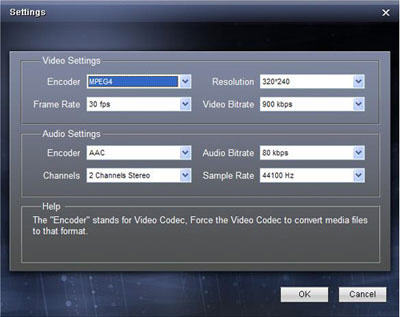
(4) Merge: You also can put you file into one, just click " Merge into one file", that’s ok. (5) Destination: Click the “Browse", you can put the converted file into what you want disk, and in the "Open Folder", you can find the file. Step 3: Start conversion Click the "Start" to convert. 4Videosoft BlackBerry Video Converter also has the capacity to trim video, crop video, capture the picture, and the function is same as the 4Videosoft Video Converter platinum, you can learn it from How to trim, crop, edit video, and capture picture? How to convert Mod/Tod video to AVI? How to convert FLV to iPhone? How to download and convert YouTube videos to 3GP? How to convert YouTube videos to MP4? How to Convert M4V to AVI on Mac? How to rip DVD to WMV on Mac for your iRiver player? How to remove DRM from iTunes 9 on Mac? How to convert AAC to MP3 on Mac OS X? How to convert 3GP to AVI ? How to convert RMVB to AVI on Mac? How to remove region code from protected DVD? How to convert YouTube to iPhone? How to Convert FLV to AVI Format |
|
Submit Software |
Privacy Policy |
Terms of Use |
Advertise with Us |
Contact Us
Copyright ©  BestShareware.net. All rights reserved.
BestShareware.net. All rights reserved.
|

