|
|
A-PDF Merger
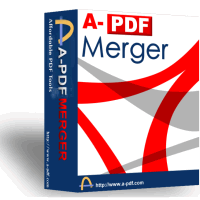 A-PDF Merger is a simple, lightning-fast desktop utility program that lets you Merge two or more image files
or Acrobat PDF files into a single PDF document. Office files can be merged if A-PDF Office to PDF installed.
A-PDF Merger provides special merge methods that allow you to combine documents and document parts in a number
of different ways to make your work more effective.
A-PDF Merger is a simple, lightning-fast desktop utility program that lets you Merge two or more image files
or Acrobat PDF files into a single PDF document. Office files can be merged if A-PDF Office to PDF installed.
A-PDF Merger provides special merge methods that allow you to combine documents and document parts in a number
of different ways to make your work more effective.
A-PDF Merger's convenient features include supporting 'drag and drop' for adding files to your documents,
or even adding all files from a directory/folder with one click, as well as time-saving by allowing you to
create an 'import' list for frequently used sets of documents to which you want to add specific additional PDFs or images.
Other features include the ability to change the Properties of the output PDF document, change its security settings,
bookmarks, and even add your own style and format of page numbering to the output PDF.
A-PDF Merger is so versatile and feature-packed that it’s the equivalent of a Swiss Army knife for PDFs!
A-PDF Merger does NOT require Adobe Acrobat, and produces documents compatible with Adobe Acrobat Reader Version 5 and above.
| Software Information |
System Requirements |
| Version: | 4.50 |
- Windows 8/7/XP/Vista
- Pentium or similar processor
- 512 MB RAM
|
| File Size: | 2.30 MB |
| License: | Free to try, $27.00 to buy |
| Screenshot: | View Screenshot |
| Rating: |  |
Why choose A-PDF Merger?
- Merge Small PDF Files
For archiving, batch printing or merging reports/ebooks/data sheets, you need an easy tool to Merge small pdf files into one. A-PDF Merger will even work with password-protected PDF files.
- Easy to use
No need to learn a complex program. With the intuitive interface, the merging is as easy as 1-2-3
- Convert Scanned Images to PDF File
A-PDF Merger supports popular image formats: TIFF (.tif), Multi-page TIFF, Windows bitmap (.bmp), GIF (.gif), JPEG (.jpg), Portable Network Graphics(.png), JPEG2000(.JP2, .J2K), Photo Shop Document(.psd), PCX, DCX, DIB, RLE, TGA, PBM, PGM, PPM, ICO, PCD, WMF, EMF, CUR.
- Append Pages to Existing Documents
Appending or inserting pages(PDF file or image file) to an existing PDF file with A-PDF Merger is easy.
- Convert Office to PDF File
A-PDF Merger supports Microsoft Office Document formats: Word files(.doc), Word 2007 (.DOCX), Excel files(.xls),
Excel 2007(.xlsx), Powerpoint files(.ppt), powerpoint 2007 (.pptx).
- Special Merge Methods
Use special merge methods to rearrange the pages of PDF files. You can mix, reverse and repeat pages
of source documents. Find more actual examples of using the merge methods.
There are 5 merge methods: Whole, Part, Mix, Mix reverse, Repeat.
- Save Time
A-PDF Merger's convenient features include 'drag and drop' for adding individual files to your documents,
or even adding all files from a directory/folder with one click, as well as allowing you to create
an 'import' list for frequently used sets of documents.
A-PDF Merger has great performance with optimized merging speed.
- Work with Bookmarks
A-PDF Merger is able to join the bookmarks in source files and save to the output PDF file.
- Create Output File with User-defined Settings
A-PDF Merger's features include the ability to change the Properties of the output PDF document, change its security settings, bookmarks, and how a merged pdf file is displayed(view layout). You can even add your own style and format of page numbering to the output PDF.
- Save Money
A-PDF Merger is a standalone program costing only $27. It does NOT require Adobe Acrobat Pro,
which costs hundreds of dollars.
Instructions to use A-PDF Merger:
- Click the "Add" button to select a batch of PDF files
- Adjust them to the positions you would like them to be in.
- Click on the merge button.
RELATED SOFTWARE DOWNLOADS FOR A-PDF Merger
- PDF417 Encoder
Provides complete control over barcode dimensions and error correction, or let these parameters be chosen automatically .
- Quick PDF Library
Quick PDF Library is a powerful royalty-free PDF developer SDK.
- pdfFactory Pro
creates PDFs with bookmarks, job ordering, PDF/A on letterhead.
- ALL PDF Converter
makes it easy to take advantage of all the benefits of using PDF.
- SQL2000Print
enables you to preview and print Microsoft? SQL Server 2000 schema and export to RTF, HTML and PDF.
- ASPcodePrint
is designed to print the source of web pages written using HTML, VBScript and JScript.
- VBAcodePrint
is an Addin to Microsoft Visual Basic for Applications (VBA) that enables you to print the source code of applications developed using VBA from the IDE.
- STDU Converter
is a powerful application, that provides you with the possibility to convert TIFF and DjVu documents to PDF format.
- PDF Catalog Creator for osCommerce
is an easy and powerful tool for creating catalog for online store.
|
|







 BestShareware.net. All rights reserved.
BestShareware.net. All rights reserved.
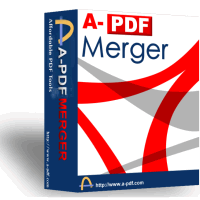 A-PDF Merger is a simple, lightning-fast desktop utility program that lets you Merge two or more image files
or Acrobat PDF files into a single PDF document. Office files can be merged if A-PDF Office to PDF installed.
A-PDF Merger provides special merge methods that allow you to combine documents and document parts in a number
of different ways to make your work more effective.
A-PDF Merger is a simple, lightning-fast desktop utility program that lets you Merge two or more image files
or Acrobat PDF files into a single PDF document. Office files can be merged if A-PDF Office to PDF installed.
A-PDF Merger provides special merge methods that allow you to combine documents and document parts in a number
of different ways to make your work more effective.


