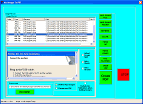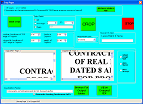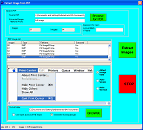|
|
PDF EDIT TOOLS
PDF EDIT TOOLS is a Powerful utility to rotate pages, add blank pages, delete pages, crop pages, extract pages, merge
pdf files and pages, add headers and footers to pages,
extract images from pdf files and add images to pdf files. The image files can be TIF, JPG, BMP, GIF, PNG,WMF AND EMF.
Individual images can be converted into single pdf files. Images can be scanned directly into the program from a scanner
and converted to a pdf file.
Electronic books (ie. pdf files) can easily be read through web browsers and the free Acrobat reader Set passwords,
permissions, encryption and pdf document properties.
Individual images, image folder and multiple directories can be added to the list of image files.
Convert 1 image per pdf or multiple images per pdf. Different page sizes are available. Custom page sizes can be used.
Adobe Acrobat is not needed. - save money by not purchasing Adobe software - use FREE Adobe Reader.
| Software Information |
System Requirements |
| Version: | 1.3.4 |
- Windows 8/7/XP/Vista
- Pentium or similar processor
- 64MB RAM
|
| File Size: | 3.81 MB |
| License: | Free to try, $59.00 to buy |
| Rating: |  |
Key Features of PDF EDIT TOOLS:
- Crop pages.
- Ddd blank pages.
- Delete pages.
- Rotate pages.
- Extract pages.
- move pages.
- Merge pdf files and pages.
- Add headers to pages.
- Add footers to pages.
- Extract images from pdf files.
- Add images to pdf files.
- Pdf files can be viewed with a registered pdf viewer.
- Pdf files can be viewed with a registered pdf viewer.
- Different page sizes and page orientation can be used.
- Use Custom page width and page length when creating pdf files.
- Page width can be set in points, inches and millimetres.
- Set passwords, permissions, encryption and pdf document properties.
- Add watermarks and stamps to pdf pages.
- Password protected files can be used.
| More Screenshots - Click each image to enlarge! |
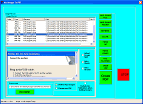
|
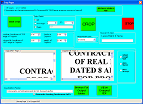
|
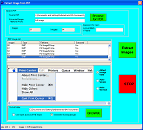
|
RELATED WORD PROCESSING SOFTWARE DOWNLOADS
- 1-2-3FileConvert
Convert PDF to Word, Make PDF Files and Batch Convert Images.
- CZ-Pdf2Txt Simple
is a pdf converter that convert pdf files to text documents.
- Easy Pdf Publisher Pro
help to structure, convert and merge documents into a single PDF file.
- ExcelFIX PRO
is an Excel file recovery Software that restores damaged or corrupt files.
- Solid Converter PDF to Word
convert PDF files into Microsoft Word documents and Word files into PDFs.
- CZ-Xls2Txt
a batch text converter that convert ms excel documents to text files.
- PPT to PDF Converter
converter MS PowerPoint files to PDF files.
- WordFIX PRO
a MS Word document repair software for documents that will not open due to a corruption.
- CZ-Doc2Pdf
a batch PDF Creator that convert word to PDF, DOC to PDF, html to PDF, text to PDF and RTF to PDF.
- AccessFIX PRO
a MS Access database repair and recovery Software that will restore database files.
- PDF To Image Converter
an application program can directly convert PDF files to dozens of image formats.
- Encrypt PDF
encrypt existing PDFs, set permissions, add user and owner password.
- ALLPDF Converter
Convert PDF to Word, Create PDF, and Merge PDF.
- PDF to HTML
convert PDF files to HTML files while seeking to preserve the original page layout.
- CD and DVD Label Maker
create beautiful and professional CD and DVD Jewel Cases and CD Labels.
|
|







 BestShareware.net. All rights reserved.
BestShareware.net. All rights reserved.