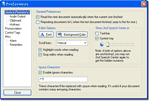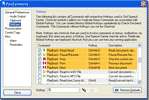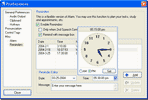|
2nd Speech Center
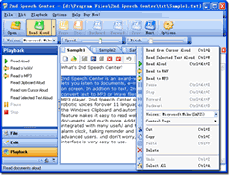 Converts any text into spoken words or even MP3/WAVE audio files. 2nd Speech Center is a
lightweight, super-powerful text-to-speech player that lets you listen to documents, e-mails or webpages
instead of reading on screen. In addition to text, 2nd Speech Center also allows you to
convert text to MP3 or convert text WAVE files for listening later with your portable MP3 player.
Converts any text into spoken words or even MP3/WAVE audio files. 2nd Speech Center is a
lightweight, super-powerful text-to-speech player that lets you listen to documents, e-mails or webpages
instead of reading on screen. In addition to text, 2nd Speech Center also allows you to
convert text to MP3 or convert text WAVE files for listening later with your portable MP3 player.
2nd Speech Center supports dozens of male, female and robotic voices for over 11 languages.
2nd Speech Center can monitor the Windows Clipboard and automatically process its contents.
This feature makes it easy to read web pages, e-mail messages, documents and much more.
Additionally, 2nd Speech Center is integrated with many useful and timesaving features,
such as talking alarm clock, talking reminder and powerful command lines for advanced users.
And don't worry, the intuitive VCR style user interface is very easy to use.
| Software Information |
System Requirements |
| Version: | 3.2 |
- Windows 8/7/XP/Vista
- Pentium processor
- 512 MB RAM
- Sound Card
|
| File Size: | 4.14 MB |
| License: | Free to try, $39.95 to buy |
| Screenshot: | View Screenshot |
| Rating: |  |
Key Features of 2nd Speech Center :
- Output synthesized speech either to your speakers or to audio files. Choose between WAVE and MP3 audio file formats.
- It's shockingly easy to use, just a simple copy and click, that's it!
- It runs on all Windows™ operating systems (i.e., 98/NT/Me/2K/XP/2003/Vista).
- You decide how 2nd Speech Center behaves when your computer's clipboard changes.
- Pronunciation Correction is useful when you want to change the spelling of words, or separating syllables, corrects a word's pronunciation.
- You can ignore special character set when reading. It's useful if your document contains many annoying characters.
- Just as an alarm clock, 2nd Speech Center can announce time to you every special interval depend on your settings. And 2nd Speech Center also maintains a reminders list to remind you of your important business. Note, they are talking!
- 2nd Speech Center allows you to define your favorite global hotkeys to control 2nd Speech Center even in any running application. This feature is very useful for weak-eyed users.
- The "Output Sample Frequencies" and "Output Bitrates" options allow you to make a choice between the quality and the size.
- As an advanced user, you can use the command lines of 2nd Speech Center to do what you want to do.
| More Screenshots - Click each image to enlarge! |
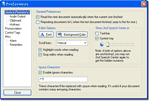
|
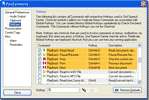
|
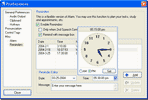
|
RELATED SOFTWARE DOWNLOADS FOR 2ND SPEECH CENTER*
|
|







 BestShareware.net. All rights reserved.
BestShareware.net. All rights reserved.
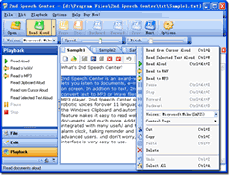 Converts any text into spoken words or even MP3/WAVE audio files. 2nd Speech Center is a
lightweight, super-powerful text-to-speech player that lets you listen to documents, e-mails or webpages
instead of reading on screen. In addition to text, 2nd Speech Center also allows you to
convert text to MP3 or convert text WAVE files for listening later with your portable MP3 player.
Converts any text into spoken words or even MP3/WAVE audio files. 2nd Speech Center is a
lightweight, super-powerful text-to-speech player that lets you listen to documents, e-mails or webpages
instead of reading on screen. In addition to text, 2nd Speech Center also allows you to
convert text to MP3 or convert text WAVE files for listening later with your portable MP3 player.