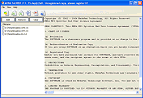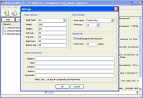| Make BestShareware.net your home page | Add BestShareware.net to your favorites |
 Homepage |
 Help Desk |
 Site Map |
 |
 Popular |
 What's New |
 Featured |
| MAC Software | Linux Software | Pocket PC | iPod Software |
|
MEDA TXT to PDF Converter - Convert Text to PDF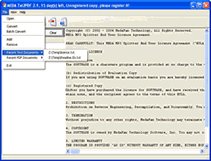 MEDA TXT to PDF is a flexible and easy-to-use Text to PDF Converter which can convert text, tagged text,
textual report into formatted
and searchable Portable Data Format (PDF) files.
MEDA TXT to PDF is a flexible and easy-to-use Text to PDF Converter which can convert text, tagged text,
textual report into formatted
and searchable Portable Data Format (PDF) files.Convert ASCII text files to PDF files, for example, convert text reports into PDF documents for easier presentation, emailing, and sharing over the internet. You can custom the font type and size for the PDF file, set the PDF file page layout and margin values, and more... Text to PDF Converter also includes command-line executable file lets you use Text to PDF Converter in batch file or other applications to convert text documents on the fly. Text to PDF Converter offers many useful tags for creating elements in PDF. Text to PDF can also be used from a command line without opening the GUI window.
MEDA TXT2PDF Features:
|
|||||||||||||||||||||
|
Submit Software |
Privacy Policy |
Terms of Use |
Advertise with Us |
Contact Us
Copyright ©  BestShareware.net. All rights reserved. BestShareware.net. All rights reserved.
|