|
Network Eagle Monitor Pro - Network Monitoring And Alerting
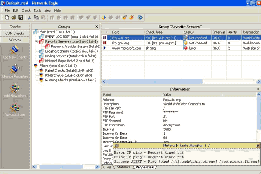 Network Eagle Monitor is a powerful network monitoring software. It can continuously monitor the state of your servers,
various network services, databases and more over the network 24 hours per day. In case the state of monitored object
has changed, Network Eagle Monitor is able to send various notification events or perform some actions.
Network Eagle Monitor is a powerful network monitoring software. It can continuously monitor the state of your servers,
various network services, databases and more over the network 24 hours per day. In case the state of monitored object
has changed, Network Eagle Monitor is able to send various notification events or perform some actions.
With the help of this network monitoring software you can easily administrate large networks with a lot of servers and
hundreds of users. Monitoring and automatic restarting of crucial network services, notification of your System
Administrator Team using e-mail, pager, SMS alerts, so they could reflect and fix the problem immediately - all these
tasks can be easily solved with the help of Network Eagle Monitor. You can write your own check scripts using JS and
VBS or any other script provider like ActivePerl or Active Python installed on your system. Using this network monitoring
software in corporate network will increase stability in the work of network services and result in saving your money.
Network Eagle Monitor will be helpful not only for organizations with large networks. Personal users can also find this
software useful in their everyday activity. One can easily monitor up/down state of his\her favorite internet sites and
services. An ordinary situation - you have to download a file from the specified site as quickly as possible, but this
host is down. Don't waste your precious time monitoring this site again and again. Let this network monitoring software
do it for you.
| Software Information |
System Requirements |
| Version: | 4.6 |
- Windows NT/2000/XP/2003
- Pentium or similar processor
- 64MB RAM
|
| File Size: | 3.40 MB |
| License: | Free to try, $299.00 to buy |
| Screenshot: | View Screenshot |
| Rating: |  |
Network Eagle Monitor Pro Features:
Check Features
- Ping Check
Ping is a basic way to find out whether the computer and the network between the computer and the
Network Eagle Monitor machine work. It sends the Internet Control Message Protocol (ICMP) echo packet
to a computer and waits for the echo reply packet. Ping waits for a reply till the time for each packet sent is over.
- TCP/IP Port Check
This check makes a basic connection to another computer over TCP/IP. By connecting to the specified network
service (Mail, HTTP, FTP, Telnet servers and so on) over TCP you can find out whether this service is available.
- FTP Server Monitoring
File Transfer Protocol Server Check tries to establish connection with the specified FTP server and to determine
whether the specified FTP path on the FTP server is valid by using the FTP protocol. The path can be either to a
folder or to a file on the FTP server.
- HTTP Server Monitoring
HTTP Location Check tries to establish connection to the specified HTTP server and to determine whether the
specified HTTP path on the HTTP server is valid by using HTTP protocol. The path can be either to a folder or
to a file on the HTTP server.
- Disk Space Monitoring
This feature provides variously conditioned monitoring of a drive or the network share disk space and notifies
the user in case of failure condition if any. For example, you can be notified if the space on the critical share
disk in your network is less than 100 Mb.
- External Command Exit Code Check
This feature can run and monitor the output code of an external command or a batch script. You can easy develop
your own basic plugins to be used with this check or re-use any console utility which can report the status using
the output code.
- Database Monitoring
This feature provides the database monitoring. It supports database connections via ODBC and direct connections to
the MS SQL server. This feature can test only the ability to connect to the selected database as well as it can
execute a custom SQL query and check the results.
- Custom Script Check
This feature can execute the user defined script (normally VB Script, Java Script), where the user can define
his/her own script code to perform some checks or operations. It is for the user to decide what situation is bad
and what situation is good. You should specify the startup function. This function will be called first at every
startup check and then you will get the results of the check. If the function returns false, null, undefined, etc.
the check is considered as a failure, in other case it is considered as a success.
- Process Monitoring
This feature provides the process monitoring both on local and remote PCs in a local area network (LAN).
It tests how the process works using the process name or/and its id.
- Event Log Monitoring
This feature provides the messages monitoring in Windows Event Log both on local and remote PCs.
You can use more than ten criteria, including the usage of regular expressions for message description,
define a set of messages the check of which could be delayed.
- NT Service Monitoring
This feature provides the monitoring of the NT service state both on a local and remote PC in a local area network (LAN).
It tests how the NT Service works using its name.
Alerts Features
- Execute Shell Command
This alert can execute a system command. You can specify the *.exe modules with command line arguments
or the *.cmd or *.bat scripts.
- Play sound
This alert can play a sound file located on your local or network disk. This sound file must be played by
a waveform-audio device driver installed on your system. If it cannot find the specified sound, the Play
Sound Alert uses the default system event sound entry instead. If the alert can find neither the system
default entry nor the default sound, it makes no sound.
- Send mail
The mail alert is probably the most common alert used. SMTP (Simple Mail Transfer Protocol) is used in
Network Eagle Monitor program to send mail notifications. You can use templates in the mail body,
form headers to send the check state, failure time, etc.
- Log event to SysLog daemon
SysLog is a special Unix daemon (the analogue of Windows services) for dealing with tasks being logged on
Unix systems. Also, there are some free implementations of SysLog for the Win32 platform. In a local network
you can be provided with a central log server to have all the important information kept on one PC using the
SysLog server. The Network Eagle Monitor program enables you to send events to the SysLog daemon with a big
set of parameters.
- Execute Custom Script
This alert can execute a user defined script (normally VB Script, Java Script), where the user can define
his/her own script code to perform any action. You can install third-party script providers, for example
ActivePerl for Perl language or ActivePython for Python and use them instead of the standard VB Script and Java Script.
- Write to Windows Event Log
This alert can write a user defined message to Windows Event Log either on a local computer or a remote one.
You can add specific information on the message check into the Event Log using special pseudo-macro variables.
- Restart Computer
This alert can restart either a local or a remote computer. You can control this process with a number of options.
- Change NT Service Status
With this alert you can control a local or a remote NT service status. You can start/stop/restart the service.
This alert enables you to enter the custom startup service parameters.
- Add New Checks Wizard
The "Add New Checks" wizard is used for adding several checks of one type with the same settings at a time.
- Change Properties Wizard
The "Change Properties" wizard is used for changing properties of several checks or alerts.
- Add New Alerts Wizard
The "Add New Alerts" wizard is used for adding several alerts to many checks.
- Delete Alerts Wizard
The "Delete Alerts" wizard is used for deleting several alerts from many checks.
|







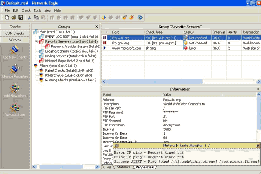 Network Eagle Monitor is a powerful network monitoring software. It can continuously monitor the state of your servers,
various network services, databases and more over the network 24 hours per day. In case the state of monitored object
has changed, Network Eagle Monitor is able to send various notification events or perform some actions.
Network Eagle Monitor is a powerful network monitoring software. It can continuously monitor the state of your servers,
various network services, databases and more over the network 24 hours per day. In case the state of monitored object
has changed, Network Eagle Monitor is able to send various notification events or perform some actions.
 BestShareware.net. All rights reserved.
BestShareware.net. All rights reserved.


