|
Aiseesoft iPhone Transfer for Mac
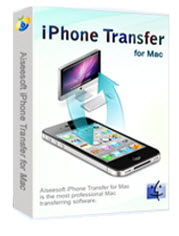 If you want to get a all-in-one solution to transfer files from Mac to iPhone. Then, Aiseesoft iPhone Transfer for Mac
is your best choose. It will give you a perfect solution. With it, you can conveniently transfer music, video,PDF, ePub,
image files from the Mac local disk to iPhone directly.
If you want to get a all-in-one solution to transfer files from Mac to iPhone. Then, Aiseesoft iPhone Transfer for Mac
is your best choose. It will give you a perfect solution. With it, you can conveniently transfer music, video,PDF, ePub,
image files from the Mac local disk to iPhone directly.
What's more, This outstanding software can also backup music, movie, pictures, eBooks, Camera Roll, voice memos, TV shows,
Podcast, iTunes U, camera shot files from your iPhone devices to Mac disk without any loss. You can even copy iPhone files
to iTunes. If your iPhone can't support the format of DVD, video and audio files. You can use this software convert them
to the compatible formats.
Other function of this software can be list: Convert DVD and video files to iPhone; Transfer files between Mac and iPhone;
Convenient operations; Make iPhone ringtone; Support the latest iOS 5.1 and iTunes.
Get Windows Version
| Software Information |
System Requirements |
| Version: |
6.1.28 |
- Mac OS X 10.4 - 10.8 or above
- 512M physical RAM or above
- Super VGA (800×600) resolution
- 16-bit graphics card or higher
|
| File Size: |
35.7 MB |
| License: | Free to try, $29.00 to buy |
| Screenshot: |
View Screenshot |
| Rating : |  |
The Main Features of Aiseesoft iPhone Transfer for Mac :
Strong transferring functions
- Transfer iPhone files to iTunes
The Mac iPhone Transfer can fast and easily transfer iPhone files to iTunes for backup.
- Manage iPhone playlists
You can create, delete and manage the playlists and its contents.
- Transfer files between different iOS devices
With this Mac iPhone Transfer, users can share files between different iOS devices (iPad, iPhone and iPod).
- Transfer files between iPhone and Mac
Aiseesoft iPhone Transfer for Mac can export iPhone music, movie, pictures, TV shows, Podcast, iTunes U,
eBooks, Camera Roll, voice memos, camera shot, SMS (MMS) and Contacts files to Mac and transfer local music,
video, ePub, PDF, image files to iPhone.
Convert DVD and video to iPhone on Mac
- Convert DVD/video/audio to iPhone
With this software, you can convert the DVD, video and audio files to iPhone compatible video and audio files.
- Create your own iPhone
You can also convert your DVD, video and audio files to iPhone M4R ringtones.
- Edit video effect
This iPhone Transfer for Mac can help you trim video length, crop video frame, watermark video, and adjust
video effect.
Backup iPhone SMS and Contacts
- Backup iPhone Contacts
With this iPhone transferring software, users can backup your iPhone Contacts on Mac.
- Backup iPhone SMS to Mac
This iPhone Transfer for Mac can help you backup iPhone SMS (MMS) as database file to your Mac. And you can
delete unwanted SMS in the backup files.
Convenient operations
- Store output files in My Cache
Without connecting iPhone to Mac, you can convert DVD and video files to My Cache first. And you can transfer
the output files from My Cache to iPhone whenever you want.
- Auto operation
Once you connect your iPhone to Mac, this transfer can identify your device information automatically. And the
search function can help you quickly find your files by the category of Name/Album/ Artist/ Genre.
- Edit ID3 info
This Mac iPhone Transfer allows users to edit the files ID3 info, such as name, artist, album, track number,
lyrics, etc.
- Repair your iPhone database
If the database of your iPad 2 has damaged condition, this Mac iPhone Transfer can help you repair it in order
to transfer files successfully.
- Show the number of files automatically
This iPhone Transfer for Mac can count the number of files your selected, succeed and failed automatically.
Related Article and Tutorials:
How to Transfer Files from PC to iPhone?
How to Backup your iPhone Contacts to PC?
How to Transfer Music/Video between iPhone 5 and Mac?
RELATED SOFTWARE DOWNLOADS FOR Aiseesoft iPhone Transfer for Mac
|
|







 BestShareware.net. All rights reserved.
BestShareware.net. All rights reserved.
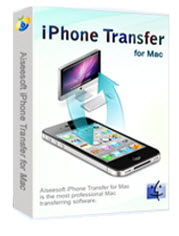 If you want to get a all-in-one solution to transfer files from Mac to iPhone. Then, Aiseesoft iPhone Transfer for Mac
is your best choose. It will give you a perfect solution. With it, you can conveniently transfer music, video,PDF, ePub,
image files from the Mac local disk to iPhone directly.
If you want to get a all-in-one solution to transfer files from Mac to iPhone. Then, Aiseesoft iPhone Transfer for Mac
is your best choose. It will give you a perfect solution. With it, you can conveniently transfer music, video,PDF, ePub,
image files from the Mac local disk to iPhone directly. 

