|
|
MergeXL
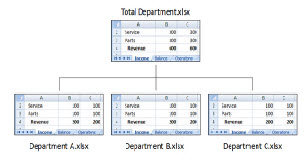 MergeXL merges entire Excel workbooks and places their data into any number of new, merged workbooks without
linking formulas, a database or macros. Aggregate the all the data in corresponding spreadsheets across any
number of workbooks and create new workbooks holding their consolidated data in the same spreadsheets.
MergeXL merges entire Excel workbooks and places their data into any number of new, merged workbooks without
linking formulas, a database or macros. Aggregate the all the data in corresponding spreadsheets across any
number of workbooks and create new workbooks holding their consolidated data in the same spreadsheets.
The Excel workbooks are organized using a simple Explorer-like tree structure, and are edited using the mouse. Multiple structures can add up the same workbooks differently. Reporting across Excel workbooks, input-level
and merged, can be done by clicking check boxes. There is no code or any macros placed into the workbooks at all.
MergeXL features the ability to edit one workbook and have all of the workbooks changed. Editing workbooks is
speedy, uniform, and minimizes errors from repetition. Data entry to multiple workbooks from a single text file
is accomplished using the user's own account and entity codes. Data input errors can be all but eliminated.
MergeXL can verify that all workbooks are the same, and can identify unauthorized changes. All the workbooks in
an application can be conformed to a master workbook, while still having designated exceptions. Add, slice, and
report data across workbooks with an unprecedented ease.
| Software Information |
System Requirements |
| Version: | 9.0 |
- Windows 8/7/XP/Vista
- 512 MB RAM or more
- Intel/AMD at 2000 GHz or higher
|
| License: | Free Trial , $99.00 to buy |
| Download Size: | 353 KB |
| Screenshot: | View Screenshot |
| Rating: |  |
The Features of MergeXL :
- Plain, old workbooks
MergeXL takes the data from ordinary Excel files and places their merged data into new, ordinary files.
No additions or links are used. As many files as you like. All of the Excel workbooks remain free standing, independent files.
- Add them up
Add the data in all of the cells in all of the spreadsheets across any number of workbooks in one step,
without all the drama.
- Aggregation to consolidation
The ability of MergeXL to carry the results of some calculations forward into merged workbooks instead
of the formula, the first step in real consolidation is effected. Multiplications or cells linked within
a workbook show the correct result no matter the level of consolidation viewed.
It also allows a workbook to be designated to hold credit values and offers a protocol for automatic inter-company eliminations. These are further steps in financial consolidation.
- A company structure
Excel files holding input data and those holding merged data are assembled just like the files and
folders in a tree structure. An application can have multiple structures adding up the same files in
different ways.
- Flexible and scalable
Excel files, both source workbooks and merged workbooks, can be added and moved around in a few seconds.
Making changes or adding new workbooks is a snap.
- Spreadsheet to spreadsheet
The corresponding spreadsheets in each workbook are added together, with the merged workbooks having the
same spreadsheets of the source workbooks, but holding the merged data.
- No limits
There can be any number spreadsheets in the files, any number of workbooks in a structure, and any number
of merged levels, nested to any depth required.
- A simple structure
The yellow folders above are Excel files into which ExcelMerge places the merged data from the Excel files
beneath them. These folders represent levels of consolidation.
RELATED SOFTWARE DOWNLOADS FOR MergeXL
- Excel Worksheet Separator
an excel separate software for excel workbook.
- Excel-Tool Split Excel Sheet
split a sheet into multiple sub sheets by the field in columns.
- AnyBizSoft PDF to Excel Converter for Mac
convert read-only PDF tables to fully editable Excel spreadsheets on Mac OS X
- Report Inverter for Excel
a handy add-in for Excel that enables you to convert reports into a data table.
- MysqlExcelExporter
Export MySql Data To XLS, XLSX and CSV. Create Excel compatible spreadsheets from your sql data.
- Excel to PDF .Net
a standalone component which allows any .Net application get professional export of Excel XLS files and Excel binary data to PDF , Word, RTF.
- XLnotes
With XLnotes add-in for Excel you can create multiple notes for the cells, which contain full-featured Word documents, web pages and attachments.
|
|







 BestShareware.net. All rights reserved.
BestShareware.net. All rights reserved.
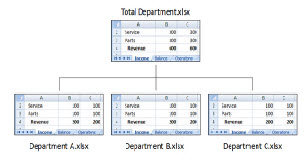 MergeXL merges entire Excel workbooks and places their data into any number of new, merged workbooks without
linking formulas, a database or macros. Aggregate the all the data in corresponding spreadsheets across any
number of workbooks and create new workbooks holding their consolidated data in the same spreadsheets.
MergeXL merges entire Excel workbooks and places their data into any number of new, merged workbooks without
linking formulas, a database or macros. Aggregate the all the data in corresponding spreadsheets across any
number of workbooks and create new workbooks holding their consolidated data in the same spreadsheets.


