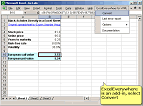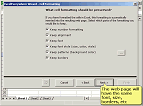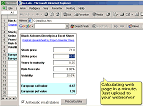|
|
Spreadsheet to HTML Converter
Spreadsheet to HTML Converter converts an Excel spreadsheet to a HTML page with embedded JavaScript.
No programming or web design experience is required in order to use Spreadsheet to HTML Converter.
At last you can create forms for the web without the help of a programmer. All you need is Microsoft Excel.
Your web forms can have embedded calculations and validations. The entered data is collected and made available to you.
| Software Information |
System Requirements |
| Version: | 6.0 |
- Windows 8/7/XP/Vista
- MS Excel 97, 2000, XP, 2003
- Internet Explorer 5.0 or higher
- Pentium or similar CPU
|
| File Size: | 6.20 MB |
| License: |
Free to try, $127.00 to buy |
| Rating: |  |
Spreadsheet to HTML Converter Features:
- Easy to use web pages: Create forms with dropdown menus, checkboxes,
radio buttons, large text fields, list boxes in a breeze.
- Instantaneous response: All calculations and validations are done immediately
when the user presses tab. Everything is done in the browser. No communication with the web server.
- Perfect looking web pages: Inherits the formatting from Excel: font,
size, font color, background color, borders, border types, images. The web page looks just like the Excel spreadsheet.
- Flawless number formatting: If you set the format in Excel,
all entered data is directly formatted. For example if the users enters "10" into a field with 2 decimals,
it will be replaced by "10.00", and if the user enters "5" into a percentage field, it will be replaced by "5%".
- Excel isn't needed. Once the web page is create, Excel is not required.
Your web server doesn't need Excel, and your users doesn't need Excel. Even if Excel is all around,
not employees have it, and private persons seldom have it.
- It takes only seconds to download and show the web form: If you enable the compression of your web server,
the typical download is only 10-20 KB. The small download together with the fact that SpreadsheetConverter doesn't
rely on any plug-ins like Java or Flash, results in very quick response. Even over a modem, the user will see your
form within seconds.
| More Screenshots - Click each image to enlarge! |
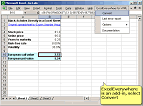
|
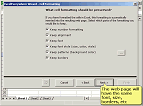
|
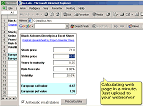
|
|







 BestShareware.net. All rights reserved.
BestShareware.net. All rights reserved.