| Make BestShareware.net your home page | Add BestShareware.net to your favorites |
 Homepage |
 Help Desk |
 Site Map |
 |
 Popular |
 What's New |
 Featured |
| MAC Software | Linux Software | Pocket PC | Free Games |
|
HyperClipper XL
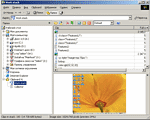 Preview current clipboard’s content and previously copied clips.
Preview current clipboard’s content and previously copied clips.
Usually in Windows pressing of Ctrl+V (or Shift+Ins, depending on what you personally prefer) will paste only latest clip from clipboard. With HyperClipper you can select what to paste just while Ctrl key down and before the V key pressed. Try this extremely helpful solution! It works with Ctrl+V and with Shift+Ins. HyperClipper automatically keeps up to 200 clips (copied to clipboard pieces) and allows save clips in files and restore saved items by a single click without any limits for clips count. Provides many ways to manage and paste previously copied clips. You can use Clipboard XL folder, keyboard or tray icon to access enhanced clipboard and clips. Customizable for even more flexibility.
Key Features of HyperClipper XL :
|
||||||||||||||||
|
Submit Software |
Privacy Policy |
Terms of Use |
Advertise with Us |
Contact Us
Copyright ©  BestShareware.net. All rights reserved. BestShareware.net. All rights reserved.
|


