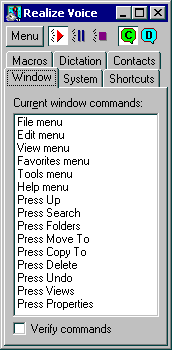|
|
Realize Voice
Realize Voice is powerful and highly configurable software that gives you total control of your computer using your voice.
It incorporates the very latest in speech recognition, speech synthesis and accessibility technologies from Microsoft.
It increases productivity by adding voice as another mode of input to your computer and can be configured to complement,
reduce or even eliminate use of the computer keyboard and mouse. Virtually anyone can use it for everyday tasks such
as browsing the web or sending email, including people with mobility impairments or repetitive stress injuries.
| Software Information |
System Requirements |
| Version: | 4.1 |
- High-quality, noise-canceling microphone (for acceptable speech recognition).
- Pentium 266 or faster computer
- Windows 98SE, ME, NT, 2000 or XP
- Minumum RAM: 64 MB
|
| File Size: | 93.5 KB |
| License: | Free to try, $99.00 to buy |
| Rating: |  |
Realize Voice Features:
- Voice Macros
Unlimited power and configurability. Capture keyboard and mouse input and play it all back using your voice.
Create your own customized Voice Macros to simulate and automate keyboard or mouse input for anything
from a single key press to the most complex series of CAD operations. Voice Macros can be made
application-specific to control any application using voice and can be repeated any number of times.
- Decision commands
Question & Answer format to interactively determine what to do when a Voice Macro is run.
Decision commands are very powerful in that answers can be used to run nearly any other command.
You can even have Decision commands within Decision commands to have questions to follow-up the original.
- Personality commands
Give your computer a personality by being able to respond randomly and not the same way every time.
For example, Realize Voice includes a Thank You macro which responds randomly from a list of responses.
In this example, when you say " Thank You ", the first time it might reply " You're welcome"
and the next time it might reply " No problem ".
- Windows Navigation and Web Browsing
Browse the World Wide Web and control your PC using your voice... including access to menu commands
and support for Microsoft Office and other programs.
- Dictation mode
Lets you dictate text to your machine.
- Character mode
Realize Voice includes a Character mode that lets you enter text, one character at a time,
using the Phonetic Alphabet (Alpha, Charlie, Bravo,...) and other characters.
- Address Book integration
Dial telephone numbers from an address book, get driving directions
to a contact, go to their web page and more.
- Voice Shortcuts
Open any web page, program or document with just your voice.
The Voice Shortcut Wizard can automatically creates Voice Shortcuts
for items on your Windows desktop, Start menu, Favorites and much more.
- Text-To-Speech
The computer speaks back to you to provide audible feedback.
You can configure the software to say whatever you want it to for any phrase.
|







 BestShareware.net. All rights reserved.
BestShareware.net. All rights reserved.