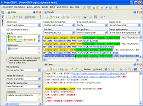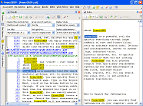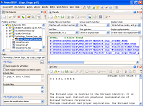|
PowerGREP
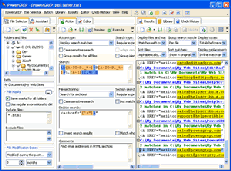 PowerGREP is a powerful Windows grep tool. Quickly search through large numbers of files on your PC or network,
including text and binary files, compressed archives, MS Word documents, Excel spreadsheets and PDF files, etc.
Find the information you want with powerful text patterns (regular expressions) specifying the form of what you want,
instead of literal text. Search and replace with one or many regular expressions to comprehensively maintain web sites,
source code, reports, etc. Extract statistics and knowledge from logs files and large data sets.
PowerGREP is a powerful Windows grep tool. Quickly search through large numbers of files on your PC or network,
including text and binary files, compressed archives, MS Word documents, Excel spreadsheets and PDF files, etc.
Find the information you want with powerful text patterns (regular expressions) specifying the form of what you want,
instead of literal text. Search and replace with one or many regular expressions to comprehensively maintain web sites,
source code, reports, etc. Extract statistics and knowledge from logs files and large data sets.
| Software Information |
System Requirements |
| Version: | 3.3.30 |
- Windows 98/Me/NT/2000/XP
- Pentium or similar processor
- 64 MB of RAM
|
| File Size: | 3.63 MB |
| License: | Free to try, $149.00 to buy |
| Screenshot: | View Screenshot |
| Rating: |  |
Key Features & Benefits:
- Find Files and Information
Quickly search across files, folders and archives on your computer or network.
Search for words, phrases or binary data.
- Maintain and Convert Files with Search and Replace
Search and replace through heaps of files without opening them first.
Preview the replacements without modifying any files. Make complex replacements or conversions with
regular expressions. Replace or revert individual search matches at your leisure.
Work safely with flexible backup and undo options.
- Extract and Collect Information and Statistics
Gather statistics and extract data from files, archives and logs.
Collect search matches into one or more new files.
Use regular expressions to describe the form of the text you want to extract,
and let PowerGREP collect all or part of the match.
Sort matches, and group identical matches and count them, to produce informative statistics.
- PowerGREP's Unique Abilities
PowerGREP has a wide range of capabilities you won't find in any other Windows grep tool.
While you will use some of these features only occasionally, they will surely save you a lot of time
and tedious manual editing on many occasions.
- Regular Expression Sequences
Apply any number of search terms of regular expressions sequentially or concurrently.
Complex search and replace operations often require multiple steps.
Use PowerGREP to execute as many steps as you want in a single operation.
Run the steps concurrently (search matches won't overlap), or sequentially (replacements cascade onto
the following steps). Save all steps into a single PowerGREP Action for instant reuse.
- Slice and Dice Files Any Way You Want
Limit your search to specific file sections. When updating web sites, limit the search and replace to HTML tags,
or even specific HTML tags, or alternatively, skip HTML tags. When programming, search through only comments
and/or strings, or alternatively, skip comments and/or strings. Use as many regular expressions as you want to
section files.
Split files into records before searching. Instead of searching whole files at once, or line by line,
split files into whichever record or block structure the files are formatted with.
Specify record delimiters, or use regular expressions to match the records themselves.
- Adapt Search Matches before Substitution or Collection
Post-process replacement text or text to be collected. Often, a search match isn't in the format you want it to be.
PowerGREP's unique "extra processing" feature allows you to perform additional search and replace steps on each
search match. E.g. when processing web logs, replace URL-encoded characters when extracting search engine keywords
from referrer URLs.
- Work Safely with Automatic Backup and Undo History
Stay safe with the permanent Undo History. When PowerGREP overwrites a file, it will create a backup copy of the
original using your preferred naming style, placing the backup in your preferred location. If you change your mind
about a particular action, undo it with just one click in PowerGREP's Undo History. Even after you've closed
PowerGREP or rebooted your computer. Or, with another click, delete all backup files when they're no longer needed.
- Compatible with a Wide Range of Software
PowerGREP is compatible with a wide range of software in various ways.
Use industry standard regular expressions to specify text patterns, compatible with Perl, Java, .NET and
many other applications and programming languages. Use the skills you already have with PowerGREP,
or use your new-found skills in many situations.
| More Screenshots - Click each image to enlarge! |
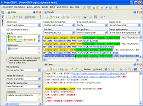
|
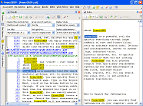
|
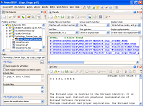
|
|







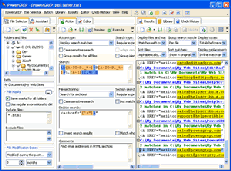 PowerGREP is a powerful Windows grep tool. Quickly search through large numbers of files on your PC or network,
including text and binary files, compressed archives, MS Word documents, Excel spreadsheets and PDF files, etc.
Find the information you want with powerful text patterns (regular expressions) specifying the form of what you want,
instead of literal text. Search and replace with one or many regular expressions to comprehensively maintain web sites,
source code, reports, etc. Extract statistics and knowledge from logs files and large data sets.
PowerGREP is a powerful Windows grep tool. Quickly search through large numbers of files on your PC or network,
including text and binary files, compressed archives, MS Word documents, Excel spreadsheets and PDF files, etc.
Find the information you want with powerful text patterns (regular expressions) specifying the form of what you want,
instead of literal text. Search and replace with one or many regular expressions to comprehensively maintain web sites,
source code, reports, etc. Extract statistics and knowledge from logs files and large data sets. BestShareware.net. All rights reserved.
BestShareware.net. All rights reserved.