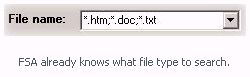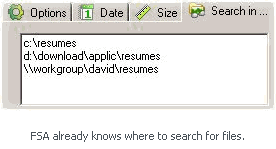|
File Search Assistant

Files Search Assistant is a file search utility designed to make document searching fast, easy and efficient.
With Files Search Assistant you can search text in different file formats, for example in Adobe Acrobat (PDF) documents, MS Office files (xls, doc).
Preview pane, custom search options, search reports and other options make your search efficient and rapid.
| Software Information |
System Requirements |
| Version: | 2.0 |
- Windows 8/7/XP/Vista
- 512 MB RAM
- Pentium 100 MHz processor
- 5 MB of disk space
|
| File Size: | 2.13 MB |
| License: |
Free to try, $70.00 to buy |
| Screenshot: | View Screenshot |
| Rating: |  |
File Search Assistant, useful functions:
- With File Search Assistant, you can copy or move your search results to another folder - learn more.
- Navigation buttons allow to navigate through your search result in a handy manner - Learn more.
- Use custom file masks, to specify types of files, which you usually search for.
- FSA can search over network - learn more.
- With Files Search Assistant you can do sub search in zip files learn more.
- Perform search within results.
- Search by date and by file size.
Key Features & Benefits:
- Preview pane
It's a great time-saver. Just click on found file to get preview.
The program shows the part of fond file and mark the word you've searched as bold.
| For example, you store applicants’ resumes on c:\resumes, d:\download\applic\resumes. |
 |
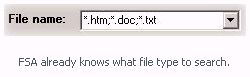
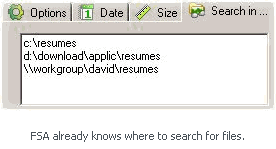 |
- Custom Search Groups
Often you may need to search for files located in different folder, often on different drives.
You may search all folders separately, but it’s not very convenient and rational way. Use custom search options to save your time.
- Search Report
The report contain the text fragment found in the specific file, the keyword, path to the file, represented as a link.
Report is an html page, generated accordingly to search criterions and results.
- Supports searching index files (New!)
This article is about creating, maintaining and searching index file with Files Search Assistant.
The most important is that Indexing allows File Search Assistant to perform a faster search of text within files.
- ZIP archives support
With Files Search Assistant you can do sub search in zip files learn more.
- Extremely handy navigation buttons
Navigation buttons allow to navigate through your search result in a handy manner.
- Search results management
With FSA you can copy or move your search results to another folder.
- Search in pdf files
Need a tool to search for text in pdf files? FSA will do the search with ease.
- Searching over network
Got a file located on shared hard disk or network folder? Use FSA to do the search.
- Search within results
Searching within search results is the best way to get your data closer.
- Searching by date and by file size
This is the way to quickly find data you need.
|







 BestShareware.net. All rights reserved.
BestShareware.net. All rights reserved.