|
CopperCube Professional for Mac
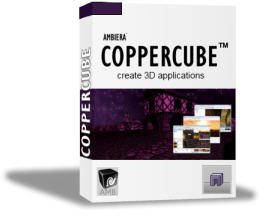 Create 3D for Flash, JavaScript/WebGL or as application!
Create 3D for Flash, JavaScript/WebGL or as application!
CopperCube Professional is 3D editor for Mac Users to creating interactive 3D applications like games,
architectural visualizations, product configurators, e-learning applications and similar. It can create the 3D programs
as Mac application (.app), Flash 3D (.swf), WebGL/JavaScript (.html), or Windows program (.exe).
The editor imports 23 different 3D file formats and includes many precreated actions and behaviors to choose from,
so it can be used without the need to write one single line of code (=no programming necessary).
But additionally, it can be scripted using JavaScript (WebGL), Squirrel (Mac OS and Windows) and
in Flash using ActionScript 3. CopperCube is available as 14 day trial and can be purchased afterwards
as light or professional version.
| Software Information |
System Requirements |
| Version: |
2.0 |
- Mac OS X 10.4 or later
- 256 MB RAM, any processor
|
| License: | Free to try, $383.73 to buy |
| Download Size: | 10.70 MB |
| Screenshot : |
View Screenshot |
| Rating : |  |
Unique features of the CopperCube Professional for Mac:
- Simply create interactive 3d applications
CopperCube is a 3D engine / editor with deployment targets for Flash (.swf), WebGL/JavaScript (.html),
Windows (.exe) and Mac OS X (.app). You can create simple interactive 3D scenes without the need to
write one single line of code, or even create whole games with the help of a little bit of scripting magic.
- Supported File Formats
Import your 3D models into the CopperCube editor and publish them directly as Flash swf file for websites
or as standalone Windows .exe or Mac OS X .app file. CopperCube supports the following file formats:
- AutoCAD exchange files (.dxf)
- 3D Studio ASE files (.ase)
- 3D Studio meshes (.3ds)
- Alias Wavefront Maya (.obj)
- B3D files (.b3d)
- Cartography shop 4 (.csm)
- COLLADA (.xml, .dae)
- DeleD (.dmf)
- FSRad oct (.oct)
- Irrlicht static meshes (.irrmesh)
- Irrlicht scenes (.irr)
- Lightwave 3D meshes (.lwo)
- Microsoft DirectX (.x)
- Milkshape (.ms3d)
- My3DTools 3 (.my3D)
- OGRE meshes (.mesh)
- Pulsar LMTools (.lmts)
- Quake 3 levels (.bsp)
- Quake 2 models (.md2)
- STL meshes (.stl)
- Stanford Polygon Lib files (.ply)
- Truespace files (.cob and .scn)
- Single Click Web or .exe Deployment
Want to show your 3D scene directly on your website? Not a problem:
- Import your 3D files into CopperCube
- Edit your scene in the editor
- Select 'Flash SWF' and click 'Publish'
- Done!
Want to create a Windows .exe or Mac OS X .app instead? Select 'Windows .exe' or 'Mac OS X .app'
and click 'Publish'. That's it!
- Character Animation
CopperCube supports realtime 3D character animation, also known as skeletal animation.
It supports playing back animated meshes with an unlimited amount of joints and an unlimted amount of weights.
You can model and animate animated characters using any 3d software, exporting it into one of the
following file formats and then importing them into Coppercube: Milkshape (.ms3d);
Microsoft DirectX (.x); B3D files (.b3d).
- Lightmapping
The CopperCube editor has a built-in lightmapper which can enhance the appearence of your 3D scene greatly.
Just place a few lights and click 'calculate'. The lightmapper even features global illumination effects
and is very simple to use.
- OpenGL, Direct3D and WebGL
When publishing your interactive 3D scene as standalone Windows .exe or Mac OS X .app, CopperCube utilizes
either OpenGL or Direct3D to render the scene with a highspeed, hardware accelerated render engine.
An incredible amount of polygons is possible to be used then. Additionally, the following features are supported:
- Fullscreen anti aliasing
- Vertical Syncronization
- 3D sounds (.wav, .ogg, .mod, .it and more)
- Fullscreen mode
- Game AI and first person shooter behaviors included
Wether you want to create simple 3D games or prototype your AAA title, CopperCube includes precreated game
AI behaviors and actions, since CopperCube version 2. No need to program anything,
just click your game characters and enemies together.
- A custom high speed flash 3D Engine
When publishing your interactive 3D scene as Flash SWF file, CopperCube uses its own optimized 3D render
engine with the following features:
- Highly optimized and ActionScript 3 based
- Realtime Skeletal Animation with no joint or weight limit
- Advanced features such as BillBoards, Skyboxes and 3D sounds
- Supports real lightmaps
- Adaptive precision to keep high frames per second
- Accessible for scripting through Actionscript 3 interface
- Can use the 3D capabilities of Flash 10.
- Scripting Support, Events and Actions
To make your 3D scenes even more interactive, you can utilize CopperCube's simple click-only event/action system or even scripts and and influence every aspect of the whole scene.
- CopperCube has a built-in Event/Action system. You can easily define actions which should happen (like playing a sound, opening a website, showing an item etc.) when an event happens (like the user clicked on an item or reached a certain area). No programming needed here.
- When publishing as Windows .exe, you can use the Squirrel scripting language, a C, Java or PHP like scripting language.
- When publishing as Flash .SWF, you can use ActionScript 3.
RELATED SOFTWARE DOWNLOADS FOR CopperCube Professional for Mac
- Pixel 3D - create 3D graphics
Pixel 3D is the easiest way possible to create high quality 3D graphics for web site construction or imaging work
- Reallusion CrazyTalk 5 PRO
can transform photos and images into talking animated characters, Create 3D talking characters from photo, image or illustration.
- Photovista 3D Objects
lets you quickly create detailed, photo-realistic, 3D image objects that visitors to your Web site can pick up and rotate at the click of a mouse.
- FlashVR Producers' Edition Win32 & Mac OS X
is the state-of-the-art panoramic solution for ambitioned Flash Designers create virtual tours with real flashmovie hotspots.
- 3D Rotate Pro
is a 3D Object Rotate and Flash VR tool that let you Create high quality presentations of your products.
- A2 Flash Preloader Mac
A2 Flash Preloader Mac is an extremely easy program to create animated Flash Preloaders.
- DVD to Flash Converter for Mac
is a integration of a DVD ripper and a Flash FLV and SWF creator, which allows you to rip DVD movie and make Flash video at the same time.
- irrFuscator for Mac
irrFuscator for Mac is an ActionScript 3 obfuscator for flex developers.
- 3D Text Commander
turns any plain-text message into a captivating 3D text, letting you create your own 3D text logos, banners, messages ..
- Stereographic Suite - create 3D optical illusions!
is a exciting software package designed to help the user easily and quickly create high-quality stereograms.
|
|







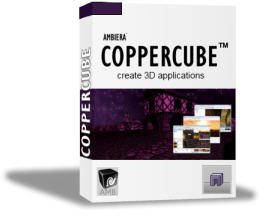 Create 3D for Flash, JavaScript/WebGL or as application!
Create 3D for Flash, JavaScript/WebGL or as application! BestShareware.net. All rights reserved.
BestShareware.net. All rights reserved.


