|
DVD to Flash Converter for Mac
 DVD to Flash Converter for Mac is a integration of a DVD ripper and a Flash FLV and SWF creator, which allows you to rip
DVD movie and make Flash video at the same time with a few mouse clicks.
DVD to Flash Converter for Mac is a integration of a DVD ripper and a Flash FLV and SWF creator, which allows you to rip
DVD movie and make Flash video at the same time with a few mouse clicks.
DVD to Flash Converter for Mac works for any DVD sources, such as: Commercial and home-made DVD, DVD-R, DVD+R, DVD+RW, DVD-RW,
VIDEO_TS folder, VOB files, etc. It is able to export Flash video in FLV, SWF video format, generate thumbnail picture and
automatically embed the video into an HTML web page with a skinning flash player with controller.
DVD to Flash Converter for Mac empowers you to merge several separate DVD titles and chapters into a single file, add as
many as DVD titles and chapters into a playlist by sliding them and set the start and end time to get segment from DVD
movies. It allows you to customize Flash video in all direction, such as choose a cool and skinning flash player with a
controllor and select special effect, a flash preloader template and a favorite background color for your flash
video. You are even able to upload a image or input texts and hyperlinks to your flash video as a watermark and insert a
picture, add contents, set their duration and background color at the beginning and the end of video clips. The converter,
professional yet easy-to-use, is suitable for both beginners and professionals in Flash making.
| Software Information |
System Requirements |
| Version: | 3.0.1 |
- Mac OS X 10.4 - 10.8
- PowerPC G4/G5 or Intel processor
- 512MB RAM
- Super VGA (800×600) resolution
- 16-bit graphics card or higher
|
| File Size: | 25.90 MB |
| License: | Free to try, $49.95 to buy |
| Screenshot: | View Screenshot |
| Rating : |  |
Main Features of DVD to Flash Converter for Mac:
- Convert DVD to Flash on mac for sharing in minutes
- Workable on All DVD movies
With support for a wide variety of DVD media formats, including commercial and home-made DVD, DVD-R, DVD+R, DVD+RW,
DVD-RW, DVD+R DL, DVD-RW2, HVD, VIDEO_TS folder, VOB files
- Export Flash as Output video formats
After several mouse clicks, export Flash video files in FLV, SWF format, HTLM page embeded flash video player with
customized control bar and a thumbnail picture. And the output Flash video files could be with high quality(HD),
normal quality or low quality.
- Good assistant to share DVD movies
The exported flash video is suitable to be delivered over the Internet so that you can embed self-made flash video
in your home page and blog and upload them to all almost popular video sharing website, such as youtube.com,
myspace.com, facebook.com, dailymotion.com, video.yahoo.com to share or promotion your idea, opinion or business.
- Customize your DVD for Flash as easy as 1-2-3
- Provide Flash Players and special effect
Choose a cool and skinning flash player with a controllor and select special effect for your flash video. Click
the "Download" button to get more flash player and special effect to choose.
- Add Decora as a watermark
Upload a image or input texts and hyperlinks to your flash video as a watermark for showing your company's logo or
other necessary attribute.
- Insert a picture as Head and Tail of Flash
At the beginning and the end of video clips, insert a picture, add contents, set their duration and background color.
- Add a cool Flash preloader
Choose a flash preloader template for the target Flash video. Flash video viewers can see the preloader effect during
the loading process.
- Background color
Select your favorite color as the background for your flash video. And this background color can be seen only when the
video can't fill in the whole area of the flash player.
- Edit DVD movies with versatile video editing features
- Cropping to remove the unwanted area
Drag the dotted lines on the original video in the left preview window to define the cropping parameters so as to get
rid of the unwanted parts like black sides. The right preview window will show your the real-time effect.
If some scenes are too far away or too clear, four zooms(original, full, 16:9, 4:3) available to help you to set
the output aspect ratio.
Two kinds of flipping effect: horizontally and vertically reverse the video picture.
- Apply Effect
If video is too dark or too bright, adjust video brightness, contrast and saturation by separately dragging
the Brightness, Contrast and Saturation sliders or add effect to flash video like Gray, Old film, Emboss. If not
satisfactory with them, press "Reset" button to remove all the effects you have added.
- Personalize DVD videos with Advanced and optimized functions
- Audio and video settings
Set audio values: Sample Rate, Channels, Encoder, Bit Rate
Set video values: Flash video Width & Height, Encoder, Bitrate, Bit Rate, Frame Rate.
- Clipping
Drag the sliders under the preview window to set start and end time to get segment you need. The software
supports you to clip a video as many times as you wish
- Merging
Merge several separate DVD titles and chapters to 1
- Take a Slide
Choose two or more DVD titles and chapters to make a slide.
- Selectable DVD subtitle and audio track
Select a target subtitle and audio track available on DVD according to your favor.
RELATED SOFTWARE DOWNLOADS FOR DVD TO FLASH CONVERTER FOR MAC
|
|







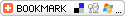
 DVD to Flash Converter for Mac is a integration of a DVD ripper and a Flash FLV and SWF creator, which allows you to rip
DVD movie and make Flash video at the same time with a few mouse clicks.
DVD to Flash Converter for Mac is a integration of a DVD ripper and a Flash FLV and SWF creator, which allows you to rip
DVD movie and make Flash video at the same time with a few mouse clicks.  BestShareware.net. All rights reserved.
BestShareware.net. All rights reserved.


