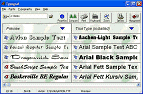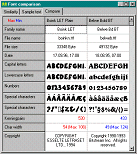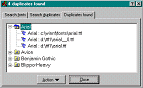|
Typograf font manager
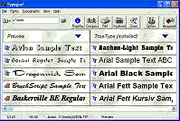 Top-of-the-line 32 Bit font management software. Typograf font manager helps you to preview, print and
manage your TrueType, PostScript Type 1 and printer fonts.
Top-of-the-line 32 Bit font management software. Typograf font manager helps you to preview, print and
manage your TrueType, PostScript Type 1 and printer fonts.
Display all OpenType, TrueType and Type 1 fonts on hard disks, DVD, CD, opticals, floppies or particular
folders including all sub folders. Sorts viewed fonts by name, file, family, copyright, width, date, size.
views character set, keyboard layout, zoom view; finds similar fonts and compares several fonts;
prints fonts in many ways and manages fonts in database and font groups.
| Software Information |
System Requirements |
| Version: | 4.8f |
- Windows XP, 2000, 2003, NT, ME,Vista
- 3 MB Festplattenspeicher
- processor: 486 or higher
|
| File Size: | 959 KB |
| license: | Free to try, $35.00 to buy |
| Rating: |  |
Key Features of Typograf - font management software:
View and preview fonts
Display all OpenType, TrueType and Type 1 fonts on hard disks, DVD, CD, opticals,
floppies or particular folders including all sub folders. Sorts viewed fonts by name,
file, family, copyright, width, date, size.
Typograf displays following font types:
- OpenType and TrueType fonts (preview, installed, loaded by Typograf).
- PostScript Type 1 fonts (preview, installed, loaded by Typograf) - free ATM light required.
- Printer fonts.
- Raster or bitmap fonts (system fonts).
Display all font properties
- font information: full name, family name, creator, version, copyright, trademark, ...
- file data: size, date, file location path.
- typeface classification by PANOSE system, IBM Font Classes or the Windows internal metric structure.
- character set.
- keyboard layout.
- zoom view for details.
- edit font information.
Compare fonts
- Find similar fonts according to the typeface classifications.
- Compare several fonts tabularly according to important font features,
file data, character width, number of kerning pairs, ...
- Finds font duplicates on disk, DVD, CD, ...
Print fonts
- Print 1, 6, 20, 40 or 80 fonts on a A4 page.
- Two kind of sample page of a font including character set.
- Print character set, keyboard layout.
Font file management functions
- Copy, move, delete font files.
- Load or unload fonts.
- Install or uninstall fonts.
Manage fonts in database and font groups
Keep your TrueType and PostScript fonts in order using the font database and font groups.
- Catalog all your fonts with the database.
Thus you alway know on which DVD, CD-ROM or folder your fonts are.
- Organize your fonts in font groups to load them as needed.
Information about typefaces and typography
- TrueType and Type 1 Reference.
- Typeface Classifications.
- Mixing & Matching Typefaces.
- Choosing an appropriate Type.
- Typesetting.
| More font management software Screenshots - Click each image to enlarge! |
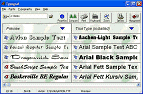
|
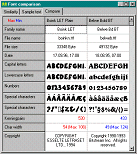
|
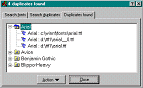
|
RELATED SOFTWARE DOWNLOADS FOR TYPOGRAF - FONT MANAGEMENT SOFTWARE
- Code 39 Barcode Font pack
For printing Code 39 (Code 3 of 9) & Extended Code 39 (Code 39 Full ASCII) barcodes.
- CrossFont
Convert TrueType and PostScript Type1 fonts between Mac and PC platforms.
- LCD Font Maker
Allow you to make pixel font data for LCD. Source font comes from all windows truetype font and BMP picture
- Advanced Font Catalog
is the easy-to-use tool which allows you catalog all kind of font media - the CD-ROMs, hard drives, optical disks, ZIP and JAZ disks and other media with font files.
- Advanced Font Viewer
is a comprehensive application, which is ideal for viewing, printing and managing your fonts. A full-featured font viewer quickly generates a high-quality display of your fonts.
- AL Font Installer
is addition to the control panel Windows Fonts. It provides more convenient way for installing a new fonts on your computer.
- All My fonts Professional
all My Fonts Professional can print the entire list right on your printer instead of searching and scrolling through dozens of fonts.
- UPC EAN Barcode Font
barcodesoft UPC EAN Premium Package empowers you to print multiple barcode formats from desktop printers
- Font Pilot
allows you to browse an entire folder of fonts that are NOT installed with a visual preview!
- X-Fonter
is an advanced font manager, especially created for web-designers, graphic artists and font fanatics.
- Scanahand Basic Edition
allows you to generate fonts without the need to know all of the technical details involved. All you need is a printer, a scanner, and a black marker or felt-tipped pen.
- Font Fitting Room Deluxe
it provides an advanced database to organize your working font sets or folders. With Font Fitting Room Deluxe, you achieves maximum efficiency in font management.
|
|







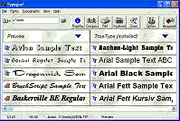 Top-of-the-line 32 Bit font management software. Typograf font manager helps you to preview, print and
manage your TrueType, PostScript Type 1 and printer fonts.
Top-of-the-line 32 Bit font management software. Typograf font manager helps you to preview, print and
manage your TrueType, PostScript Type 1 and printer fonts. BestShareware.net. All rights reserved.
BestShareware.net. All rights reserved.