|
Ncome and Xpense
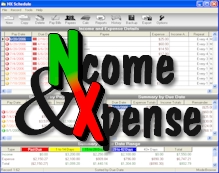 Ncome and Xpense is a personal scheduler/manager that will help you keep track of expense amounts, income amounts, and their due dates.
The program keeps a running total of what you owe and when payment is due.
Ncome and Xpense is an easy program to use, and it's a handy tool for making sure you don't miss important bill payment dates.
Ncome and Xpense is a personal scheduler/manager that will help you keep track of expense amounts, income amounts, and their due dates.
The program keeps a running total of what you owe and when payment is due.
Ncome and Xpense is an easy program to use, and it's a handy tool for making sure you don't miss important bill payment dates.
There are something new with the version 3.0:New look for all interface screens; Added summary by due date; Created 6 new reports for current detail, history detail, and summaries;
Added sorting and date range options for reports; Sort columns have their column title highlighted for visibility; Corrected problem where copy did not copy budget amounts;
Corrected problem with XP where backup would not display completed message and Updated help file.
| Software Information |
System Requirements |
| Version: |
3.0 |
- Windows 8/7/XP/Vista
- 10 Mb disk space
- 8 Meg of RAM (16 recommended)
|
| File Size: |
4.88 MB |
| License: | Free to try, $24.95 to buy |
| Screenshot: | View Screenshot
|
| Rating : |  |
Ncome and Xpense also includes the following features:
- Color-coded dates based on aging, for better visibility
- Recurring income and expenses that will repeat at a customizable number of days, weeks, half-months(semi-monthly), months, and years
- Memorized payee list, with drop-down list on payee fields
- Pay Date and due date summaries for "what if" scenarios at bill paying time
- Sorting by any column by simply clicking on the column title
- Rearrange columns by right-clicking and dragging title
- Customizable aging interval (number of days used in aging summaries)
- Columns for end dates, warning days, account balances, and budget amounts
- 4 user fields with customizable column titlesSupport for international currency formats
- Reminders at startup for past due items
- Keeps history of past paid expense and income records
- Backup and restore in case disaster
- Exports to CSV and other formats
- 7 different reports with customizable date range and sorting
- Calculator with one-click access from all amount fields
- Context sensitive help and tooltips
- Install/uninstall support
- Free upgrades for previously registered users of Ncome and Xpense
How to Use Ncome and Xpense in 4 Easy Steps:
- Create New Bills
You will enter new income and expense detail records from the NX Schedule screen. You can also update detail records from this screen. Initially you may choose not to update the pay date field until all income and expense records are up to date. This will be done in the next step.
- Update Pay Dates
Update pay dates for income and expense records from the NX Schedule screen. Normally pay dates will coincide with a paycheck date. You can utilize the Pay Date Summary view to see how much you will have left after your paycheck. This remaining amount will indicate how much you have left of your paycheck after paying your bills. In my house, that's the grocery money.
- Pay Bills
You will start your bill payment processing from the Pay Bills screen. This is a good time to write out your checks to be paid, based on the items on the screen that you select for processing. Once you click the "Process Now" button, the records you have selected will be written to the history database, and you will begin rescheduling recurring records.
- Reschedule Bills
Reschedule your income and expense records from the Reschedule screen. You can make any changes you like to the records before they get rescheduled. If you already know the next pay date for rescheduled records, you can go ahead and enter that too.
RELATED SOFTWARE DOWNLOADS FOR NCOME AND XPENSE
- FTP Scheduler Pro
FTP Scheduler was engineered with automation in mind. Strictly for businesses and requiring an audit trail
- Employee Scheduler for Excel and OpenOffice
Make monthly employee work schedules. Improves scheduling efficiency
- DeltaSpy
Keeping an eye on a list of web pages can be time-consuming and frustrating
- Bill's Calendar
keep track of your important dates with Bill's Calendar, easy to use calendar software which looks like a paper desktop monthly
- PatchFactory
is a comprehensive and innovative software updating and delivery solution, ensuring that your end-users always have the latest version of your software
- WindowsRescue Gamers Edition
is reinstallation tool that enables the user to reload all his games, updates, patches
- DriverMagic
Automatically updates computers drivers, supports over 200,000 of the latest hardware devices and for Windows
- Biorhythm Charts
Predict your status in future. Arrange travel or important work. Calculate the best pregnant dates
- Ncome and Xpense
Ncome and Xpense is a personal scheduler/manager
- Employee Shift Scheduler for Excel
It is an affordable spreadsheet that runs in Microsoft Excel (sold separately)
- QueIt Scheduler
It is a powerful scheduling utility that allows you to schedule programs, tasks to automatically launch
- OrgScheduler Pro
has no equal in the marketplace, guaranteed. The OrgScheduler Pro enables to browse several plans for any entity such as an individual or office location
- Service Scheduler
easily generates single and/or multi-tasked jobs and will automatically schedule your jobs for you
- Shift Scheduler Continuous Excel
will build a roster structure to your specifications, allocate staff automatically, and generate a printable roster, all at the click of a button
|
|







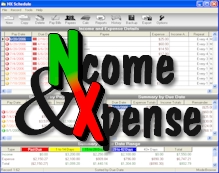 Ncome and Xpense is a personal scheduler/manager that will help you keep track of expense amounts, income amounts, and their due dates.
The program keeps a running total of what you owe and when payment is due.
Ncome and Xpense is an easy program to use, and it's a handy tool for making sure you don't miss important bill payment dates.
Ncome and Xpense is a personal scheduler/manager that will help you keep track of expense amounts, income amounts, and their due dates.
The program keeps a running total of what you owe and when payment is due.
Ncome and Xpense is an easy program to use, and it's a handy tool for making sure you don't miss important bill payment dates. BestShareware.net. All rights reserved.
BestShareware.net. All rights reserved.


