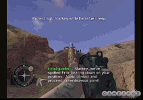|
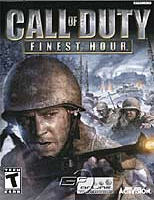
|
Call of Duty: Finest Hour
Platform: Xbox, PS2
Publisher: Activision
Release Date: 11/17/2004
Genre: Shooter
|
 Buy Site ($24.99) : http://www.gamefly.com/store/
Buy Site ($24.99) : http://www.gamefly.com/store/
|
|
Game Description
|
Call of Duty: Finest Hour was developed by Spark Unlimited, a new studio formed by some of the same
creative masterminds behind EA's Medal of Honor series. In Call of Duty you will engage in a unique
World War II storyline filled with challenging missions and rich battlefield environments. You will
participate firsthand in intense cinematic battlefield conflicts as unsung heroes fighting as part
of a crack squad through the chaos of battle. Play as three different allies, the Americans, British,
and Russians. Call of Duty features authentic weapons, vehicles, environments, combat missions, and the
real sounds of war.
Note: Online gameplay requires System Link 2-16.
|
|
Instructions
|
GamePlay: In Single Player mode, take control of an Allied soldier,
fight your way across the Eastern Front, survive the desert heat of North Africa,
and make your way through the rubble of the Western Front. In Multiplayer mode,
take the war online. Fight with or against players in up to 16-player games.
Xbox CONTROLS
Directional Pad Up = Use a First Aid Kit. Left = Switch Between Items in Inventory.
Right = Switch Between Weapons.
Left Thumbstick Move. Push Lightly to Walk. Push All the Way to Run.
Right Thumbstick Look Around
A Button Melee Attack With Your Weapon
B Button Change Your Stance Down
X Button Throw Grandes. Place Mines.
Y Button Change Your Stance Up or Jump While Standing
White Button Reload Current Weapon
Black Button Pick Up Items. Interact With Environment.
Left Trigger Aim Down the Sight (ADS)
Right Trigger Fire Current Weapon
Start Show Mission Objectives and Pause Menu for Single Player, In-Game Options for Multiplayer
Back In-Game Scoreboard (Multiplayer Only)
Combo #1 Left Trigger + Left or Right Directional Button = Lean Left or Right (Single Player Only)
PS2 MENU CONTROLS
Directional Buttons Navigate Menu Options
X Button Accept Selection
Triangle Button Previous Screen
PS2 CONTROLS
Directional Buttons Up = Use a First Aid Kit. Left = Switch Between
Items in Inventory. Right = Switch Between Weapons.
X Button Pick Up Items. Interact With Environment.
Triangle Button Change Your Stance Up or Jump While Standing
Square Button Reload Current Weapon
Circle Button Change Your Stance Down
L2 Button Throw Grandes. Place Mines.
L1 Button Aim Down the Sight (ADS)
R2 Button Melee Attack With Your Weapon
R1 Button Fire Current Weapon
Start Button Show Mission Objectives and Pause Menu for Single Player,
In-Game Options for Multiplayer
Select Button In-Game Scoreboard (Multiplayer Only)
Left analog stick (L3 Button when pressed down) Move. Push Lightly to Walk. Push All the Way to Run.
Right analog stick (R3 Button when pressed down) Look Around
Combo #1 L1 + Left or Right Directional
Button = Lean Left or Right (Single Player Only)
|
|
|
|







 BestShareware.net. All rights reserved.
BestShareware.net. All rights reserved.
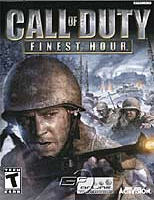
 Buy Site ($24.99) : http://www.gamefly.com/store/
Buy Site ($24.99) : http://www.gamefly.com/store/