| Make BestShareware.net your home page | Add BestShareware.net to your favorites |
 Homepage |
 Help Desk |
 Site Map |
 |
 Popular |
 What's New |
 Featured |
| MAC Software | Linux Software | Pocket PC | iPod Software |
|
How to convert MXF to MOV on Mac OS X?
MXF recordings are commonly recorded on Canon EOS C300, Canon XF300, Panasonic P2, Sony PDW 510P and
Sony EX HD camcorders, although this MXF video format is not an acceptable format for editing software and
most portalbe devices like iPod, iPhone, iPad, PSP, etc. If you want to preview MXF files on Mac through QuickTime,
You will face a headache problem that the QT can't recognize .mxf format, so you are need to
convert MXF to MOV, or other video formats. What's MXF Video? MXF, short form for Material eXchange Format, is a container format (Like MKV and AVI) for professional digital video and audio media defined by a set of SMPTE standards. MXF is fairly effective at the interchange of D10 (IMX) material and is used by more and more HD camcorders like Panasonic HVX200/HPX300, Sony XDCAM, Canon XF305, Canon XF300, Canon XF105, Canon XF100, EOS C300, EOS C300 PL, and HVX200 to save video, audio, and programmed data. The following step-by-step guide will show you how to convert MXF to MOV and other video files on Mac? First of all, Free download Pavtube MXF Converter for Mac, When the installation is complete, Run the program. Step 1: Load MXF files to the program. After installing and running the software, you will see the main interface as below. Click "Add Video"  icon
on the toolbar to import MXF video files. or directly drag the MXF files into file list. icon
on the toolbar to import MXF video files. or directly drag the MXF files into file list.
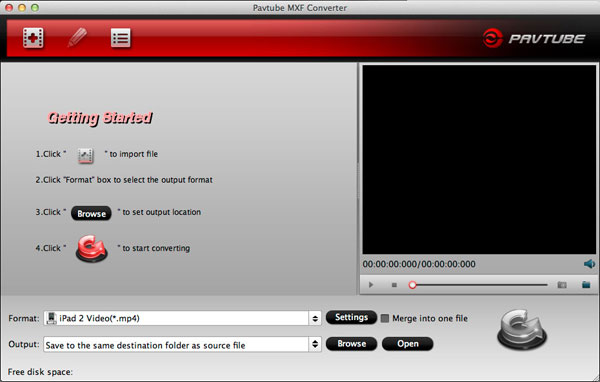 Step 2: Edit your Video File Click "Edit" Icon  to edit the videos if necessary. You can customize the video before converting videos.
Four functionalities are available: Crop, Text Watermark, Image/Video Watermark, Effect.
to edit the videos if necessary. You can customize the video before converting videos.
Four functionalities are available: Crop, Text Watermark, Image/Video Watermark, Effect.
Step 3: Choose the MOV as output format and Set Output Location You can click on the pull down menu of "Format" to select MOV format as output video format from profile list. then click "Browse" button to navigate to the folder you want to save videos to. 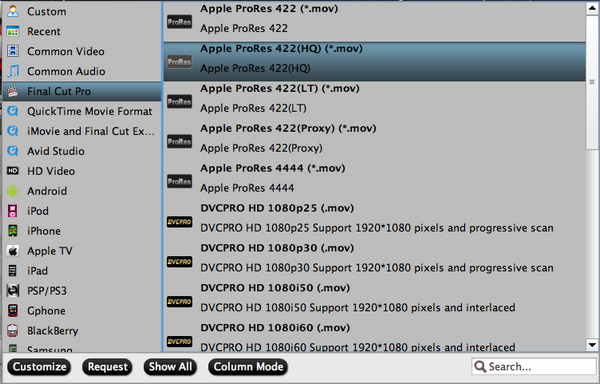
If you want to customize the output settings, you can click "settings" button to adjust the resolution, bitrate, and so on. Step 4: Convert MXF to MOV files After every thing necessary was selected, please click the "Convert" button  to start conversion.
A window will pop up as below: The Conversion window displays task list and progress...
to start conversion.
A window will pop up as below: The Conversion window displays task list and progress...
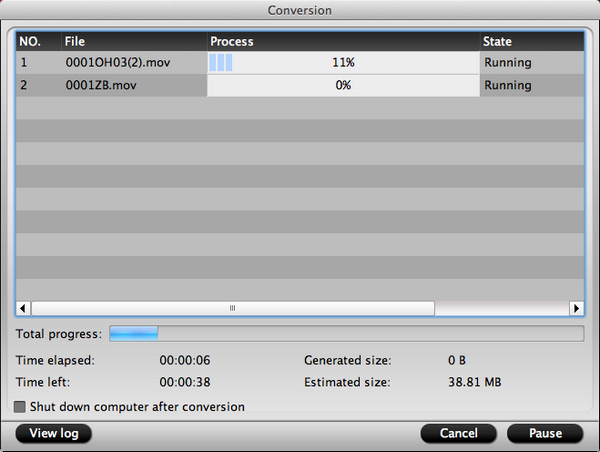
When the conversion is completed, click "Open" button to get the converted MOV files for playback or edit MXF anywhere you want. The software provides you with more features to perfect your MXF video.  Click here to download free trial version. Visiting here to know more about its windows version. Related Article and Tutorials: How to convert HD video on Mac OS X? How to convert AVCHD to AVI? How to convert HD video to SD? How to convert H.264 to AVI video files? How to convert between PAL and NTSC formats? How to remove pixellation from video? How do I Recover deleted, missing or lost Logical Drives? How do I recover files from formatted hard drives? How do I recover fdisked drives? Recover Encrypted file on NTFS Drive? Recover Compressed files on NTFS Drive? Recover files from dynamic-disk in Windows? |
|
Submit Software |
Privacy Policy |
Terms of Use |
Advertise with Us |
Contact Us
Copyright ©  BestShareware.net. All rights reserved.
BestShareware.net. All rights reserved.
|