|
Smoovee for Mac
 Smoovee uses a novel approach to stabilize videos, a complex processing problem. Smoovee is designed to be user friendly, intuitive and effective.
Smoovee uses a novel approach to stabilize videos, a complex processing problem. Smoovee is designed to be user friendly, intuitive and effective.
Smoovee applies a video stabilization technology that requires minimum user input. Smoovee segments the video automatically in shots, tracks motion between frames and computes a smooth virtual camera movement.
The result stays at all times inside the bounds of the original video. With just one slider, the user sets the effective amount of stabilization that he/she wants to apply.
Smoovee is also extremely effective in case of very strong jitters.
| Software Information |
System Requirements |
| Version: |
1.0.1 |
- Mac OS X 10.5.1 or later,
- PPC / Intel
- QuickTime 7.5 or later.
|
| File Size: |
5.2 MB |
| License: | Free to try, $36.00 to buy |
| Screenshot: | View Screenshot
|
| Rating : |  |
Key Features of Smoovee for Mac:
- Automatic, fast, and intuitive:
We like to keep things simple. Our video player makes stabilization intuitive and (almost) automatic.
- Handling most popular formats:
Smoovee imports all the video formats that QuickTime recognizes. If needed, install Perian to extend it further. Export in PAL and NTSC DV, H.264, MPEG4 and JPEG.
- Side-by-side display:
One of Smoovee’s key features. It plays the original next to the stabilized video. Often impressively.
- Playlist for batch processing:
Stabilize several videos in a row by adding them to the playlist.
- On-the-fly adjustment:
No need to process the whole video again to re-adjust the correction level. Use the slider to select the degree of stabilization and display the result right away.
- Drag & Drop:
Drag a video and drop it onto the player to add it to the playlist.
RELATED SOFTWARE DOWNLOADS FOR SMOOVEE FOR MAC
- Mercalli Expert
Mercalli Expert is a Video Stabilization software.
- Mac Video to iTunes Converter
Mac Video to iTunes converter is the perfect itunes video converter to convert video to iTunes.
- Asoftech Photo Recovery Pro
Asoftech Photo Recovery will recover your multimedia after deletion, disk format and partition corruption.
- Aunsoft Final Mate
capturing videos from camcorder, for simply editing your recordings, for merging files with no re-encoding.
- ScreenCast Pro
ScreenCast Pro is a desktop sharing (screen sharing) software to share your desktop.
- Mass Video Blaster
Mass Video Blaster is a powerful video downloader/uploader/editor.
- MediaMan
MediaMan is a general purpose Music, Video, Game, Book collection organizer.
- ScreenFlow for Mac
An easy-to-use Mac screencasting software for creating screencasts, such as presentations, tutorials, and product demos, on your Mac.
|
|







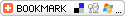
 BestShareware.net. All rights reserved.
BestShareware.net. All rights reserved.
 Smoovee uses a novel approach to stabilize videos, a complex processing problem. Smoovee is designed to be user friendly, intuitive and effective.
Smoovee uses a novel approach to stabilize videos, a complex processing problem. Smoovee is designed to be user friendly, intuitive and effective.


