| Make BestShareware.net your home page | Add BestShareware.net to your favorites |
 Homepage |
 Help Desk |
 Site Map |
 |
 Popular |
 What's New |
 Featured |
| MAC Software | Linux Software | Pocket PC | iPod Software |
|
ScreenCast Pro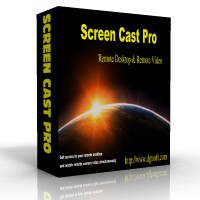 ScreenCast Pro is a desktop sharing (screen sharing) software to share your desktop
(together with video from camera, sound from sound card) with Your Entire Network!
ScreenCast Pro is a desktop sharing (screen sharing) software to share your desktop
(together with video from camera, sound from sound card) with Your Entire Network!
Do you need to share your screen (together with video from PC camera, input or output signals with your sound card) to others on your network? ScreenCast Pro is a simple and easy to use desktop sharing (screen sharing) program to share your desktop, video and audio to each computer of your Windows network. Each computer can view your shared desktop screen, watch your video, and hear your voice or your Windows sound in real time remotely - all from their location! This is an ideal solution for education, training and demonstration at schools or in companies. You can use ScreenCast Pro for a variety of tasks: teaching in several classrooms simultaneously, monitoring servers, collaborating with a co-worker, presenting your work to your fellow workers, and more.
ScreenCast Pro Features Include:
|
||||||||||||||||||
|
Submit Software |
Privacy Policy |
Terms of Use |
Advertise with Us |
Contact Us
Copyright ©  BestShareware.net. All rights reserved.
BestShareware.net. All rights reserved.
|


