|
RegexBuddy
 Learn, Create, Understand, Test, Use and Save Regular Expressions with RegexBuddy!
Learn, Create, Understand, Test, Use and Save Regular Expressions with RegexBuddy!
RegexBuddy is your perfect companion for working with regular expressions. Easily create regular expressions that match exactly
what you want.
Clearly understand complex regexes written by others. Quickly test any regex on sample strings and files,
preventing mistakes on actual data. Debug without guesswork by stepping through the actual matching process. Use the regex
with source code snippets automatically adjusted to the particulars of your programming language. Collect and document
libraries of regular expressions for future reuse. GREP (search-and-replace) through files and folders. Integrate RegexBuddy
with your favorite searching and editing tools for instant access.
| Software Information |
System Requirements |
| Version: |
3.2.1 |
- Windows 98/NT/2000/XP/Vista
- 128 MB of RAM
|
| File Size: |
9.21 MB |
| License: | Free to try, $39.95 to buy |
| Screenshot: | View Screenshot
|
| Rating : |  |
Key functions and features of RegexBuddy:
- Regex Tree and Regex Building Blocks
RegexBuddy's regex building blocks make it much easier to define regular expressions. Instead of typing in regex
tokens directly, just pick what you want from a descriptive menu. Use RegexBuddy's neatly organized tree of regex
tokens to keep track of the pattern you have built so far.
- Regex Tester and Debugger
Don't risk actual data with untested regexes. Copy and paste sample data into RegexBuddy, or open test files.
Step through the search matches in the sample data, and get a detailed report about each match. Or highlight all
matches to debug the regex in real time as you edit it.
- Develop Efficient Software Quickly with Instant Code Snippets
Save time and code efficiently by using regular expressions when developing applications and scripts. With the
proper regex, you can often do in a single line of code, or a few lines of code, what would otherwise require
dozens or hundreds.
- Your Own RegexBuddy Library
Build your own collection of handy regex patterns, and use them whenever you want to. You can easily browse
through and instantly search through the regexes you collected. When you found the regex you want, click the Use button.
- Search and Replace through Files and Folders
Quickly search through files and folders with RegexBuddy's built-in GREP tool. Edit many files at once by searching
and replacing with regular expressions. RegexBuddy offers all the functionality you'd expect from a basic GREP tool.
Built on the same GREP technology as PowerGREP, RegexBuddy outclasses many stand-alone GREP tools.
- Integration with Your Favorite Software
RegexBuddy is designed to be used as a companion to whatever software you use regular expressions with. Such
applications include search tools, text editing and processing tools, programming and development tools, etc.
Whenever you need to write or edit a regular expression while working with those applications, RegexBuddy pops up
to provide assistance, and disappears when you finish editing the regex.
RELATED SOFTWARE DOWNLOADS FOR REGEXBUDDY
- HTMLPad 2005 Pro
HTMLPad 2005 Pro Complete HTML, CSS, JavaScript and XHTML editor
- ClipToText
Allows to make converting were in clipboard of number for it string significance and to insert from clipboard in any text editor or table.
- EditPad Pro
It is a powerful and versatile and an Convenient Windows Text Editor or word processor.
- AdvHighlighter
is the solution to summarize the highlighted text on Microsoft Word documents.
- GrindEQ Normalizer
normalizes Microsoft Equations 3.x to the same appearance
- GrindEQ Word-to-LaTeX
converts Microsoft Word documents to LaTeX, AMS-LaTeX, Plain TeX, or AMS-TeX format
- HandyFile Find and Replace Office Edition
HandyFile Find and Replace can help you quickly find and replace text in as many files as you want
- HTML Text Extractor
the simplest and easiest way to view and save the HTML and Text from any webpage
- NoteMagic
text editor on steroids, with more features than some word processors
- C++ Editor
It is a text editor for C++ programmers with color syntax highlighting.
|
|







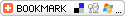
 Learn, Create, Understand, Test, Use and Save Regular Expressions with RegexBuddy!
Learn, Create, Understand, Test, Use and Save Regular Expressions with RegexBuddy! BestShareware.net. All rights reserved.
BestShareware.net. All rights reserved.


