| Make BestShareware.net your home page | Add BestShareware.net to your favorites |
 Homepage |
 Help Desk |
 Site Map |
 |
 Popular |
 What's New |
 Featured |
| MAC Software | Linux Software | Pocket PC | iPod Software |
|
How to recover files from EXT2/EXT3 Drive? This guide will tell you how to recover data from EXT2/EXT3 Drive. Here we recommend The Best Recovery tool, called Data Recovery Wizard Professional . This Software can easily recover lost files due to deletion, formatted, lost or damaged hard drive, virus infection and other unknown reasons. Furthermore, it is can recover files on Dynamic Disk or files from Linux File System (EXT2 and EXT3) What is EXT2/EXT3 partition? The EXT2 or second extended file system is a file system for the Linux kernel. It is initially designed as a replacement for the extended file system. It is fast enough that it is used as the benchmarking standard. Its main drawback is that it is not a journaling file system. Its successor, EXT3, is a journal file system and is almost completely compatible with EXT2. The EXT3 or third extended file system is a journal file system that is coming into increasing use among users of the Linux operating system. It is the default file system for the Red Hat, Fedora and Debian Linux distributions. Why to migrate from EXT2 to EXT3? Four main reasons: availability, data integrity, speed, and easy transition. Although its performance and scalability is less attractive than many of its competitors such as ReiserFS and XFS it does have the significant advantage in that it allows in-place upgrades from the popular EXT2 file system without having to backup and restore data. The EXT3 file system adds, over its predecessor:
There are three levels of journaling available in the Linux implementation of EXT3:
Step 1: Download and install Data Recovery Wizard Professional to your computer. Click on the desktop icon "EASEUS Data Recovery Wizard" and you'll see the window below. Click the Select "Complete Recovery" button on the main window. 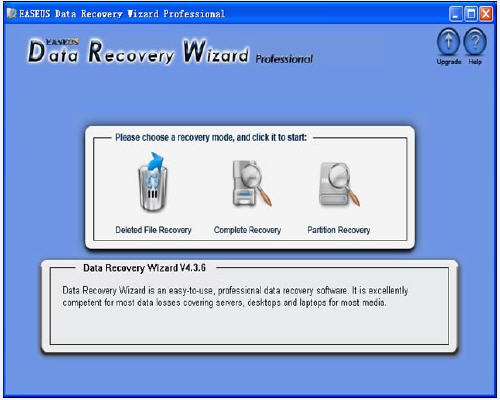 Step 2: You can see the list of logical volumes found on your computer. Step 3: Select the "RAW" drive or inaccessible logic drive. 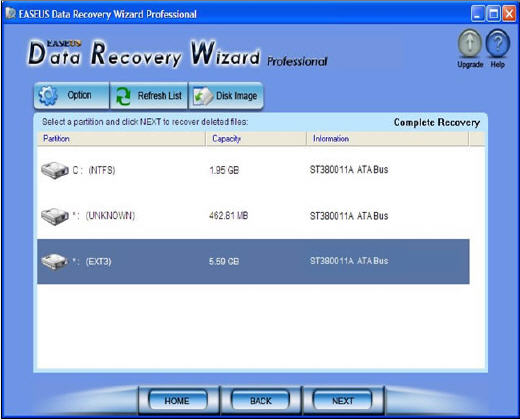 Step 4:Click "Next" to begin Scanning for Files. 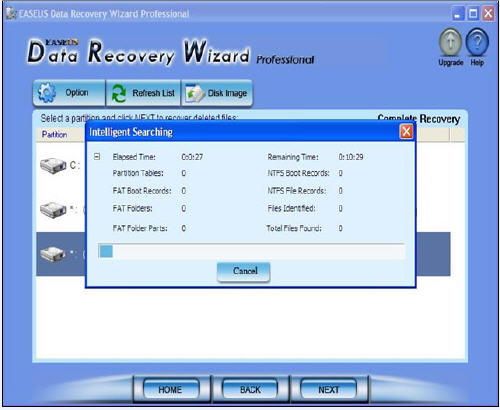 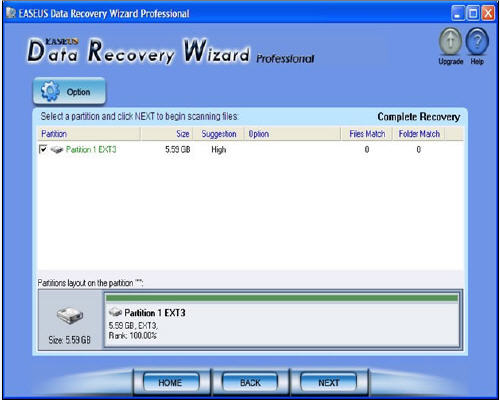 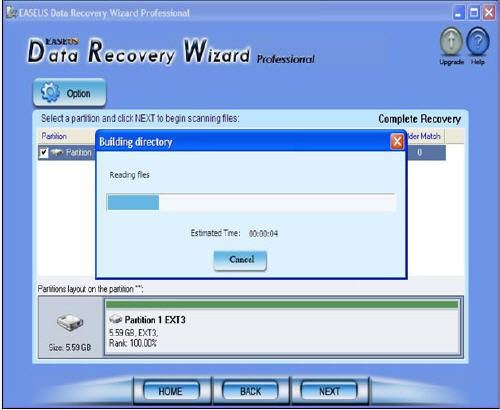 Step 5:Select the files or directory that you want to recover and press the "Next" button. 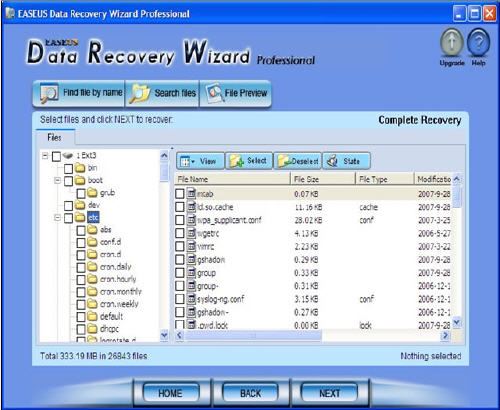 Step 6: Select a directory and press the "NEXT" button to save the files. Caution: Saving file(s) to the partition or drive from where you are recovering data, for it may result in overwriting of data, and would result in permanent data loss!! We hope you enjoy this guide! How to print from BASIC DOS to any Windows printer? How to print from Clipper DOS to any Windows printer? How to print from DOS to USB Windows-Only printers? How to Resize Windows 2003 Server Partitions? How to Recover data from Ghost hard disk drives by error? How to resize a partition on Windows Server? How to Recover Compressed files on NTFS Drive? How to Recover Deleted Email files? Recover files from dynamic-disk in Windows? How do I recover files from formatted hard drives? How do I recover files from Raw Hard Drive? How do I recover lost files from re-partitioned hard drive(s)? |
|
Submit Software |
Privacy Policy |
Terms of Use |
Advertise with Us |
Contact Us
Copyright ©  BestShareware.net. All rights reserved.
BestShareware.net. All rights reserved.
|