|
TaskPilot PRO
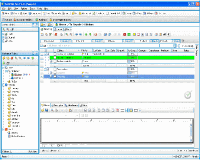 TaskPilot Pro is designed to be the PIM solution for active people. Get
better orgaized than you ever thought possible. Use TaskPilot quickly
and efficiently using the familiar folder explorer design found on most
Microsoft applications such as Outlook, Windows Explorer, and Project.
TaskPilot Pro is designed to be the PIM solution for active people. Get
better orgaized than you ever thought possible. Use TaskPilot quickly
and efficiently using the familiar folder explorer design found on most
Microsoft applications such as Outlook, Windows Explorer, and Project.
Create an unlimited amount of Folders and Tasks each of which are
hiearchical in functionality. Format the Task appearance for quick find
and recall of important Tasks. Set reminders
and be notified by email of tasks due.
| Software Information |
System Requirements |
| Version: |
2.46 |
- Windows 95/98/ME/NT/2000/XP
- PIII 300 MHz
- 64MB RAM
- 800x600 pixels and 256 color display
|
| License: | Free to try, $49.95 to buy |
| File Size: |
14.8 MB |
| Screenshot : |
View Screenshot |
| Rating : |  |
Key Features:
- Organize your Tasks using MS Windows Explorer format
Create unlimited hiearchical Folders and Tasks. Using the familiar format
from Microsft's Windows Explorer you can easily create your Folder or project structure.
- Drag and Drop Tasks and Folders
Drag and drop your tasks between folders. Easily and quickly format your task lists or to do items.
Organize your Folders with drag and drop as well. Drag and drop functionality has become an expected
feature in quality software.
- Format Fold and Task appearance
Format the appearance of any or all tasks. Select the font or color.
You can even select the icon to be displayed on each task. Select the icon to
use as a default for a given folder or for all the tasks in a selected folder.
You can select an icon from a list of over 200 icons. Select the color of the font
as well as the color of the task background.
- Task Reminders as Popup or Email notices
Get notified of tasks due with popup notifications. You define when to show the reminder.
You can even be notified via email.
- Save files as attachments
Save an unlimited amount of files for each Task. The attachments are embedded in the database
so you can take the single-file database with you wherever you go and you'll still have
access to all of the attachments assigned to each Task.
- Open and Save attachments to disk
Open all saved attachments and view them from the TaskPilot interface. Save all attachment to disk.
Any attachment that you have assigned to a task can be saved to disk
as well as print the contents such as Microsoft Word.
- Create Document and web links to live documents and web pages
Create links to live documents and web pages. You don't have to attach documents if you don't want to.
You can create links to documents on your hardrive or network drives.
You can also create web links so you can pull up web pages that pertain to a given task.
- Create recurring Tasks
Easily create recurring Tasks that fit within your needs. The design of your recurring tasks are similar
to creating recurring events in Microsoft Outlook. Simply define the recurrence instance
and when you want it to end.
As each Task is marked as completed and you still have more recurring Tasks, a new one will be created
and placed in the appropriate folder for you.
- Create saved Filters
Create filters or searches that define subsets of Tasks to view. You may just want to view
all the Tasks that are due within the next two weeks or Tasks that are within a specific category.
Create these filters and save them to the database. You can redefine the saved searhes at any time.
- Quick view Tasks using predefined views
View Tasks quickly using the default quick views in the System tree. View Tasks due this week or next, etc.
View all Tasks in a given Category.
RELATED SOFTWARE DOWNLOADS FOR TASKPILOT PRO
- kmAnywhere 2005 Pro
helpful PIM tool for PC and usb mobile disk
- Quick To-Do Pro
Quick To-Do Pro is the Professional version of an award-winning small and easy-on-use Personal Information Manager
- AMF Daily Planner & PIM
AMF Daily Planner and PIM schedules, organizes tasks, orders address book and contacts, manages due dates, expenses, and email, and keeps you totally organized!
- EasyNoter Pro
It is a straight-forward easy-to-use personal information manager PIM software.
- EssentialPIM Pro Desktop Edition
It is a powerfully simple personal information manage can store, manage and encrypt data.
- TranspInt
is a beautiful personal information manager with very unusual design
- Wordware Personal Information Manager
is the only Word add-on that provides one-click quick and easy access to your contacts - and it's fully integrated into Word for Windows
- AllSync
is the professional solution for your data synchronization and backup needs on individual workstations, laptops, or throughout your entire network.
- SmartSync Pro
is a universal solution to backup and synchronize your important data to the same drive, different drive
- EasyTaskSync (MS Project Outlook Sync)
is a useful software that synchronizes Microsoft Project tasks with Outlook
- SynchPst for Outlook
the easy way to synchronize data among two personal folders. Just choose either single or multiple
|
|







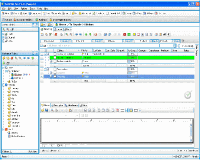 TaskPilot Pro is designed to be the PIM solution for active people. Get
better orgaized than you ever thought possible. Use TaskPilot quickly
and efficiently using the familiar folder explorer design found on most
Microsoft applications such as Outlook, Windows Explorer, and Project.
TaskPilot Pro is designed to be the PIM solution for active people. Get
better orgaized than you ever thought possible. Use TaskPilot quickly
and efficiently using the familiar folder explorer design found on most
Microsoft applications such as Outlook, Windows Explorer, and Project. BestShareware.net. All rights reserved.
BestShareware.net. All rights reserved.

