|
AllSync - Folder Synchronization, Data Backup and much more!
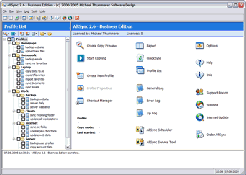 AllSync is the professional solution for your data synchronization and backup needs on individual workstations,
laptops, or throughout your entire network.
AllSync is the professional solution for your data synchronization and backup needs on individual workstations,
laptops, or throughout your entire network.
AllSync performs synchronization, updating, duplication, archiving and backup of files and directories under Microsoft
Windows. It supports all storage media which can be accessed via drive letters or an UNC path.
AllSync offers you manifold settings features for your individual copy tasks. With AllSync you also have
the option of previewing the copy operations and adapting them as needed. This ensures that the
copy operation goes as you intended.
There are a number of preconfigured copy modes available to you for your copy tasks which can be individually
adapted as needed. The settings required for a specific copy operation are stored by AllSync in a copy profile.
AllSync Scheduler enables you to automatically run your profiles at a specified time.
The various filter options offered by AllSync enable entire folders or individual files to
be excluded from a copy operation.
In the interest of data protection you can have all the files which are deleted or overwritten
by a copy operation moved to the Windows Recycle Bin or a separate backup folder.
| Software Information |
System Requirements |
| Version: | 3.0.37 |
- Windows 98/Me/NT/2000/XP/2003/Vista
- Pentium or similar processor
- 64MB RAM
|
| File Size: | 4.39 MB |
| License: | Free to try, $28.64 to buy |
| Screenshot: | View Screenshot |
| Rating: |  |
See AllSync Features for more information on the individual features:
- Profiles
All the settings required for a specific copy procedure are stored by AllSync in profiles.
You can create as many profiles as you like and administer them in the profile list.
- Copy Mode
There are a number of preconfigured copy modes available to you for your copy tasks
which can be individually adapted as needed.
- Resolving Synchronization Conflictsv
While synchronizing your data, the options set by you in Synchronization Conflicts inform
AllSync that the same file has been changed on both sides since the last sync operation or
that files and folders have been deleted, renamed or moved.
- Timer-Run Copy Operations
AllSync Scheduler enables you to automatically run profiles by scheduling them.
- Copy Preview
AllSync offers you the option of creating easy-to-interpret copy previews of your profiles
so that you get an optimal view of the actions to be performed. The actions of the folders
and files can be edited by you so that the copy operation goes as you intended.
- Profile Chaining
Profile chaining enables you to chain several profiles so that they are automatically sequentially
processed during a copy operation.
- Data Compression
AllSync supports ZIP compression format for your backups.
- Data Protection
In the interest of data protection you can have all the files which are deleted or overwritten by a
copy operation moved to the Windows Recycle Bin or to a separate backup folder.
- Filter Functions
There are various filter options available to you in AllSync for excluding files or folders from a copy operation.
- Transferring Access Permissions
The access permissions of files and folders on NTFS partitions can be transferred by AllSync to the destination file.
- Modifying File Attributes
The attributes of source and destination files can be modified after a file has been copied.
- Verification Check (of the content of copied files)
Employing an additional verification check enables copied files to be compared bit by bit.
- Email Notifications
You can have the logs emailed to you so that you are informed about the automatic copy operations performed by AllSync Scheduler.
- Running External Programs
You can have AllSync run programs and batch files before and after a copy operation.
- Running Visual Basic Scripts
You can have AllSync run Visual Basic scripts and thus perform requisite actions before and after a copy operation.
- Creating Drive Letters
You can connect a local directory or an enabled network resource using a drive letter during a copy operation and remove it afterwards.
- Establishing a Remote Access Connection
Before starting a copy operation you can establish a remote access connection to another computer and automatically shut it down afterwards.
- Logs
AllSync offers you a variety of different log files so that you are informed about all the operations and actions performed.
- Command-Line Parameters
You can start AllSync using command-line parameters and thus integrate AllSync in your scripts.
- Creating Shortcuts
AllSync's Shortcut Manager enables you to create shortcuts of your profiles on your desktop or in other folders.
- Help System
AllSync features a convenient help file which can be printed out as a manual.
|







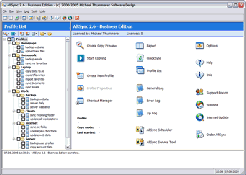 AllSync is the professional solution for your data synchronization and backup needs on individual workstations,
laptops, or throughout your entire network.
AllSync is the professional solution for your data synchronization and backup needs on individual workstations,
laptops, or throughout your entire network.
 BestShareware.net. All rights reserved.
BestShareware.net. All rights reserved.


