|
SmartSync Pro
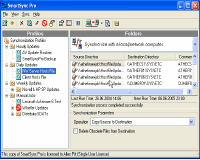 Are you aware that backing up your data will save your time, nerves and
money?
Are you aware that backing up your data will save your time, nerves and
money?
Anything can happen with your vital data. It can be lost at any time due to hard drive crash,
virus attack and many other unexpected factors.
Just imagine that in this case you will lose all your e-mails, your entire clients database,
your most important documents, in a word, everything!
With SmartSync Pro your data will be always safe!
SmartSync Pro is a universal tool to backup and synchronize your important data to the same drive, different drive,
removable ZIP/JAZZ drive, network volume or even remote computer.
SmartSync Pro has many advanced features, however it is very easy to use.
The program comes with an intuitive step-by-step wizard that helps setting
up backup profiles to configure what, where and when to copy. The wizard
offers default options such as backing up My Documents folder, MS Outlook
/ Outlook Express letters.
SmartSync Pro works even easier and quicker than you might imagine: you simply create
a backup / sync profile once and forget all the data mess problems for good!
| Software Information |
System Requirements |
| Version: |
2.11 |
- Windows 8/7/XP/Vista
- Pentium II CPU
- 64 MB RAM
|
| File Size: |
2.16 MB |
| License: | Free to try, $45.00 to buy |
| Screenshot : |
View
Screenshot |
| Rating : |  |
Local Synchronization/Backup Features:
- Makes an exact copy of your directories on network computer.
- Synchronizes two directories with an option for deleting obsolete files.
- Allows for your backup files to be compressed in a ZIP archive.
- Allows for restoring source files from backup.
- Copy file and folder security information for NTFS volumes
Remote Synchronization Features:
- Automatic program update on remote computer.
- Move modified files in a compressed package.
- Can send packages to floppy, ZIP, FTP server or by Email directly from the program.
- Can load packages from floppy, ZIP, FTP server or from POP3 server directly from the program.
- Split packages by a given size.
- Disk spanning support.
- Preserves up to 100 last versions of replaced and deleted files.
- Easy restoring of preserved files.
- Password protection for packages.
Key Features of SmartSync Pro:
- Attractive and easy-to-use interface.
- Synchronizes your data only when it needs synchronizing.
- Flexible filtering system to include only the files you want.
- Tree-like structure of profiles and profile groups.
- Drag and drop support for folders, profiles and profile groups.
- Full support for unicode file names (Japanese, Korean, Chinese, etc.).
- Activity log.
- Multi-threaded background processing.
- Easy-to-use New Profile Wizard for creating new profiles.
- Color highlighting for new, modified and deleted files and file conflicts.
- Detailed synchronization progress for all operations.
- Resolves file conflicts when the same files have been modified on both sides.
- Adjusts for different time zones, Daylight Saving Time.
- Scheduling support to run profiles whenever you want.
- Can dial-up before synchronization and hang up afterward.
- Can run external programs before and after synchronization.
- Profile access can be restricted to selected users only.
- Detects locked files and asks to retry to overwrite them.
- Command line support
Top 6 reasons to get SmartSync Pro:
- SmartSync Pro is an all-inclusive backup and synchronization solution, intended for broad range of individual and corporate PC users.
- Flexibility and ease of configuration. Very intuitive and user-friendly interface.
- Very fast and reliable backups and restores. You will never lose your critical data!
- Fast, friendly and accurate support.
- You can easily synchronize computers (e.g. home and office) even not connected over LAN.
- Multilanguage interface (English, Spanish, French, German...), Support 14 languages.
|







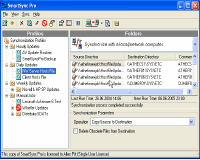 Are you aware that backing up your data will save your time, nerves and
money?
Are you aware that backing up your data will save your time, nerves and
money? BestShareware.net. All rights reserved.
BestShareware.net. All rights reserved.


