|
HandStory Media Suite for Pocket PC
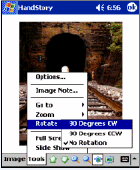 Namo HandStory Suite, the acclaimed "Swiss Army Knife of media viewers,"
is reborn with further powerful features.
Namo HandStory Suite, the acclaimed "Swiss Army Knife of media viewers,"
is reborn with further powerful features.
HandStory 3.1 Media Suite for Pocket PC is a multifunction information browser
and converter for Pocket PC and Windows. HandStory is the simplest and easiest solution to browse Web Clips,
read Text and eBooks, and view Images and plus support for playing video on your Pocket PC.
This 5-in-1 application can easily convert images and texts from the Internet right into your Pocket PC handheld
with a few clicks. (Free media converter and Clip editor included.).
Namo HandStory Browser for Palm or Pocket PC displays texts, eBooks, Images, Web Clips,
and even Video Clips (for Pocket PC only) all from within a single application.
Namo HandStory Converter for your PC is a versatile converter of texts, images, and Web content.
| Software Information |
System Requirements |
| Version: |
3.1 |
- Windows CE / Pocket PC, Windows NT, 2000, XP, 98, ME, Server 2003
- ActiveSync version 3.7 or above
- Internet Explorer 5.0 or above
- RAM: Over 64MB
- HDD: More than 10MB available
|
| License: | Free to try, $34.99 to buy |
| File Size: |
1.34 MB |
| Screenshot : |
View Screenshot |
| Rating : |  |
Key features of HandStory Media Suite 3.1 for Pocket PC:
- Video Viewing
HandStory Media Suite Browser can play video files that have been converted from standard video file formats
using HandStory Converter on your Windows PC or downloaded from the Internet. The video viewer features
standard controls, such as Play, Pause, Stop, and Volume. It supports both Portrait and Landscape views
(you can rotate the video 90 degrees to better utilize screen space).
- Screen Capture
You can capture a frame while watching a video and save it in BMP format.
- Screen Bookmarks
You can save bookmarks at particular locations in a video, and then quickly jump to those bookmarks.
- Individual Clip auto-updates
HandStory 2.3 updated all Clips automatically at the same time.
HandStory 3.1 now automatically updates each clip individually according to
time settings you specify.
- More informative Clip updating
The HandStory Converter dialog box now shows detailed information while updating a Clip.
- Faster Clip updating
Update Clips takes less time than before.
- Script Clips support user authentication
Script Clips now support user authentication form fields, letting you download content
even from sites requiring login.
- Fast Clip service supports some sites requiring login
The HandStory Clip Service now supports Fast Clip service for some Clips that require login.
However, this function does not work with sites that customize their content for each user.
- Easy access to Clip Service and Book Service
The HandStory Converter menu (right-click the HandStory Converter icon in the system tray) now
offers convenient shortcuts to the HandStory Clip Service and Book Service pages on the Web.
- Proxy support
HandStory Converter now supports connecting through a proxy server for updating Clips.
You can copy the proxy settings from Internet Explorer or enter a different proxy server.
Proxy settings can be entered in the new Options dialog box.
- Off-site link support
When updating a custom Direct Clip, HandStory Converter now supports following off-site links.
You can choose whether to follow off-site links in the Custom Direct Clip Settings dialog box.
Off-site links are also supported when converting an HTML document on your computer to Clip format.
- Multi-language clipping
HandStory Suite 3.1 lets you convert multi-language Web documents to Clip format.
Note that if the document does not specify its language encoding, you must specify
language encoding manually.
- Auto scrolling for Clips
Auto scrolling in Clip View is now supported.
- Font and background color settings
You can set the font and background colors in Text View, Book View, and Clip View.
- Slide Show
You can now view all your images in sequence with the slide show feature.
You can specify the interval between slides.
- Image Rotation
You can rotate an image 90 degrees clockwise or counterclockwise.
Rotation is preserved when you view a slide show with rotated images.
- Image Title Viewing
You can tell HandStory Browser to display an image's title at the top of the image.
- Context-sensitive Options Window
Now, when you tap Tools > Options, the Options window opens to a different tab depending
on which view you were in and displays only the settings appropriate to that view.
- Different List Styles
You can now change the way files are listed in List View, as in Windows Explorer.
Choices include Details, List, Small Icons, and Large Icons.
RELATED SOFTWARE DOWNLOADS FOR HANDSTORY MEDIA SUITE 3.1 FOR POCKET PC
- Flexi-Movie Composer
Produce your own movie or a slide show with your photos, video clips and voice recordings
- Magicbit 3GP Cell/ Mobile Phone Converter
3GP mobile phones converter which support convert MPEG to 3GP, AVI to 3GP and WMV to 3GP, convert almost all video formats MPEG1/MPEG2/MPEG4, WMV, 3GP, MOV, RM, DV, YUV, H264, MP4 to 3GP file
- Reclip
Reclip is a clipboard assistant that visually tracks all text, rich text and images that are copied to the clipboard
- Replay AV - Automatically Capture Streaming Video
way to capture Streaming Video and Audio, including Radio Shows, Online TV Broadcasts, Video Clips, Audio Archives, and Podcasts. And best of all, it's really easy to use
- Cinematize 2 for Mac
With Miraizon Cinematize for Mac, you can finally extract a video or audio clip from your DVD, ...
- Acala DVD Creator
Can convert all favorite movies and video clips to DVD movies and burning it onto DVD Disc.
- Axara YouTube Tools
It is a collection of utilities allow to Download, Save and Convert Youtube video clips.
- GSA Clip Spider
You can download all the movie clips from a webserver automatically.
- VideoGet
is a online video download manager that lets you downloading video clips from all video websites
- MD5 Tool
Generating MD5 hash for files is now fun and easy with MD5 Tool. Just drag and drop.
- Parabens Screen Capture
Have you ever been playing a game, visiting a site, or designing something and you hit Print Screen to capture the screen
- Easy Screen Capture
It is a screen capture software for capturing any part of your screen.
- Super Screen Capture
is an all-in-one software for free screen recorder software
|
|







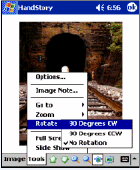 Namo HandStory Suite, the acclaimed "Swiss Army Knife of media viewers,"
is reborn with further powerful features.
Namo HandStory Suite, the acclaimed "Swiss Army Knife of media viewers,"
is reborn with further powerful features. BestShareware.net. All rights reserved.
BestShareware.net. All rights reserved.


