| Make BestShareware.net your home page | Add BestShareware.net to your favorites |
 Homepage |
 Help Desk |
 Site Map |
 |
 Popular |
 What's New |
 Featured |
| MAC Software | Linux Software | Pocket PC | iPod Software | Zune Software |
|
Duplicate Remover for Excel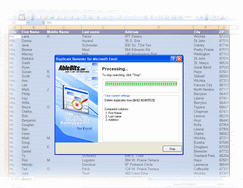 Duplicate Remover for Excel can find and remove Excel duplicates.
Duplicate Remover for Excel can find and remove Excel duplicates.With Duplicate Remover for Microsoft Excel you can easily remove duplicates from your Microsoft Excel worksheets or find unique entries. Once duplicates are found, you can delete, select, color or copy them, or move to another location (new workbook, new / existing worksheet). The add-in can check for duplicates in one or two Microsoft Excel lists or tables with up to 1 million rows. You choose any columns for comparison and compare 2 lists with different number of columns. The intuitive and user-friendly interface of the add-in helps you browse lists that you want to check for duplicates and makes your work with Microsoft Excel pleasant and easy. With the Duplicate Remover for Microsoft Excel add-in you can dedupe your worksheets in no time. The Microsoft Excel 2007 Ribbon interface is completely supported.
With Duplicate Remover for Excel you can
|
||||||||||||||||||
|
Submit Software |
Privacy Policy |
Terms of Use |
Advertise with Us |
Contact Us
Copyright ©  BestShareware.net. All rights reserved.
BestShareware.net. All rights reserved.
|


