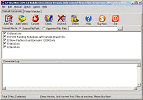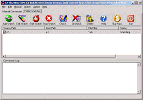| Make BestShareware.net your home page | Add BestShareware.net to your favorites |
 Homepage |
 Help Desk |
 Site Map |
 |
 Popular |
 What's New |
 Featured |
| MAC Software | Linux Software | Pocket PC | Free Games |
|
CZ-Xls2Htm COM CZ-Xls2Htm COM is a COM component/object designed to assist you, the developer, to quickly add a document conversion utility to your application. It can be called from VB, VC, DELPHI, and can watch source file folder and convert new uploading ms excel xls documents to html files automatically, and you can convert a lot of excel xls files on the fly to html files once time!
Key Features of CZ-Xls2Htm COM :
Indicates whether the dialog of cz-Xls2Htm COM show. When set to true, the dialog show, otherwise the dialog hide. You can use Visible property to check the status of the dialog. Syntax boolValue = oCZXls2HtmCOM.VisibleRemarks Boolean. The property is read/write. Returns true if the dialog show, or false if not. Default is true. VB Example The following VB example sets the Visible property of an CZ-Xls2Htm COM object to false after
initializing COM:dim ConvertCom as object set ConvertCom=CreateObject ("czxls2htm.ConvertApplication") ConvertCom.Visible=true DELPHI Example The following DELPHI example sets the Visible property of an CZXls2HtmCOM object to
false after initializing COM:var ConvertCom: Variant; ConvertCom := CreateOleObject('czxls2htm.ConvertApplication'); ConvertCom.Visible:=true
Convert doc files in folder to html files. Syntax strValue = oCZXls2HtmCOM.ConvertFolder(SrcFilePath,DestFilePath,IsSubFolder,BSTR
Option)ParametersString specifying source file path, for example "c:\*.xls" DestFilePath String specifying destination file path, if blank then convert to current path. IsSubFolder Boolean. Flag that indicates whether convert file of sub folder. If true, convert file of sub folder. If false, do not convert file of sub folder. Option String, reserve. Returns String, return the conversion error reason, if return is blank, then convert successfully, otherwise is error reason. VB Example The following VB example convert "c:\*.xls" to html file, not include file of sub-folder, the conversion result is in "d:\": dim ConvertCom as object dim sResult as string set ConvertCom=CreateObject("czxls2htm.ConvertApplication") ConvertCom.Visible=true sResult=ConvertCom.ConvertFolder("c:\*.xls","d:\", false,"") if sResult="" then msgbox "Convert OK!" else msgbox " Convert Failure, error reason is" & sResult end if set ConvertCom=nothing DELPHI Example The following DELPHI example convert "c:\*.xls" to html file, not include file of sub-folder, the conversion result is in "d:\": var ConvertCom: Variant; sResult:string; ConvertCom := CreateOleObject('czxls2htm.ConvertApplication'); ConvertCom.Visible:=true; sResult:=ConvertCom.ConvertFolder('c:\*.xls','d:\',false,''); if sResult='' then showmessage('Convert OK!') else showmessage('Convert failure, error reason is ' + sResult); ConvertCom:=UnAssigned;
Example: var ConvertCom: Variant; ConvertCom := CreateOleObject('czxls2htm.ConvertApplication'); 2. COM Property Example: ConvertCom.Visible:=true; 3. COM Method Example: sResult:=ConvertCom.ConvertFolder('c:\*.xls','d:\',false,''); 4. Close COM Example: ConvertCom:=UnAssigned;
Example: set ConvertCom=CreateObject("czxls2htm.ConvertApplication") 2. COM Property Example: ConvertCom.Visible=true 3. Com Method Example: result=ConvertCom.ConvertFolder("c:\*.xls","d:\",false,"") 4. Close COM Example: set ConvertCom=nothing
|
|||||||||||||||||||||
|
Submit Software |
Privacy Policy |
Terms of Use |
Advertise with Us |
Contact Us
Copyright ©  BestShareware.net. All rights reserved. BestShareware.net. All rights reserved.
|