|
Winlpd
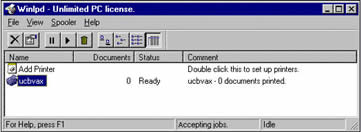 Winlpd is an LPD implementation for family of 32-bit Windows system. Winlpd includes a
full-featured LPD server and an LPR client. Winlpd provides both printing to Unix or
networked printers as well as printing from Unix machines to Windows printers.
Winlpd is an LPD implementation for family of 32-bit Windows system. Winlpd includes a
full-featured LPD server and an LPR client. Winlpd provides both printing to Unix or
networked printers as well as printing from Unix machines to Windows printers.
LPR client is used to print from Windows to LPD enabled network printers or printers attached
to Unix machines.
LPD Server is required if you wish to perform the reverse and print from Unix to your Windows printer.
| Software Information |
System Requirements |
| Version: |
1.2 |
- Windows 8/7/XP/Vista
- Pentium II CPU
- 64 M RAM
|
| File Size: |
1.29 MB |
| License: | Free to try, $50.00 to buy |
| Screenshot: | View Screenshot
|
| Rating : |  |
HOW WINLPD WORKS
LPD Server of Winlpd has an interface similar to the Printers folder in your
Windows NT4.0/2000/XP machine. Once the user has installed Winlpd application it starts
automatically and keeps listening for requests from remote machines.
After you have installed a Windows printer from the control panel you have to use the "Add Printer"
izard to add any of the Windows printers to be shared using Winlpd. Once a printer is shared it appears
inside the Winlpd window. Winlpd receives requests from other clients and hands it over to the Windows
printer in raw format.
Winlpd can be easily configured after installation to run as a service on Windows95/98/Me and on Windows NT4.0/2000/XP. This helps in making LPD services available even if there is no user logged in.
This feature is not available in the demo version of the software.
The LPR client in Winlpd provides LPR based printing to Windows from within Windows
applications and also as a command line option.
Benefits for Winlpd:
- Share unlimited printers from a single PC.
- Share Windows 95, Windows 98 or Windows NT printers with UNIX users or with any host that supports the LPD/LPR protocol.
- Uses industry standard TCP/IP protocol and LPD/LPR protocol.
- Winlpd will save you enormous sum of money. No longer you need to purchase expensive network cards/network print servers.
- Its multithreaded architecture allows simultaneous access to
printers without ever rejecting any print request.
Features of the Winlpd:
- Print to network printers or to printers connected to
computers that support LPD protocol directly from Windows applications as well as command prompt.
- Share either local or remote Windows printers.
Can even print to Windows network printers.
- Winlpd supports the industry standard RFC 1179 for LPD/LPR printing.
- Winlpd supports printing using port 9100 of JetDirect.
- Easy setup wizard allows you to quickly share Windows printers.
Wizard also allows you to print test page while setting up.
- Winlpd can automatically detect binary or text data and apply
line-feed to carriage-return/line-feed conversion automatically.
- Winlpd allows you to Print over the Internet since it provides
both the LPR Client and the LPD Daemon.
- Winlpd can be configured after installation to run as a service
in Windows95/98/Me, Windows NT 4.0 and Windows 2000. This helps in making LPD services available
even if there is no user logged in. This feature is not available in the demo version of the software.
- Winlpd redirects the print data through the Windows spooler.
This allows you to print locally as well as from remote hosts simultaneously.
- Winlpd status bar shows the current state of the spooler.
- Winlpd is a multithreaded 32-bit program. This allows Winlpd to print heavy-duty jobs and also accept new jobs simultaneously in much more responsive manner.
RELATED SOFTWARE DOWNLOADS FOR WINLPD
- ReadyToPrint Organizer
ReadyToPrint Organizer is a Windows software that manages contacts and calendar information
- Default Printer
It is a utility which helps you to switch your active printer fast.
- Sprintbit File Manager
is a application you can use to view and organize your files and directories
- Virtual PDF Printer
serves as a real printer to convert anything printable to PDF
- Advanced Directory Printer
is a Windows based application designed to print or export a list of directories, sudirectories and files.
- Print Favorites for Word
you can manipulate all options spread across five different Word dialog windows that are related to print..
- ReaSoft PDF Printer Server Edition
is designed for use in a multi-user server environment. Print from any Windows application to create a PDF document.
- Print Merge Numerator - for Corel DRAW
is ideal for creating and printing tickets, labels, lottery tickets, certificates, or similar documents with serial numbers.
- ASPcodePrint
is designed to print the source of web pages written using HTML, VBScript and JScript.
- Print Tools for Outlook
helps you automatically print incoming and outgoing Outlook messages with attachments without even opening them.
- SmartVizor variable data printing
is a stand alone, powerful variable-data-printing application for Windows.
- Art Directory Print
Easily prints directory, CD and DVD listings or saves them as an HTML, XML, or CSV files, which you can send by email or publish to the web.
|
|







 BestShareware.net. All rights reserved.
BestShareware.net. All rights reserved.
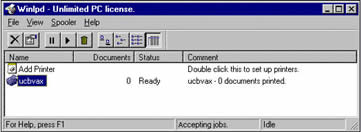 Winlpd is an LPD implementation for family of 32-bit Windows system. Winlpd includes a
full-featured LPD server and an LPR client. Winlpd provides both printing to Unix or
networked printers as well as printing from Unix machines to Windows printers.
Winlpd is an LPD implementation for family of 32-bit Windows system. Winlpd includes a
full-featured LPD server and an LPR client. Winlpd provides both printing to Unix or
networked printers as well as printing from Unix machines to Windows printers.


