|
Genie Timeline Backup Home
 One time setup, a lifetime of protection.
One time setup, a lifetime of protection.
Genie Timeline is a time machine for Windows that performs real time and continuous data backup
for your system and files.
It can backup a wide variety of data types, such as System Files, emails, documents, video, music,
Office, eBooks, Bookmarks, pictures and practically anything else on your machine.
It seamless backs up your data
in the background, working as a parallel universe with computing history. Deleted and backed up
files can be retrieved easily by a click of a button. You can browse the Timeline to
any desired date to restore data.
Genie Timeline offers real time backup for all your critical files in an easy to use setup.
Just follow a simple 2 or 3 step wizard to configure your backup and all your data will be
protected with Genie Timeline.
| Software Information |
System Requirements |
| Version: |
2.1.11.343 |
- Windows XP/Vista/7
- Intel Pentium 4 processor or above, AMD Athlon™ 64
- 512 MB RAM (1 GB RAM recommended)
- Supports 32-bit and 64-bit Platforms
|
| File Size: |
161 MB |
| License: |
Free to try, $39.95 to buy |
| Screenshot: | View Screenshot
|
| Rating : |  |
Key Features of Genie Timeline Backup Home:
- Mobility
Manage the link between your mobile devices and your computer. Genie Timeline creates automatic continuous backups of all
the synced files between your iPhone/iPad/iPod or BlackBerry device and your computer. Genie Timeline constantly checks for
changes or additions on your synced files and backs them automatically giving you mobile data security.
- iPhone/iPad monitor
Download this application from the iTunes app store and link up to your backup created on your computer by Genie Timeline,
get your backup status and detailed information about your backup status directly to your iPhone or iPad.
- Simple and Easy
Setup is done in 3 simple steps during which you can choose to use smart selections or customize data to backup through a friendly user interface.
The simplicity of Timeline revolutionizes the term "set it and forget it."
- Disaster Recovery
Restore your system and data even if your operating system no longer loads.
You are given the option to create a bootable
startup disk in a virtual partition, USB drive, or ISO image.
You are also given the ability to set the time interval between each backup.
- Intelli Continuous Data Protection (CDP)
Data is continuously backed up depending on file types. Genie Timeline intelligently backs up files, such as documents, more
frequently than large virtual images.
- Restore
Go back in time with Genie Timeline and recover old files, whether through Timeline explorer or the search feature.
Genie Timeline saves past versions of your documents which you can revert back to easily.
- Block Level Backup
Using block level technology, Genie Timeline determines and backs up only new and modified sections of files; saving both time and space.
- Performance
Genie Timeline runs on different modes depending on PC usage. You can choose to run in Smart Mode which slows down or speeds up according
to CPU usage or Turbo Mode which runs at fastest speed.
- Data Types
Backup a wide variety of data such as E-mails, Documents, Desktop, Office files, eBooks, Bookmarks, Pictures, Videos & Music as well as your
iPhone/iPad/iPod and BlackBerry Smartphone. Moreover, if the data type is not included in the smart selections page you can always use the
filters and add any extension you desire.
- Backup Breakdown
Capacity and distribution of data types are displayed in informative charts. You can easily get a clear picture and understand details
of what is being backed up.
- No Backup Zone
A convenient folder located on your desktop. This zone is a place for users to save files and folders that they do not want to add to the backup.
- Merges with Windows
Genie Timeline is merged into Windows. You can add/exclude files, or view deleted files and all versions with a simple right click.
- Native Backups
On any PC, you have the ability to access any version of backed up files without the need of Genie Timeline software.
- Email Notifications
Receive information including notifications, errors, and warnings about your backup directly to your inbox.
- Plug'n Backup
On the go? Timeline monitors changes. It will automatically resume when reconnected
to the backup drive; no need to even push a button.
Key Benefits of Genie Timeline Backup Home:
- Backup your system: Genie Timeline will backup your Windows
folder, Program files, User folders, and System State for complete system recovery.
- Backup your important data: Backs up Emails, Documents,
Desktop, Office, eBooks, Bookmarks, pictures, videos, and music.
- Track changes occurred to files constantly and
backup files at a specified time interval if the backup destination is accessible.
- Resume backing up the same file after powering off
the system, without restarting the backup process.
- Backup outlook email files (PST) using dynamic block
level incremental that are larger than 50 MB.
- Shows frequent backups for the past 2 hours, hourly backups
for the past 48 hours, daily backups for the past week, weekly backups onwards.
- Automatically deletes old files that are not showing
on Genie Timeline to free space.
- Offers security and compression options for backup.
- Restore individual data or all data backed up.
- Recover your system from disasters via Disaster Recovery option.
- Detect and restore deleted files in the same location.
- Show versions of files backed up.
- Restore data from an old archive.
- Creates only one job at a time and closes the old one
for archiving purposes.
- Backs up local and remote locations.
- Stops backups while playing games, watching movies,
or presentations.
- Runs on low resources when your computer is running
on batteries, stops when power level is low.
- Restore deleted files that are in the backup.
RELATED SOFTWARE DOWNLOADS FOR GENIE TIMELINE BACKUP HOME
|
|







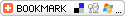
 BestShareware.net. All rights reserved.
BestShareware.net. All rights reserved.
 One time setup, a lifetime of protection.
One time setup, a lifetime of protection.


