|
Easeus Todo Backup Workstation
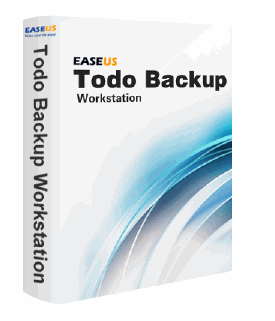
Easeus Todo Backup Workstation is the world’s first-class all-in-one data backup &
system disaster recovery solution for Windows Workstation and small business environments
in Windows 2000, XP, Vista, 7. Full protect your computer system and financial data & applications.
It enables users to perform complete data backup and recovery with multi-ways, such as easily restoring
system to dissimilar hardware without reinstallation and fast system snapshot,
incremental disk and partition backup,
network shared file backup, and automated schedule backup, and so on.
It offers maximized data protection and ease-of-use. With this cost-effective backup & recovery software,
users can perform self-service backup operations like creating an exact disk image of your
business workstation, backing up entire operating system, applications, and all data.
In addition, you can get system up and recover files and folders in time, saving your time and work.
Note: Free Trial Edition does not have built-in WinPE bootable disk and system snapshot feature.
| Software Information |
System Requirements |
| Version: |
2.5.1 |
- Windows 8/7/XP/Vista
- 300 MHz processor or faster processor
- 512 MB RAM
- 500 MB of free hard disk space
|
| File Size: |
74.1 MB |
| License: | Free to try, $39.00 to buy |
| Screenshot: | View Screenshot
|
| Rating : |  |
Easeus Todo Backup Workstation Features:
- Easy backup entire system state,
including the operation system and installed applications on-the-fly without interrupting
Windows work.
- Back up operating system and files to remote FTP server
and double protect your data with immediate offsite backup.
- Easy backup all files - Network Shared Files, specified files
and folders and kinds of file types can be full or selectively backed up.
- Incremental disk and file backup - backup the changes
of your files since last disk/partition or file backup and save the storage space.
- Event-based backup - create backups based on events or
conditions like system startup/shutdown, user log on/logout.
- Advanced scheduler for backup - set up plans for your
files backup and simply create and automate regular backups for full protection,
and have a "set it and forget it" backup on workstations.
- Comprehensive backup options - provide multiple tools
and shortcut for you to easily manage your backup plans and tasks, like compression,
split, priority setting.
- Disk and partition clone - Clone or transfer all the data
on a hard disk or partition to another. Clone disk is especially useful to upgrade your
hard drive to a new one without reinstalling operating systems and applications.
- Fast crashed system restore - backup the current
operating system to a safe place and fast recover to its previous healthy working state
in case of system crash.
- WinPE recovery environment - fast and easy system recovery
in case of system crash.
- Password protection for data security - set password for
hard disk image and protect files from invalid access.
- Email notification - Email notifying and reporting
to monitor success or failure.
- Wipe all sensitive or confidential files permanently if necessary.
Easeus Todo Backup Workstation Key Benefits:
- Simplify system migration to dissimilar hardware
The feature "universal restore" helps you easily restore the system to dissimilar
hardware configuration for hardware replacement.
- Fast system backup and recovery solution
Full back up operating system, hard drive, partition, data and folders & applications,
and instantly recover all to ensure business continuity.
- Support Windows Preinstallation Environment
Built-in WinPE based bootable disk offers users a WinPE recovery environment
to make the recovery process faster, safer and more compatible.
- Fast Snapshot system recovery or safely try any OS operation
System snapshot is a multifunctional feature special for fast system state backup
and recovery.
- P2V image files convert support
Convert hard disk or partition image file to VMware or virtual PC format to
run on a virtual machine.
- Email notifying administrator backup results
Email notifying and reporting to monitor success or failure.
- Explore backup image file to restore at a granular level
Explore, copy and restore data & folders directly from backup image in Windows Explorer.
- Incremental disk and data backup
Save time and disk space for only backing up changed data since the last backup.
- Delete old images to save disk space
Automatically delete old images to save disk space according to your own time-setting.
RELATED SOFTWARE DOWNLOADS FOR EASEUS Todo Backup Workstation
|
|







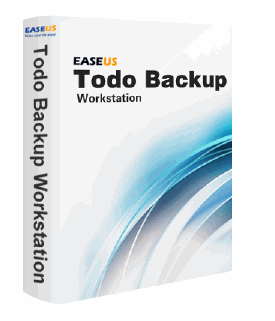
 BestShareware.net. All rights reserved.
BestShareware.net. All rights reserved.


