|
DropDMG
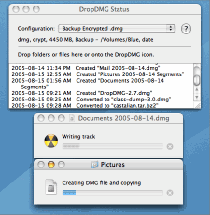 Disk Image, Archive, and Burning Utility for Mac OS X.
Disk Image, Archive, and Burning Utility for Mac OS X.
DropDMG is the easiest way to create Mac OS X disk images. Just drag and drop a folder or file, and DropDMG
will create an image in .dmg, .img, or .smi format—or a Tar, Zip, or StuffIt archive. Or, you can drag an
existing image or archive file onto DropDMG to easily convert it to any of the other supported formats. DropDMG
supports encryption, segmented images, and custom icons, and it can create images with rich-text license
agreements in multiple languages. There are many time-saving features such as temporary preferences when you
hold down Option, remembering recent folders, configurations to keep track of popular combinations of settings,
and the ability to create more than one image or archive at a time. All the options are available from Automator,
AppleScript, and from the dropdmg command-line tool.
| Software Information |
System Requirements |
| Version: |
3.0 |
- Mac OS X 10.4, 10.5 and 10.6
- 128 MB RAM
|
| File Size: |
6.64 MB |
| License: |
Free to try, $24.00 to buy |
| Screenshot: | View Screenshot
|
| Rating : |  |
What Can You Do With DropDMG:
- Make backups. (You know you should.) Before backing up files to another hard disk
or to removable media, you can use DropDMG to bundle them into a disk image. The disk image compresses the files
to save space, lets you check their integrity with a checksum, and can (optionally) encrypt the files to protect
your off-site backup from prying eyes.
- Burn files, folders, and images to disc with a simple drag and drop. If your folder
is too large to fit on one CD or DVD, DropDMG can segment it into an image that spans multiple discs. If you have
multiple optical drives, you can burn the segments simultaneously.
- Prepare Mac OS X software for distribution. Apple recommends that developers use
disk images to distribute their software. DropDMG makes it easy to create disk images that auto-open, have license
agreements, custom icons, and that are Internet-enabled (so the image unpacks automatically when downloaded with
Safari).
- Compress files before sharing them. With support for a variety of image and archive
formats (and encodings for sending files over networks), DropDMG makes it easy to archive and compress files
before sending them via e-mail, uploading them to a server, or saving them to removable media. In many cases,
the images DropDMG creates are smaller than those created by Apple’s Disk Utility, while still being fully
compatible. It’s also easy to convert between any of the formats DropDMG supports.
- Share files so that others can read them. Disk images provide maximum compatibility:
earlier versions of Mac OS X don’t support Mac-savvy Zip and Tar archives, and Mac OS X 10.4 doesn’t have built-in
support StuffIt archives. Only disk images preserve Mac metadata and long filenames and are compatible with all
versions of Mac OS X. Of course, if your audience prefers archives, DropDMG makes it easy to create them, as well.
- Encrypt files that you want to keep private. Apple’s FileVault encrypts your whole
home folder, which is overkill for many users, needlessly slowing access to their files. DropDMG lets you create
encrypted disk images that protect a select group of files or folders, while still letting you access and modify
them (after entering your passphrase, of course).
- Create a device image that records the exact contents of a data CD or DVD. You can
then burn backup copies of the disc, or double-click the image it to access its contents as though the disc were
still in your drive.
- Do it your way. There’s no need to hunt for the right menu command; just drag a file,
folder, or disk onto DropDMG, and it will do the right thing. Or you can invoke DropDMG using a keyboard shortcut,
Automator, AppleScript, or the command-line dropdmg tool—whichever is most convenient at the moment.
- Create more than one image or archive at a time to take advantage of dual processors,
or simply to queue multiple operations.
- Specify as many—or as few—options as you want. DropDMG’s Preferences window gives
you lots of controls, but you don’t always have to use them. Save named configurations; by switching between
different configurations, you can instantly recall different combinations of options. Or hold down the Option key
to specify temporary options for the current operation, without changing the stored preferences.
RELATED SOFTWARE DOWNLOADS FOR DropDMG
- DropDV 2 for Mac
It is a Mac OS X droplet which converts MPEG video into DV video streams.
- DropToCD (DataCD/DVD)
It is a very easy to use tool to create and burn data CDs and DVDs based on drag & drop technology.
- InnovaStudio Web Color Picker
is a web-based Color Picker that can be easily integrated into custom web applications
- Drop Secure Professional for Mac OS X
is an encryption utility that uses multiple encryption ciphers to secure a file in a way..
- IconCool
powerful, user-friendly icon tool for Windows 95, 98, Me, NT, 2000 and XP
- iWriter for Windows / Mac
iWriter lets you take full advantage of your iPods notes feature
- CyD Image Mapper
create image maps for your web site.
- Animated GIF producer
creating various animations, buttons and banners that will make your website shine.
- HelpLogic for Mac OS X
HelpLogic is the award-Winning Help Authoring Solution for Mac OS X.
- Dragon Ball Z Sagas: Evolution
The Z-Warriors return to the next generation with new RPG gameplay!
- Very Easy FTP
transfer files with ease using this intuitive and powerful FTP client
- Reality Studio
lets you build interactive applications for the Web and CD, including 3D Objects, 360 Panoramas, audio, video and other files.
- MapIT Designer
MapIT Designer enables you to map out and communicate your complex decision-based knowledge.
|
|







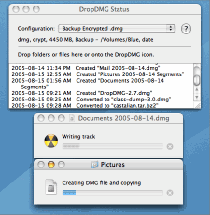 Disk Image, Archive, and Burning Utility for Mac OS X.
Disk Image, Archive, and Burning Utility for Mac OS X. BestShareware.net. All rights reserved.
BestShareware.net. All rights reserved.


