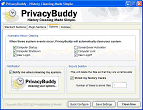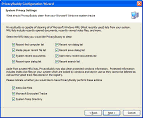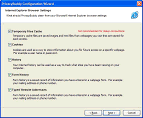|
PrivacyBuddy
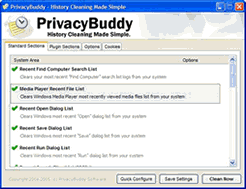 PrivacyBuddy is a revolutionary system history cleaning application that automates the mundane task
of cleaning up your temporary files, internet cache, cookie cache and other system tracks left behind
by everyday computer use.
PrivacyBuddy is a revolutionary system history cleaning application that automates the mundane task
of cleaning up your temporary files, internet cache, cookie cache and other system tracks left behind
by everyday computer use.
PrivacyBuddy functions using windows notification systems so that you need
not ever have a serivce application running when you want to clean your system. PrivacyBuddy eliminates
the tedious nature of keeping your system track free with a few simple configuration steps after installation!
| Software Information |
System Requirements |
| Version: | 1.0 |
- Windows 9x/Me/NT/2000/XP
- Pentium or similar processor
- 64MB RAM
|
| File Size: | 1.06 MB |
| License: | Free to try, $29.95 to buy |
| Screenshot: | View Screenshot |
| Rating: |  |
Key Features of PrivacyBuddy :
- Seamless System Integration
PrivacyBuddy integrates seamlessly with your current computer configuration.
It does not install any intrusive programs that must be run every time your computer
is booted nor does it add any system tray icons to clutter up your system tray.
- Hands Free Cleaning
Gone are the days of opening up your history cleaning product and manually cleaning
all your tracks when you leave your computer. PrivacyBuddy has a full set of system
events that trigger it's cleaning to take place.
- No Hassle Confirmation
PrivacyBuddy can, at option, notify you with a small cleaning logo when your computer's
history is being maintained. This requires no input, but allows you leave your computer
feeling safe that all of your history is left how you like it.
- Full Winlogon Event Support
As previously mentioned, PrivacyBuddy may be configured to clean your system at the times
that best suit you. It has full support for all winlogon events and cleaning may be chosen
to occur at any of the following events.
- Secure File Shredding
PrivacyBuddy can optionally shred your files (delete them permanently) using Department of
Defense 5220.22-M compliant deletion algorithms.
- Index.Dat Track Files
Index.dat Files are spread out in different areas of your system and are locked and maintained
by various different Windows processes. They record many different things such as your URL history and
opened documents, etc. PrivacyBuddy securely deletes these files when your computer is shutdown at your option.
- Find Computer Recent Search List
The Find Computer Recent Search List is maintained by windows and keeps the most recently
searched for computer names in your registry. PrivacyBuddy deletes these tracks.
- Media Player Recent File List
Media Player keeps a record of each file you open and displays your most recent list when
you click the "File" menu in it's interface. PrivacyBuddy deletes this list.
- Recent Open Dialog List
Every time you open a document using an "Open" dialog, windows stores your most recently selected files.
PrivacyBuddy deletes this list.
- Recent Save Dialog List
Every time you save a document using a "Save" dialog, windows stores your most recently selected files.
PrivacyBuddy deletes this list.
- Recent Run Dialog List
When you click on your start menu and then choose the "Run" dialog, windows maintains a list
of your most recently typed "Run" commands. PrivacyBuddy deletes this list.
- Recent File Search List
When you search for a file using your computers "Search" functionality, windows records what you search for.
PrivacyBuddy deletes this list.
- Startmenu Recent Documents List
Whenever you open a word document or an image file for viewing windows saves it in a "Recent Documents" list.
This list generally has a limit of files it will record to before it begins overwriting entries.
PrivacyBuddy deletes this list.
- System Temporary Directory
Whenever an application needs to extract temporary files, there is a default directory in which
those temporary files are stored. Because of the size of applications are ever increasing,
this directory can become quite large and use up a considerable amount of space on your hard drive.
PrivacyBuddy cleans the files out of this directory on shutdown.
- Microsoft Encrypted Tracks
Windows stores miscellaneous information, such as the XP StartMenu "Pin List" that lists your commonly
opened applications for easy access in the registry. PrivacyBuddy deletes this track list.
- Internet Browser Specifc Tracks
PrivacyBuddy supports Internet Explorer and Mozilla FireFox browser for history cleaning purposes.
Each browser is configurable for different settings and support for exclusionary cookie filtering is implemented for both browsers.
- Mozilla FireFox - Mozilla FireFox is a small, secure alternative to Internet Explorer and supports multiple profiles (remembers each different persons favorites, history, etc.) PrivacyBuddy supports as many profiles as you can create and cleans each different area custom for each profile.
- Internet Explorer - Internet Explorer is the standard for most computer users as it comes with Windows. PrivacyBuddy supports history, cache, cookie, and typed website address cleaning for users of Internet Explorer.
- Plugins
PrivacyBuddy supports cleaning of areas of your system that are not related to windows in any specific way,
but rather to other applications you may use in your everyday computer use.
PrivacyBuddy supports over 30 different plugins for cleaning your system.
For more specific information on the plugins, download the trial to see a complete list along with descriptions.
| More Screenshots - Click each image to enlarge! |
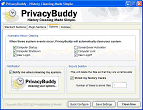
|
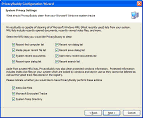
|
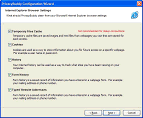
|
RELATED SOFTWARE DOWNLOADS
- IE Privacy Keeper
automatically cleans up the browser history once you are done surfing the net.
- Advanced Tracks Cleaner
erases any traces of Windows previous activities and of your activities on the Internet by
cleaning cache of your browser, cookies, history, showed URLs, index.dat file ...
- Advanced Tracks Eraser
is a complete solution for cleaning internet activities and traces of your PC!
- Anti Tracks
protects your privacy and enhance your PC performance. It erases your internet tracks,
computer activities and programs history information on your computer.
- Tracks Eraser Pro
is designed to protect you by cleaning up all the tracks of Internet activities on your computer.
- Privacy Suite
protects you by erasing all evidence of your on-line activity beyond recovery,
scrambling its name and dates and finally removing it from disk.
- Crystal Clean
restores hard disk space, deletes unwanted browser cookies, cleans up the history of your computer activities.
- FlashClean
is designed to protect you by cleaning up all the unwanted history data on your computer.
- Asmw Eraser Pro
Removes Internet tracks and past computer activities like: cache, cookies,
history, visited URLs, typed URLs, index.dat files, temp folders and more.
- Internet Tracks Washer
protects your privacy by cleaning up the tracks of your activities on your PC and the Internet.
- Privacy Guard
securely deletes all your Internet History, cookies, traces, temporary files, and all other unwanted files!
|
|







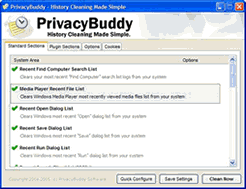 PrivacyBuddy is a revolutionary system history cleaning application that automates the mundane task
of cleaning up your temporary files, internet cache, cookie cache and other system tracks left behind
by everyday computer use.
PrivacyBuddy is a revolutionary system history cleaning application that automates the mundane task
of cleaning up your temporary files, internet cache, cookie cache and other system tracks left behind
by everyday computer use. BestShareware.net. All rights reserved.
BestShareware.net. All rights reserved.