|
Outpost Firewall Pro
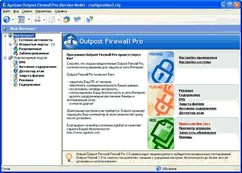 Outpost Firewall Pro, provides a superior arsenal of defense against PC infiltration by
denying unauthorized access by remote hackers and protecting against data theft, denial-of-service
attacks, privacy violation, Trojan horses, spyware and more. Four major criteria define Outpost
Firewall Pro: security, control, privacy and ease of use.
Outpost Firewall Pro, provides a superior arsenal of defense against PC infiltration by
denying unauthorized access by remote hackers and protecting against data theft, denial-of-service
attacks, privacy violation, Trojan horses, spyware and more. Four major criteria define Outpost
Firewall Pro: security, control, privacy and ease of use.
Outpost Anti-Spyware proactively monitors active programs for known spyware traces, controls internal attributes of
the operating system, prevents program tampering, and prevents spyware from activating. The on-demand scanner lets
users run custom or recommended spyware scans of fixed and removable disks, USBs and other storage devices, and is
updated automatically at user-definable intervals. Additionally, Outpost’s unique ID block lets users protect specific
items of confidential information such as tax identification, bank account numbers, passwords, or insurance policy details;
once defined, this information is locked into the computer and cannot be transferred through email, web forms or IM chat
sessions. The Active Content and Attachment Quarantine options close off the most common attack vectors used by spyware.
| Software Information |
System Requirements |
| Version: | 3.5 |
- Windows 8/7/XP/Vista
- Pentium 200 or faster processor
- 20MB HardDisk space
- 64MB RAM
|
| File Size: | 5.46 MB |
| License: | Free to try, $39.95 to buy |
| Screenshot: | View Screenshot |
| Rating: |  |
Security Features:
- List of exclusions for Hidden Process Control
- List of exclusions for Process Memory Control
- Improved Attack Detection Plug-in GUI provides with selective port settings and ability to create
a list of trusted ports and protocols;
- Hidden Process Control guards trusted applications from running programs that might appear dangerous for your system;
- Protection against process memory space hijacking by malicious code (Copycat, Thermite leak tests passed);
- Password protection from unauthorized stopping of Outpost service by Trojans and viruses;
- Malformed DNS requests blocking;
- Components Control (Anti-Leak) feature monitors components of each application you run;
- Stateful Inspection firewall technology provides superior security to packet filtering;
- Windows Boot-up protection defends your system before any malicious programs can be loaded;
- System and application level filtering define broad and precise restrictions;
- TCP, UDP and ICMP level filtering define access for data packet transmissions;
- Internet attack blocking (nuke, etc.) averts attacks that can cause system crashes;
- Port scan detection denies access to intruders;
- Stealth mode Support makes your computer invisible to attackers;
- MD5 authentication offers added protection for encrypted messages;
- E-mail protection guards against dangerous attachments and worms;
- Firewall engine resides on the lowest possible level of the operating system, allowing Outpost
filter RAW_SOCKET and direct packet sending into drivers, thus bypassing the TCP/IP stack.
Control Features:
- GINA module for tracking user logon/logoff processes
- Data transfer using DNS requests
- Browser Adjustment plug-in allows controlling your Ads and Active Content plug-ins directly from within Internet Explorer;
- Improved Content Filtering plug-in allows to display custom messages for sites with objectionable content;
- Export of log files into .csv format;
- Improved Component Control settings (easier fine-tuning in a separate dialog window)
- Database-driven logging system gives you precise stats for every connection and event;
- Network activity monitor provides a graphic overview of your system;
- Content filtering lets parents control site access for children;
- One click to block all traffic or disable the firewall;
- Software runs as a service;
- Custom settings are password-protected;
- Trusted IP group maintains confidentiality;
- Individual configurations allows customization by multiple users;
- DNS caching speeds connection times.
Privacy Features:
- Flexible web history (referrers) blocking conceals your surfing habits. Improved Active Content plug-in allows you to enable referrers on the sites you consider to be trusted;
- Trusted Sites list allows to personalize banner treatment for specific Web sites;
- Banner ad blocking (including Flash ads) and pop-up window blocking keep frustrating ads off your screen;
- Cookies blocking maintains Web privacy and protects personal information;
- Active elements blocking for ActiveX, Java, Visual Basic scripts, and Java applets protects your system from malicious programs.
Ease of Use and Compatibility:
- Automatic rules configuration for servers with multiple IP addresses;
- Automatic smart rule naming;
- Ability to download from web site a list of keywords for Ads plug-in;
- Export and Import of Active Content and Ads plug-in settings;
- Seamless migration from earlier versions with the help of Agnitum Update;
- Auto-configuration sets up 95% of your applications, system and local network settings during installation;
- Remote Desktop support;
- Fast User Switching support lets users efficiently share one computer;
- ICS (Internet Connection Sharing) support allows networked computers to share one Internet connection;
- Wizard mode simplifies automatic rule creation;
- Predefined system and application settings cover all common tasks such as browsing the web, allowing ICQ, allowing DNS or DHCP, etc;
- Highly customizable user interface;
- Online, direct updating of plug-ins and settings for protection against new attacks. Automated updates mean you simply press Update Now;
- Individual configurations for multiple users.
RELATED Firewall SOFTWARE DOWNLOADS
- Kerio Personal Firewall
is a necessity for all desktop computers connected to broadband Internet, using DSL, cable, ISDN, WiFi or satellite modems.
- VisNetic Firewall
is a packet-filtering software firewall built to protect Windows-based Servers,
telecommuters / mobile users, and LAN workstations.
- TZ Personal Firewall
Avoid the entrance to your equipment through backdoors that could allow the stealing of information from it.
- SecureUp Personal Firewall
scans your DSL, cable, or dial-up Internet connection looking for hacker activity.
- SpyWall
is the first true browser firewall. It blocks malware from infecting and damaging your computer.
- Protoport Personal Firewall
can block malicious attacks and protect your PC from outside threats.
- Sygate Personal Firewall Pro
provides a multi-layered shield of network, content, application, and operating system protection for your PC.
- Outpost Office Firewall
protects your office from all known Internet dangers, automatically deploying and configuring the
client firewall across the corporate network on selected workstations.
- Xeon Personal Firewall
ask which programs should have access to your internet resources
and will detect and prevent any possible breach of your computer security.
- InJoy Firewall
offers enterprise-class next-generation security, preconfigured policy templates - including full customization options, seamless IPSec VPN integration, superior gateway capability.
- Kerio WinRoute Firewall
Equipped with VPN server, optional embedded McAfee Anti-Virus, integrated customizable ISS Orange Web Filter, and user-specific Internet access management.
|
|







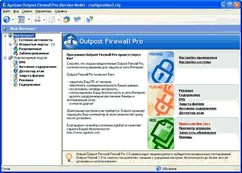 Outpost Firewall Pro, provides a superior arsenal of defense against PC infiltration by
denying unauthorized access by remote hackers and protecting against data theft, denial-of-service
attacks, privacy violation, Trojan horses, spyware and more. Four major criteria define Outpost
Firewall Pro: security, control, privacy and ease of use.
Outpost Firewall Pro, provides a superior arsenal of defense against PC infiltration by
denying unauthorized access by remote hackers and protecting against data theft, denial-of-service
attacks, privacy violation, Trojan horses, spyware and more. Four major criteria define Outpost
Firewall Pro: security, control, privacy and ease of use.
 BestShareware.net. All rights reserved.
BestShareware.net. All rights reserved.


